Are you looking for IndusInd Bank Customer ID, don’t worry because in this article I am going to share the process of how to know Indusind Bank Customer ID.
One of the most common reasons for needing to find your IndusInd Bank customer ID is simply forgetting it. With so many different passwords and account numbers to keep track of, it’s easy to lose track of your customer ID.
Let’s start, I have cleared all the points step by step, you can know your IndusInd bank customer id by reading this post carefully.
How To Know Indusind Bank Customer ID?
Visit the IndusInd Bank Official Website, Now Click on “Forgot Your User ID,” Then Enter Your Account Details, Now Enter OTP To Verify The Process, and Your User Id Sent to Your Registered Mobile No.
- Visit the IndusInd Bank Official Website.
- Now Click on “Forgot Your User ID”
- Then Enter Your Account Details.
- Now Enter OTP To Verify The Process.
- Your User Id Sent To Your Registered Mobile No.
Now I am going to explain all steps properly so that is very easy to understand all steps properly.
1. Visit the IndusInd Bank Official Website
The first step to knowing your customer ID is to visit the official Indusind Bank website and click on the “Login” button as shown in the below image.
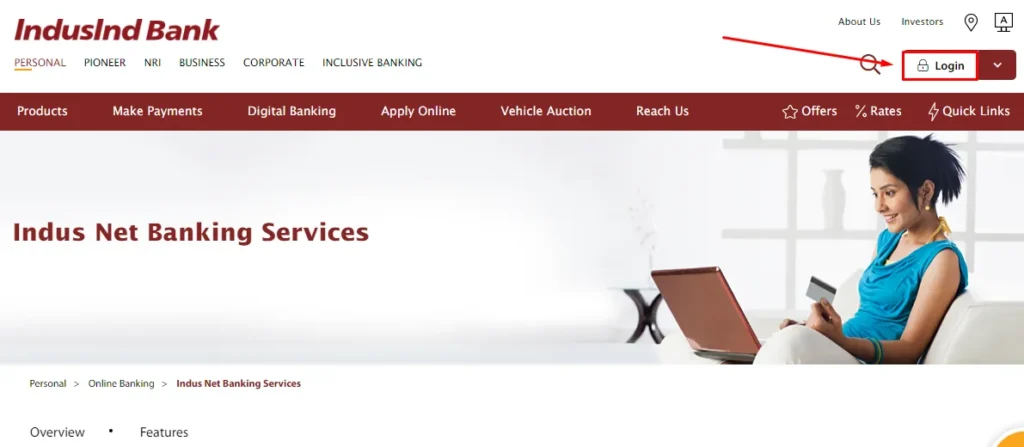
2. Now Click on “Forgot Your User ID”
After clicking “Login” you’ll be directed to a new page. On this page, click on the “Forgot Your User ID” as shown in the below image.
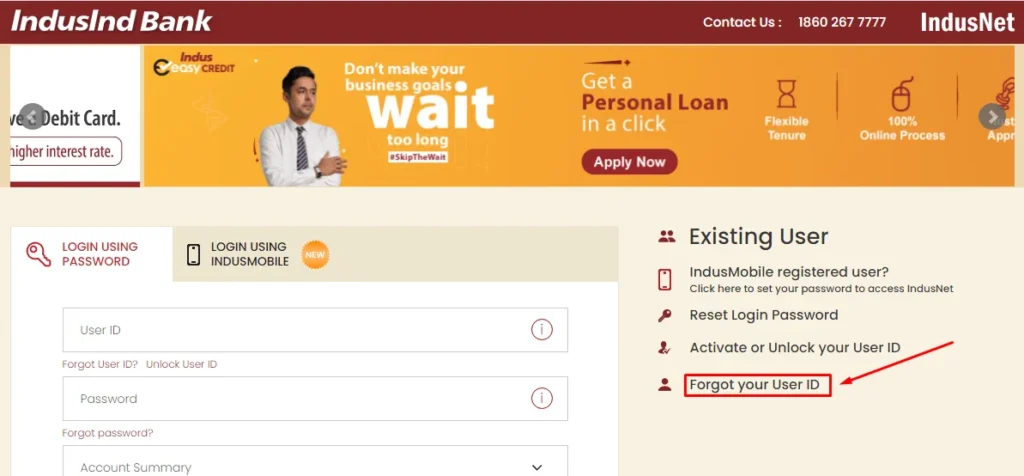
3. Then Enter Your Account Details
Once you click on “Forgot your User ID”, you will be asked to enter your account details. These include your account number, date of birth, and PAN card number and then click on the “Submit” button as shown in the below image.
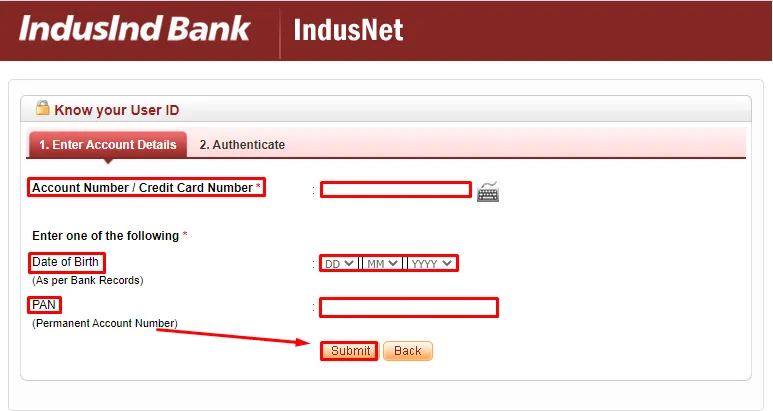
4. Now Enter OTP To Verify The Process
After that enter the One Time Password (OTP) which has come on your registered mobile number and then click on the “Confirm” button as shown in the below image.
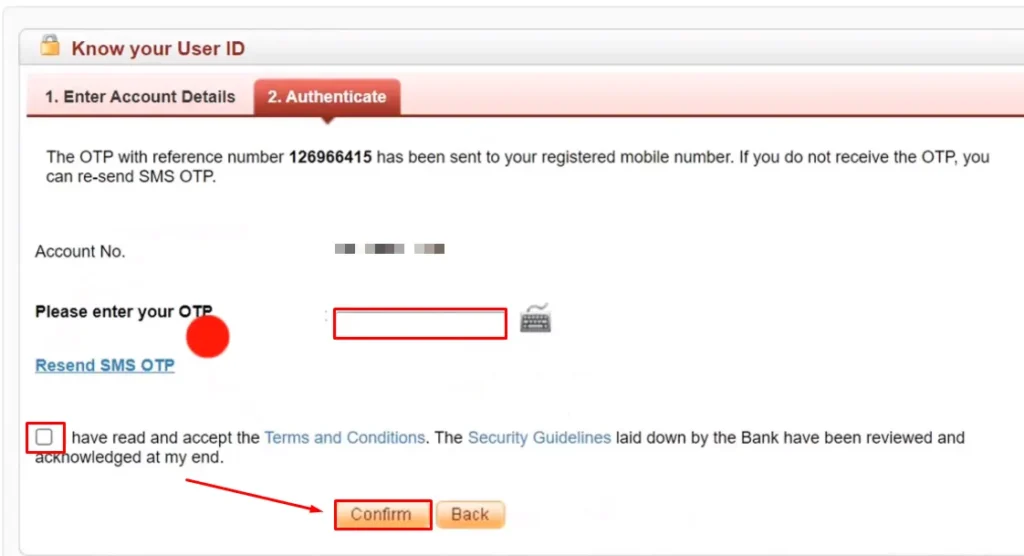
5. Your User Id Sent Your Registered Mobile No.
After you enter the One Time Password (OTP), your user id will be sent to your registered mobile number and registered email id.
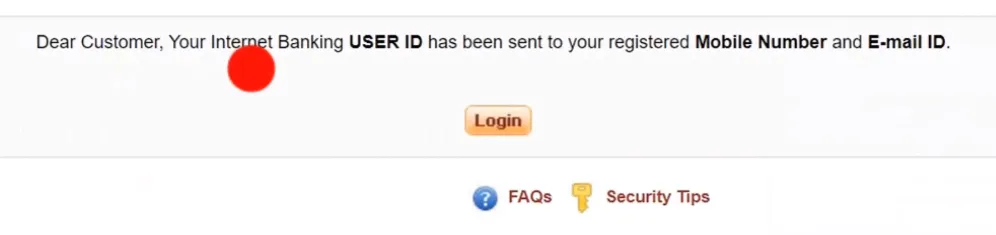
also, you can watch the below video to solve your query on how to know IndusInd bank customer id.
Now we discuss some frequently asked questions that are repeatedly asked on the internet.
Q1. What is an IndusInd Bank customer ID?
Ans. IndusInd Bank customer ID is a unique identification number assigned to each customer of the bank.
Q2. How can I find out my IndusInd Bank customer ID?
Ans. You can find your IndusInd Bank customer ID on your bank account statement or your passbook.
Q3. Can I change my IndusInd Bank customer ID?
Ans. No, you cannot change your IndusInd Bank customer ID as it is a unique identification number assigned by the bank.
Q4. What is the format of the IndusInd Bank customer ID?
Ans. The format of IndusInd Bank customer ID is usually a combination of numbers and alphabets.
Conclusion:
In this post, we have learned how to know IndusInd bank customer id, we have cleared all the steps one by one, if you do not understand any step, then definitely ask by commenting, and we will definitely answer it.
If you have forgotten your IndusInd Bank customer ID, there is no need to panic. Simply follow the steps outlined in this article, and you’ll be able to retrieve it quickly and easily. As always, make sure to keep your customer ID and other account information safe and secure to protect yourself from fraud or unauthorized access.
If you have help from this post, share it with your friends.
Share to Help