Are you want to add a beneficiary in your union bank and looking for how to add beneficiary in union bank of India?
It is necessary to add a beneficiary to your account to transfer money, so it is very important to add a beneficiary to your Union Bank of India account, in this post we have told you the easiest and quick way to add a beneficiary to your account.
Let’s start, I have cleared all the points step by step, you can add beneficiaries to your union bank of India account by reading this post carefully.
How To Add Beneficiary In Union Bank Of India?
Log in to your Union Net Banking Account, Now Click on the “Transactions” Tab, Then Click on “Add Other Bank Beneficiary,” Now “Enter The Beneficiary Details,” Then Enter OTP & Transaction Password and Beneficiary successfully added.
- Log in to your Union Net Banking Account.
- Now Click on the “Transactions” Tab.
- Then Click on “Add Other Bank Beneficiary”
- Now “Enter The Beneficiary Details”
- Then Enter OTP & Transaction Password.
- Beneficiary successfully added.
Now I am going to explain all steps properly so that is very easy to understand all steps properly.
1. Log in to your Union Net Banking Account
The first step is to log in to your Internet banking account on the Union Bank website. Enter your User ID and Password and click on the “Login” button as shown in the below image.
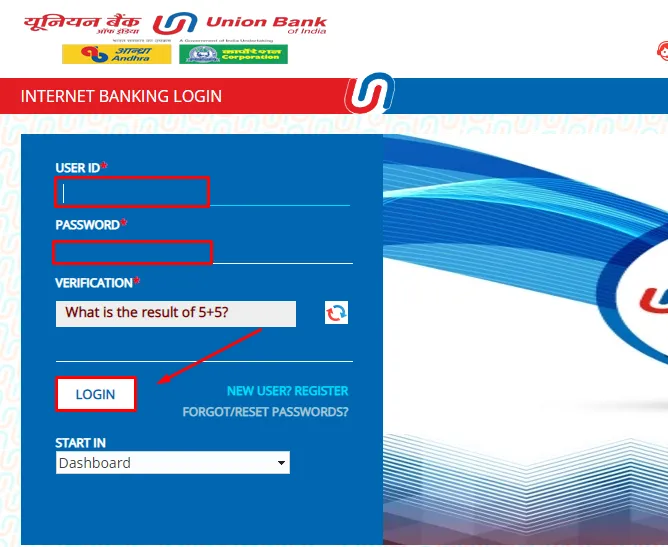
2. Now Click on the “Transactions” Tab
After login into your account, click on the “Transactions” tab which is on the top menu on the home page as shown in the below image.
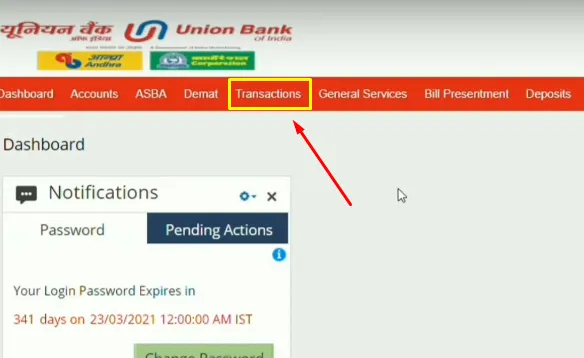
3. Then Click on “Add Other Bank Beneficiary”
After clicking on ‘Transactions” then click on “Add Other Bank Beneficiary” under ‘Beneficiary Management as shown in the below image.
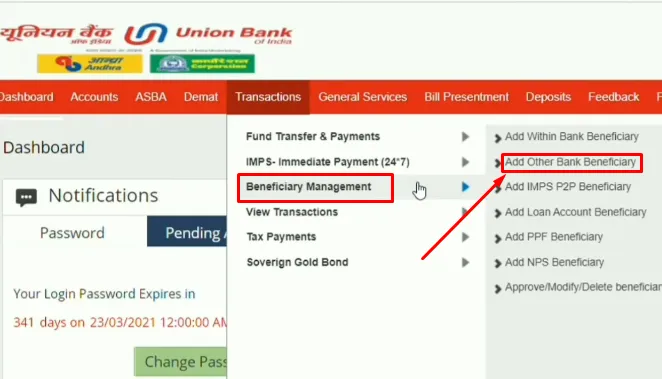
4. Now “Enter The Beneficiary Details“
On the Next page, you need to enter the details of the beneficiary you want to add. This includes the beneficiary’s name, account number, and IFSC code. Make sure that you have entered the correct details to avoid any errors in the transaction.
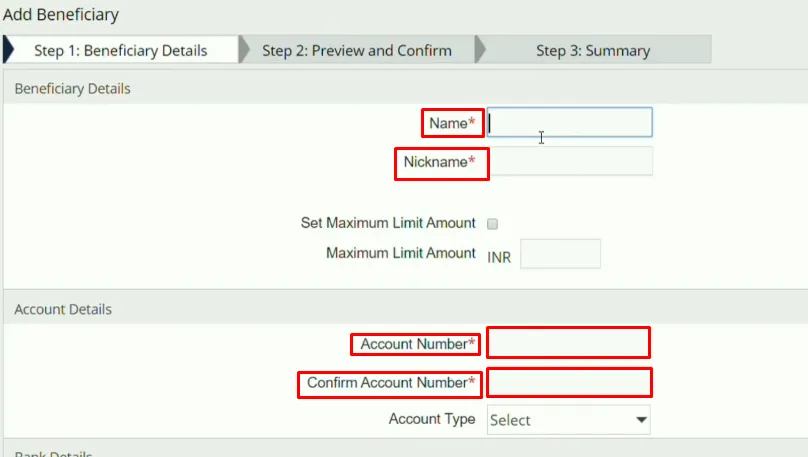
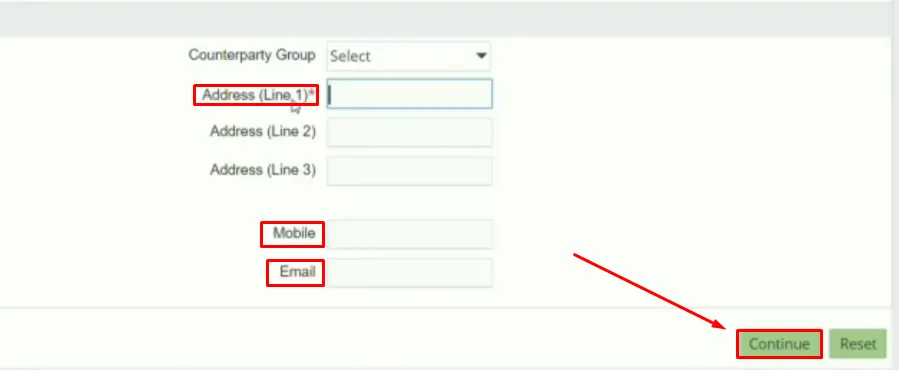
5. Then Enter OTP & Transaction Password
On the next screen enter the Transaction password and One Time Password (OTP) to verify the process after entering both and then clicking on the “Confirm Details” button as shown in the below image.
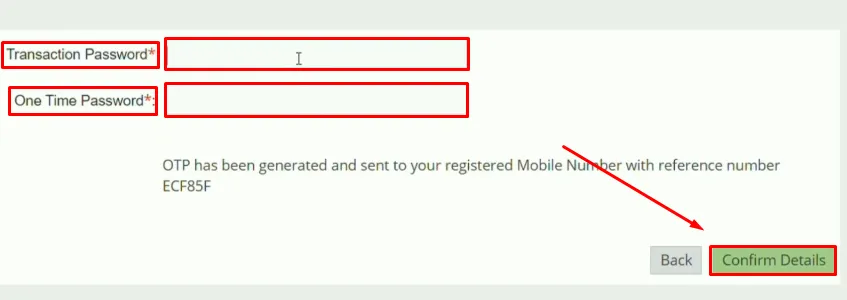
6. Beneficiary successfully added
Congratulations, you have successfully added a beneficiary to your Union Bank of India account via net banking. Now you can do hassle-free transactions in the linked account.
also, you can watch the below video to solve your query on how to add beneficiary in Union Bank of India.
Now we discuss some frequently asked questions that are repeatedly asked on the internet.
Q1. Why do I need to add beneficiary in my Union Bank Account?
Ans. You need to add a beneficiary to your Union Bank account to transfer funds or assets to that person or entity. This is essential for hassle-free and quick transactions.
Q2. Can I add a beneficiary to my Union Bank account from any other bank?
Ans. Yes, you can add beneficiaries from any other bank to your Union Bank account. You need to select “Inter-Bank” while adding a beneficiary.
Q3. Can I edit or delete a beneficiary from my Union Bank account?
Ans. Yes, you can edit or delete a beneficiary from your Union Bank account. To edit or delete a beneficiary, go to the “Beneficiaries” section in NetBanking, select the beneficiary you want to edit or delete and follow the instructions.
Q4. Can I transfer funds immediately after adding the newly added beneficiary?
Ans. No, you cannot transfer funds immediately after adding a newly added beneficiary. You will have to wait for the beneficiary to be activated, which usually takes up to 30 minutes.
Conclusion:
In this post, we have learned how to add beneficiary in Union Bank Of India, we have cleared all the steps one by one, if you do not understand any step, then definitely ask by commenting, and we will definitely answer it.
Adding a beneficiary to your Union Bank of India account via net banking can be challenging, but with the above steps, you can navigate the process easily. Always ensure that you have entered the correct details to avoid any error in the transaction. In case you face any issues, you can contact Union Bank Customer Care for assistance.
If this post helped you, then share it with your friends.
Share to Help