If have you also forgotten your HDFC customer id and want to learn how to find customer id in HDFC Bank then you have come to the right place.
We have many customer IDs for different accounts so it becomes very difficult to remember them so we tend to forget our customer IDs so if you too have forgotten your HDFC customer ID then in this post we will give you the best way to find it. I will provide you with an easy way.
Let’s start, I have cleared all the points step by step, you can know the Customer Id In HDFC Bank by reading this post carefully.
Read also: Change HDFC Net Banking Password in 2min
How To Find Customer Id In HDFC Bank by Internet Banking
Open the HDFC Net Banking website, Enter Your Details, Then Enter OTP To Verify The Process, and You will see your Customer ID.
- Open the HDFC Net Banking website.
- Then Enter Your Details.
- Then Enter OTP To Verify The Process.
- You will see your Customer ID.
Now I am going to explain all steps properly so that is very easy to understand all steps properly.
1. Open the HDFC Net Banking website
Open the HDFC Net Banking website on your computer or mobile phone, after opening the website, then click ‘Forgot Customer id’ as shown in the image.
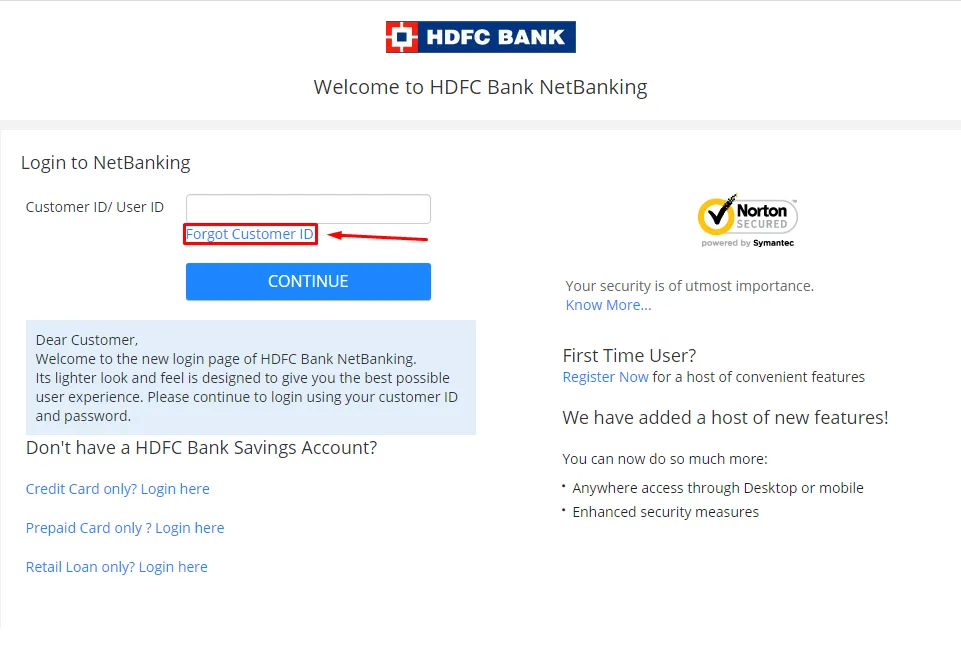
2. Then Enter Your Details
Enter Your Details such as ‘Mobile Number’, DOB, and PAN Card Number after entering the details, then click on the ‘continue’ button as shown in the image.
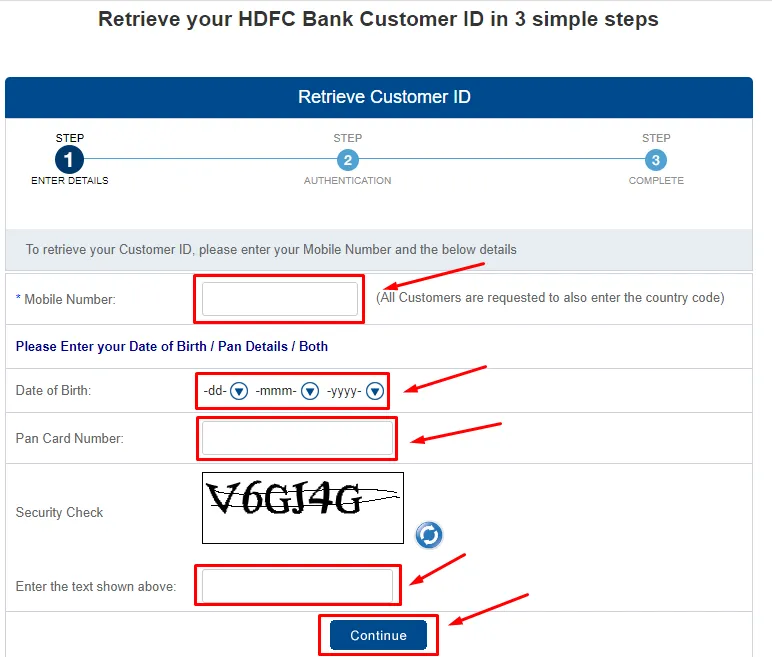
3. Then Enter OTP To Verify The Process
OTP will come on a Registered mobile number After entering OTP click on the ‘continue’ button as shown in the below image.
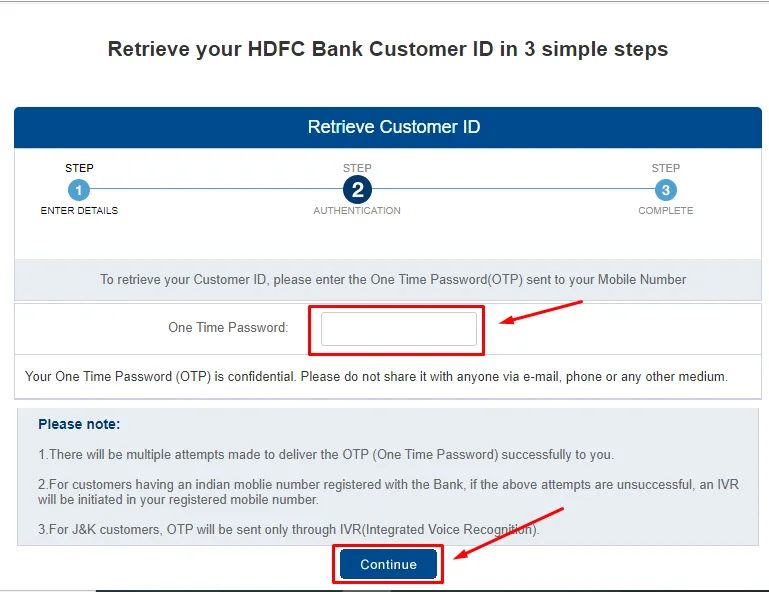
4. You will see your Customer ID
After validating the OTP, you will see your customer ID as shown in the below image.
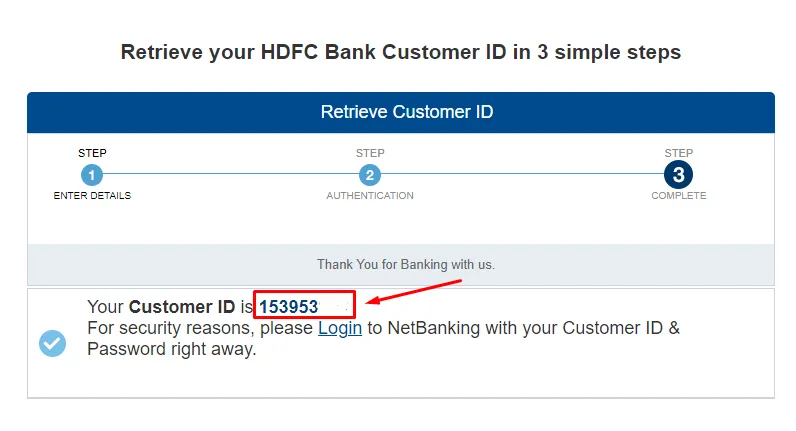
also, you can watch the below video to solve your query on how to find a customer id in HDFC Bank.
Now we discuss some frequently asked questions that are repeatedly asked on the internet.
Q1. Find the customer id in HDFC Bank.
The customer ID is printed on the first page of the HDFC bank’s checkbook.
Q2. Where can I find the customer id in HDFC Bank
Customer ID is printed on the first page of your Passbook.
Q3. What is the HDFC NetBanking customer care number?
1860 267 616 This is an HDFC NetBanking Customer care number.
Q4. How to know an HDFC customer id without net banking?
Checking one’s HDFC Bank statement, Passbook, or Checkbook will provide customers’ IDs.
Conclusion:
In this post, we have learned How To Find Customer Id In HDFC Bank, we have cleared all the steps one by one, if you do not understand any step, then definitely ask by commenting, and we will definitely answer it.
If you have help from this post, share it with your friends.
Share to Help