If are you searching for how to block Axis Bank Debit Card, then you have come to the right place because we have told you the easiest way to block your Axis Bank debit card in this post.
There are many reasons why you may need to do so. Maybe you have lost your card, or it has been stolen, or you simply want to change your debit card. Whatever your reason may be, blocking your Axis Bank Debit Card by net banking is a simple process. In this article, we will guide you through the steps to block your Axis Debit Card in a detailed manner.
Let’s start, I have cleared all the points step by step, you can block your Axis Bank debit card by reading this post carefully.
How To Block Axis Bank Debit Card by Net Banking?
Log in to your Axis Net Banking Account, Now Click on the “My Debit Cards” Option, Then Select the Debit Card you want to Block, Select the Reason For Blocking The Card, Then Confirm & Enter OTP, Debit Card Blocked Successfully.
- Log in to your Axis Net Banking Account.
- Now Click on the “My Debit Cards” Option.
- Then Select the Debit Card you want to Block.
- Select the Reason For Blocking The Card.
- Then Confirm & Enter OTP.
- Debit Card Blocked Successfully.
1. Log in to your Axis Net Banking Account
The first step to block your Axis Bank debit card, log in to your Axis Net banking account. enter your Customer ID and Password then clicks on the “Login” button as shown in the below image.
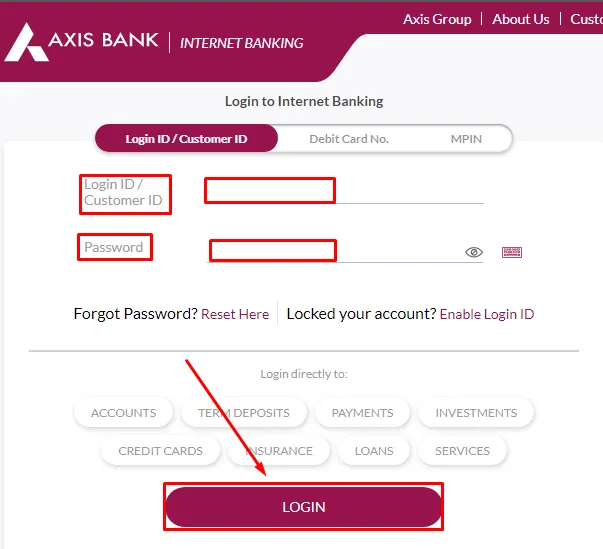
2. Now Click on the “My Debit Cards” Option
Once logged in, you have to click on the ‘My Debit Cards’ option under the ‘Cards’ tab on the home screen which is in the top menu as shown in the below image.
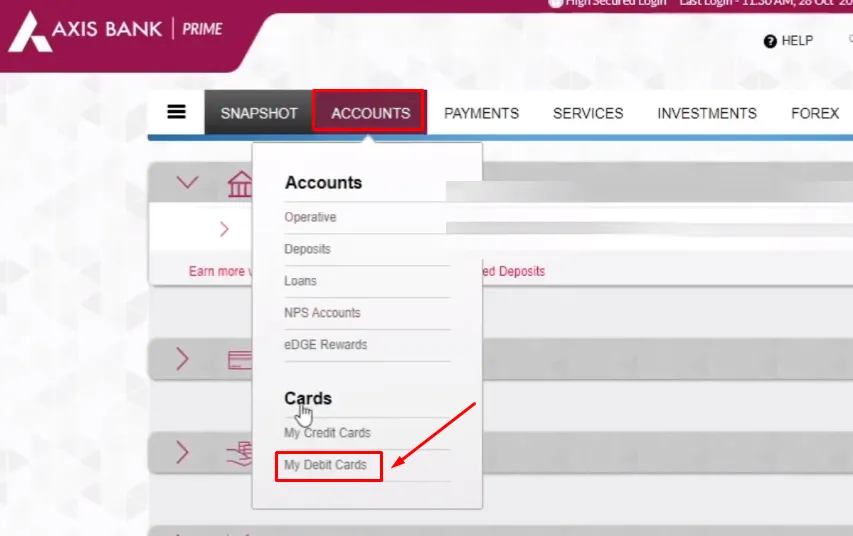
3. Then Select the Debit Card you want to Block
On the next page select the debit card you want to block, after selecting the debit card click on the “Block Card” as shown in the below image.
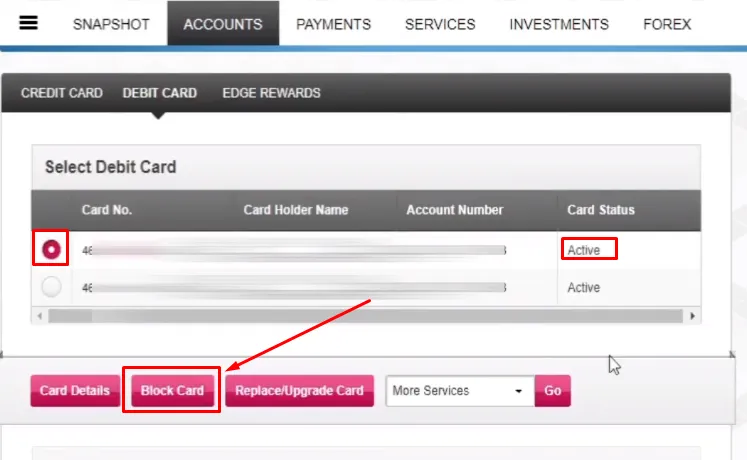
4. Select the Reason For Blocking The Card
Why are you blocking your Debit Card? Choose any one of the following reasons and then click on the “Proceed” button as shown in the below image.
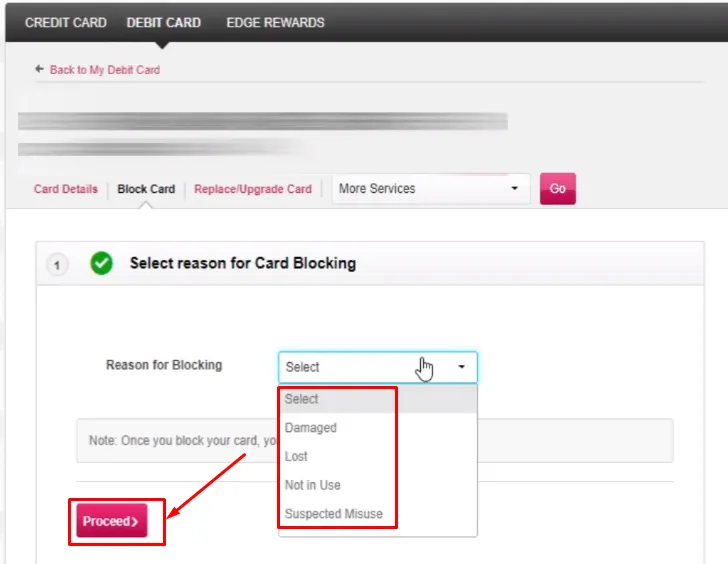
5. Then Confirm & Enter OTP
Confirm once again that this is the same debit card you want to block and enter OTP, then click on the “Confirm” button as shown in the below image.
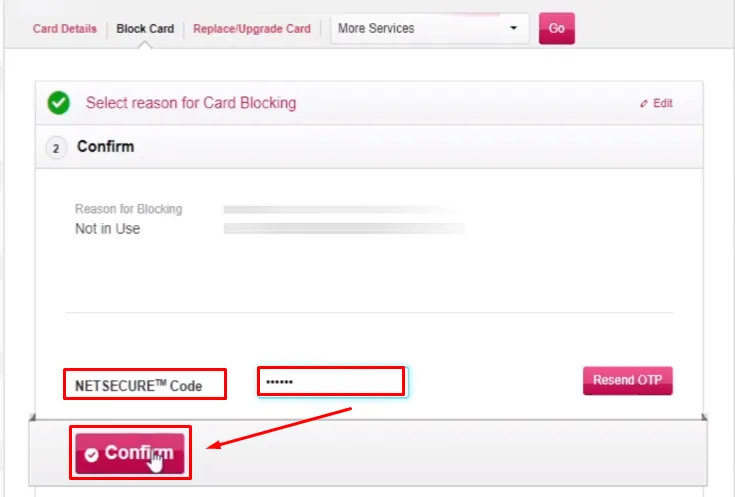
6. Debit Card Blocked Successfully
After clicking the confirm button, your debit card will be successfully blocked and you will also get a confirmation message on your registered mobile number.
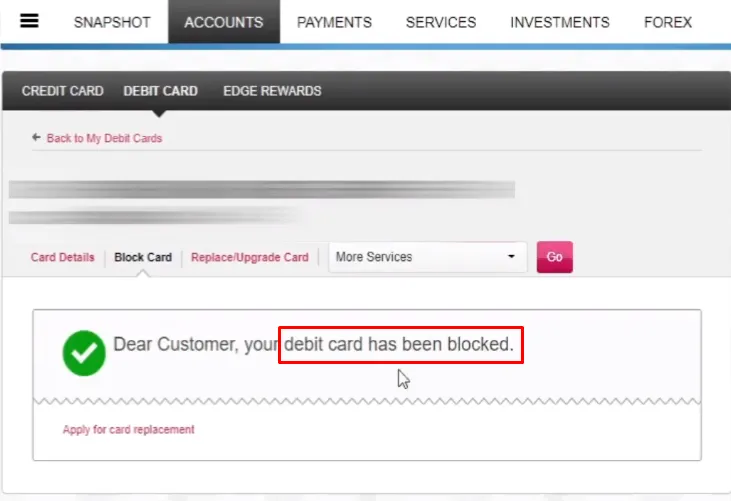
also, you can watch the below video to solve your query on how to block Axis Bank Debit Card.
Now we discuss some frequently asked questions that are repeatedly asked on the internet.
Q1. How do I block my Axis Bank debit card if it’s lost or stolen?
Ans. You can block your Axis Bank debit card by calling the customer service helpline at 1800-209-5577 or 1800-103-5577 and selecting the option for blocking the card.
Q2. Will I receive a new debit card after I block my Axis Bank debit card?
Ans. Yes, you can request a new Axis Bank debit card after you block your existing card.
Q3. Can I block my Axis Bank debit card through the mobile app?
Ans. Yes, you can block your Axis Bank debit card through the mobile app by selecting the “Debit Card Hotlisting” option.
Q4. Can I block my Axis Bank debit card if I don’t have my card number?
Ans. Yes, you can block your Axis Bank debit card by providing other identifying information such as your account number, PAN, or registered mobile number.
Conclusion:
In this post, we have learned how to block Axis Bank Debit Card, we have cleared all the steps one by one, if you do not understand any step, then definitely ask by commenting, and we will definitely answer it.
If you have help from this post, share it with your friends.
Share to Help