If you are searching for how to generate RBL Bank Debit Card PIN? Then you have come to the right place as we will discuss the same in this post.
Before you, I also tried to search but I did not get any good results. But somehow I generated my debit card pin. But so that you do not have any problem, in this post, I have told you about the easiest way by which you can generate your RBL Bank Debit Card PIN.
If you read this post carefully step by step, then I guarantee you that you will not need to read any other post.
Let’s start the process of RBL Bank debit card password generation just follow the below steps I am going to explain properly.
How To Generate RBL Bank Debit Card PIN by Mobile Banking?
Download the RBL MoBank Mobile Banking, Now Click on “Manage Your Cards,” Then Click on the “Change PIN” Option, Now Set Your Debit Card PIN, Then Enter OTP (One Time Password) and Password Generated Successfully.
- Download the RBL MoBank Mobile Banking.
- Now Click on “Manage Your Cards”
- Then Click on the “Change PIN” Option.
- Now Set Your Debit Card PIN.
- Then Enter OTP (One Time Password)
- Password Generated Successfully.
1. Download the RBL MoBank Mobile Banking
The first step to RBL ATM PIN generation is to download the RBL MoBank app from Google Play Store or Apple App Store, depending on your device. After downloading the app, sign in to it and visit your Mobile Bank bookmarks using these.
2. Now Click on “Manage Your Cards”
After login into your RBL Mobile Banking account, click on “Manage Your Cards” as shown in the below image.
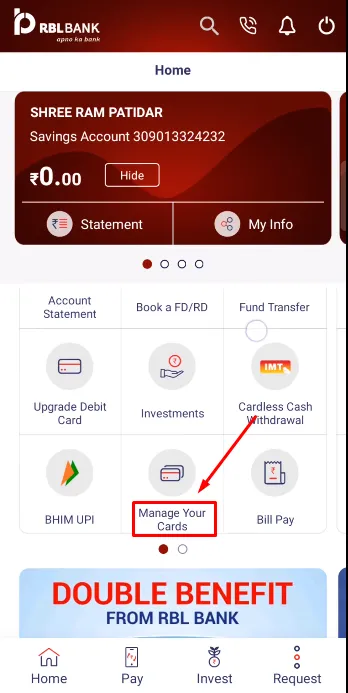
3. Then Click on the “Change PIN” Option
Click on “Change PIN” to generate and change your RBL Bank Debit Card PIN as shown in the below image.
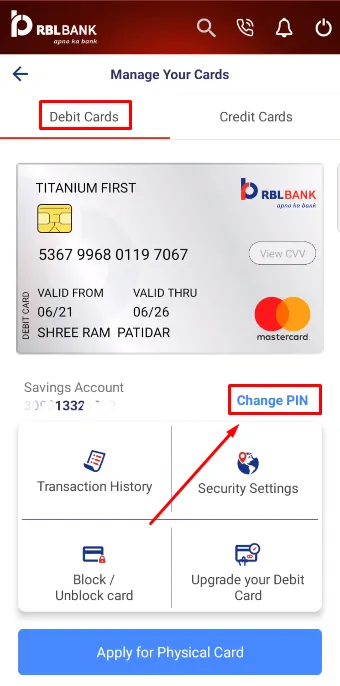
4. Now Set Your Debit Card PIN
After clicking on ‘Change PIN’, enter the expiry date of your card, then set your new PIN, re-enter your new PIN, then click on the “Submit” button as shown in the below image.
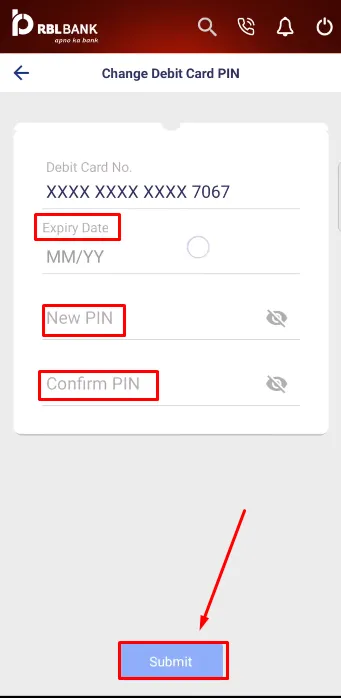
5. Then Enter OTP (One Time Password)
After clicking on the ‘Submit’ button, enter the OTP which is sent to your registered mobile number, then click on the “Verify” button as shown in the below image.
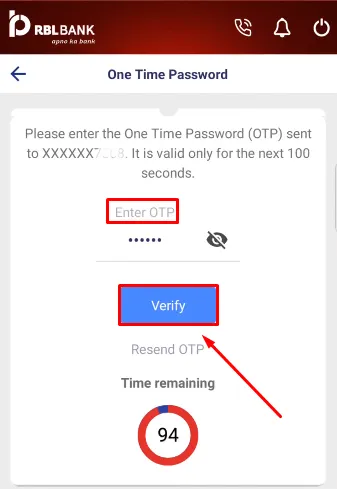
After validating the OTP, your RBL Bank Debit Card PIN will be successfully generated and you can now use your Debit Card.
also, you can watch the below video to solve your query on how to generate your RBL Bank Debit Card PIN.
Now we discuss some frequently asked questions that are repeatedly asked on the internet.
Q1. How do I generate an RBL Bank debit card PIN?
Ans. You can generate an RBL Bank debit card PIN through the bank’s mobile banking app.
Q2. Can I change my RBL Bank debit card PIN at any time?
Ans. Yes, you can change your RBL Bank debit card PIN at any time using the mobile banking app.
Q3. What is RBL Bank’s customer care number?
Ans. 022 6115 6300 This is an RBl Bank customer care number.
Q4. Can I generate an RBL Bank debit card PIN if my debit card is blocked?
Ans. No, you cannot generate an RBL Bank debit card PIN if your debit card is blocked. You need to unblock your debit card first.
Conclusion:
In this post, we have learned how to generate RBL Bank Debit Card PIN, we have cleared all the steps one by one, if you do not understand any step, then definitely ask by commenting, and we will definitely answer it.
If you have help from this post, share it with your friends.
Team Banking4X
Share to Help