Do you also want to transfer money through NFET, then you stay with this post, we have taught you how to transfer money through NEFT (National Electronic Funds Transfer).
In everyday life, we need to transfer money every now and then because India has become almost digital so in this post, we will teach you how to transfer money through HDFC net banking.
Let’s start, I have cleared all the points step by step, you can Send money through NEFT by reading this post carefully.
How to Transfer Money Through NEFT in HDFC Bank?
Login Into Your HDFC Account, Then Click on ‘Funds Transfer’ In Top Menu, Then Select ‘Transfer To Other Bank (NEFT)’, Select Beneficiary & Enter the Amount, Confirm The Details Of Your Transaction, Select The Mobile Number & Enter OTP.
- Login Into your HDFC Account.
- Then Click on ‘Funds Transfer’ In Top Menu.
- Then Select ‘Transfer To Other Bank (NEFT)’.
- Select Beneficiary & Enter the Amount.
- Confirm The Details Of Your Transaction.
- Select The Mobile Number & Enter OTP.
1. Open the HDFC Net Banking & Login Into Your Account
Open the HDFC Net Banking website on your computer or mobile phone
If you want to transfer money through NFFT, log in to your account by entering your user id and password, as shown in the image below.
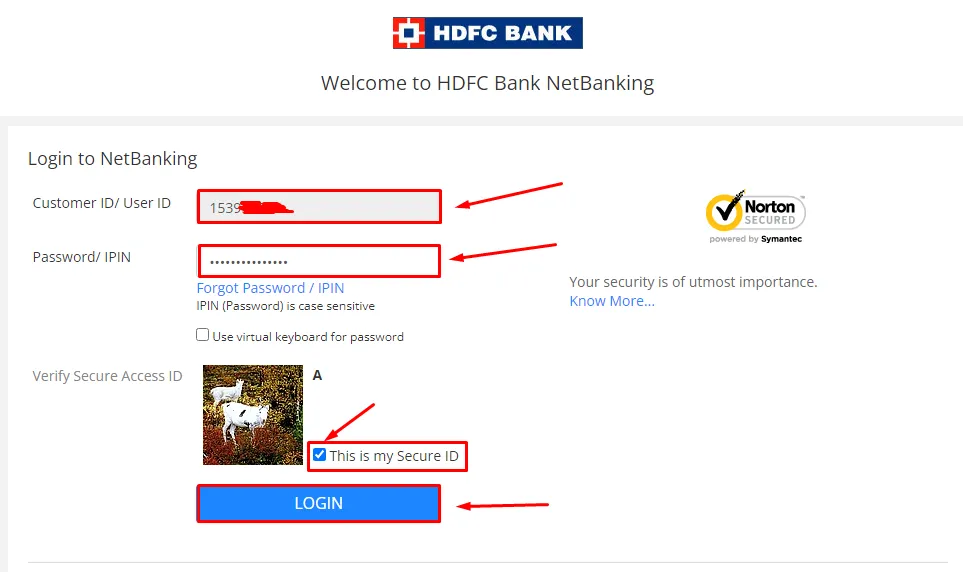
2. Then Click on Funds Transfer In Top Menu
After login into your account click on ‘Fund Transfer’ in the top menu as shown in the below image.
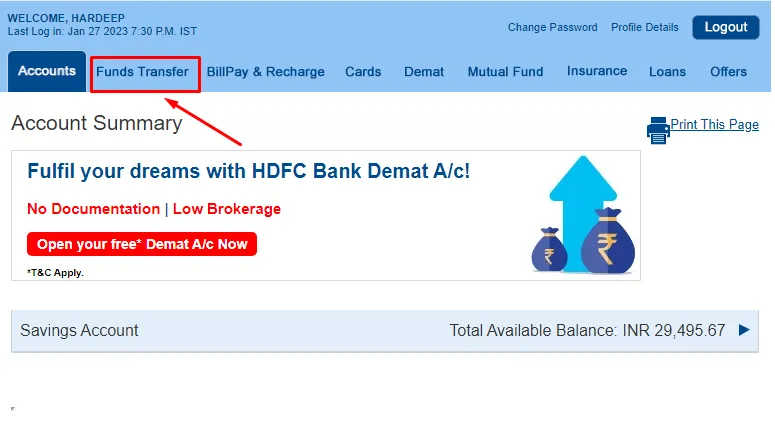
3. Then Select Transfer To Other Bank (NEFT)
To transfer money through NEFT, click on transfer to other banks, then click on the ‘Go’ button as shown in the below image.
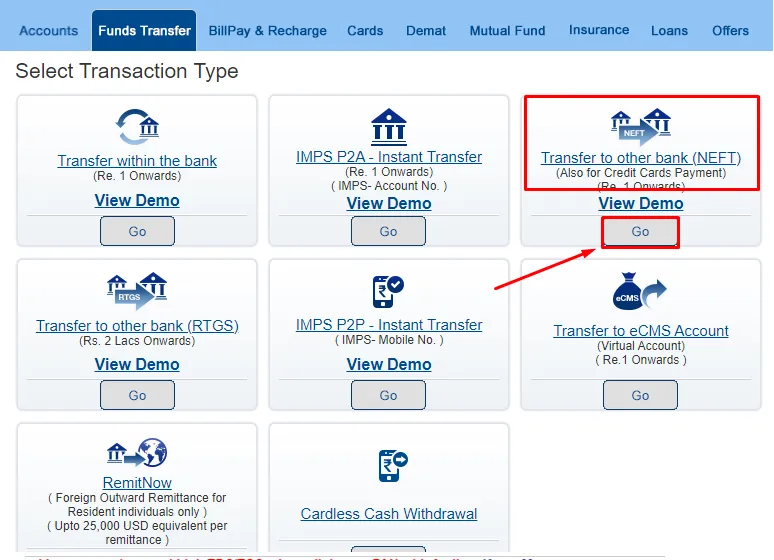
4. Select Beneficiary & Enter the Amount
Select the Beneficiary to whom money is to be transferred and enter the amount to be transferred and click on the ‘Continue’ button as shown in the below image.
Note: Before transferring money, it is necessary to add that beneficiary to your account, add the beneficiary by clicking on the post link given below.Read this post to add Beneficiary to your account
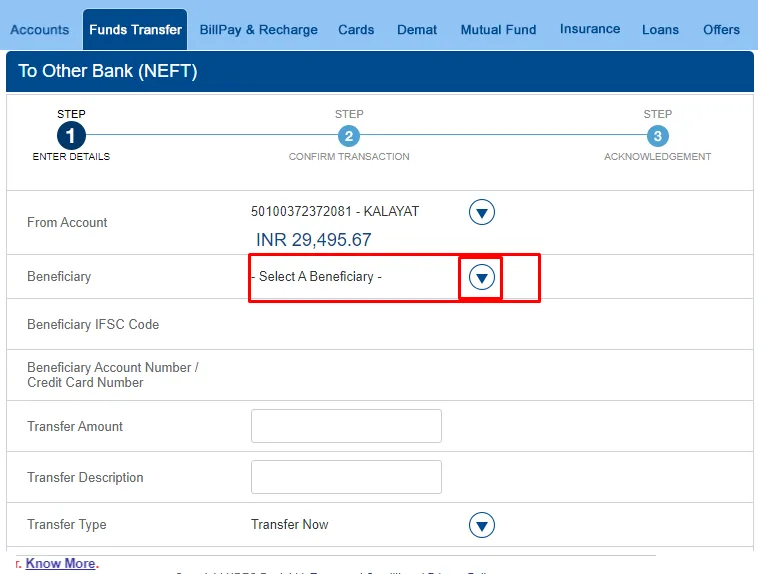
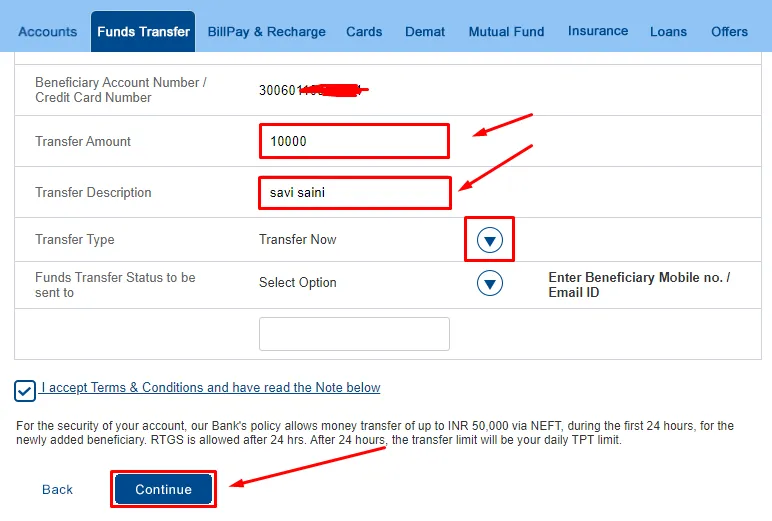
5. Confirm The Details Of Your Transaction
Check all the details like Account Number, Beneficiary Name, IFCS code, and amount, and then click on the ‘continue’ button as shown in the below image.
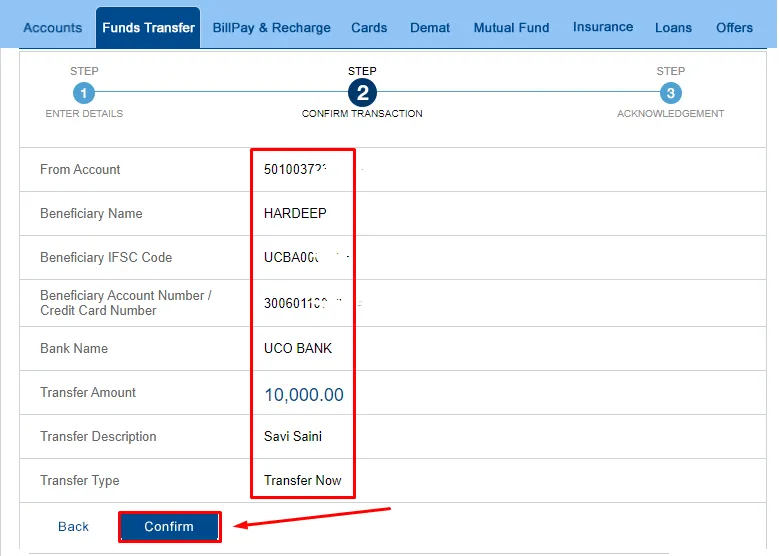
6. Select The Mobile Number & Enter OTP
Select either your Mobile Number or Email ID and then enter OTP which will come on your Registered mobile number or Email ID which you have selected and click on the ‘continue’ button as shown in the below image.
Enter OTP which has come on your registered mobile number, after validating OTP, money will be transferred.
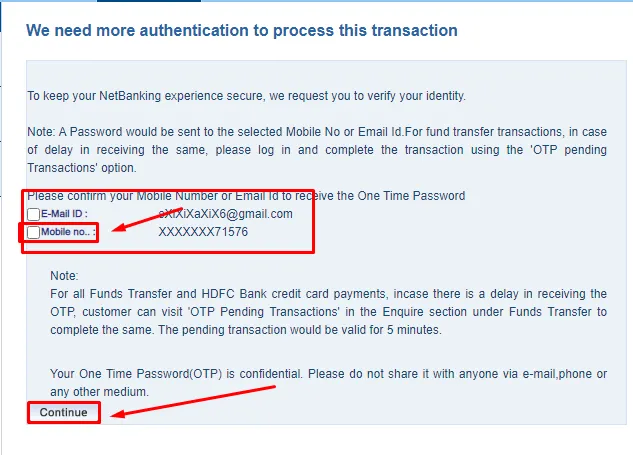
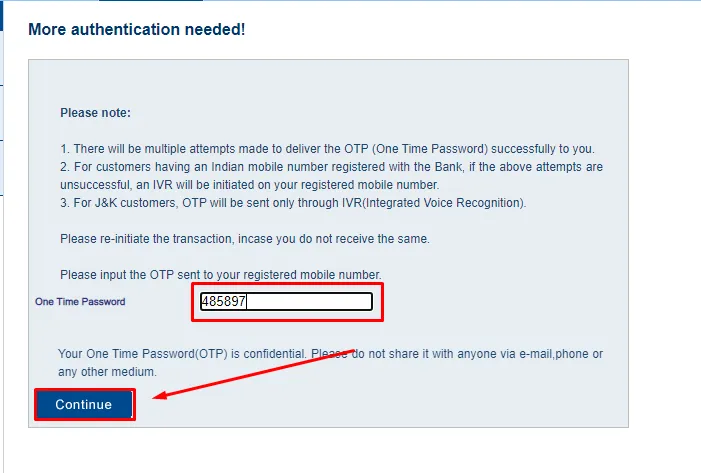
also, you can watch the below video to solve your query on how to transfer money through NEFT.
Now we discuss some frequently asked questions that are repeatedly asked on the internet.
Q1. How to Transfer Money by NEFT in HDFC Bank
Ans. Open the HDFC Net Banking & Login Into Your Account. Then Click on ‘Funds Transfer’ In Top Menu. Then Select ‘Transfer To Other Bank (NEFT)’. Select Beneficiary & Enter the Amount. Confirm The Details Of Your Transaction. Select The Mobile Number & Enter OTP.
Q2. Can I Transfer Money by NEFT?
Ans. Yes, you can transfer money by NEFT.
Q3. What is the HDFC NetBanking customer care number?
Ans. 1800 202 6161 This is an HDFC NetBanking Customer care number.
Q4. How much money can be transferred through NEFT?
Ans. RBI has fixed no limit.
Conclusion:
In this post, we learned how to transfer money through NEFT, and we cleared all the points step by step., if you do not understand any step, then definitely ask by commenting, and we will definitely answer it.
If you have got help from this post then do share it with your friends.
Share to Help