If you are searching for How To Download HDFC Bank Statement, you have come to the right place.
Anytime we may have to download bank statement. You can Download Bank statements by Mobile Banking and Internet Banking We will download Bank statements using Internet Banking in this post.
Let’s start the process to download HDFC Bank Statement just follow the below steps I am going to explain properly.
How To Download HDFC Bank Statement by Internet Banking
Open the ‘HDFC NetBanking’ Website. Login To Your ‘Account’. Then Click On ‘Enquire’. Select The Bank ‘Statement’ option in the left menu. Select the A/c and Statement ‘Period’. Choose the ‘Format’ of the Statement.
- Open the ‘HDFC NetBanking’ Website.
- Login To Your ‘Account’.
- Then Click On ‘Enquire’.
- Select The Bank ‘Statement’ Option In the left menu.
- Select the A/c and Statement ‘Period’.
- Choose the ‘Format’ of the Statement.
1. Open HDFC NetBanking Website
Open the HDFC Net Banking website on your computer or mobile phone click here
Enter Your ‘Customer I’d’ then click the ‘Continue’ Button as shown in the below image.
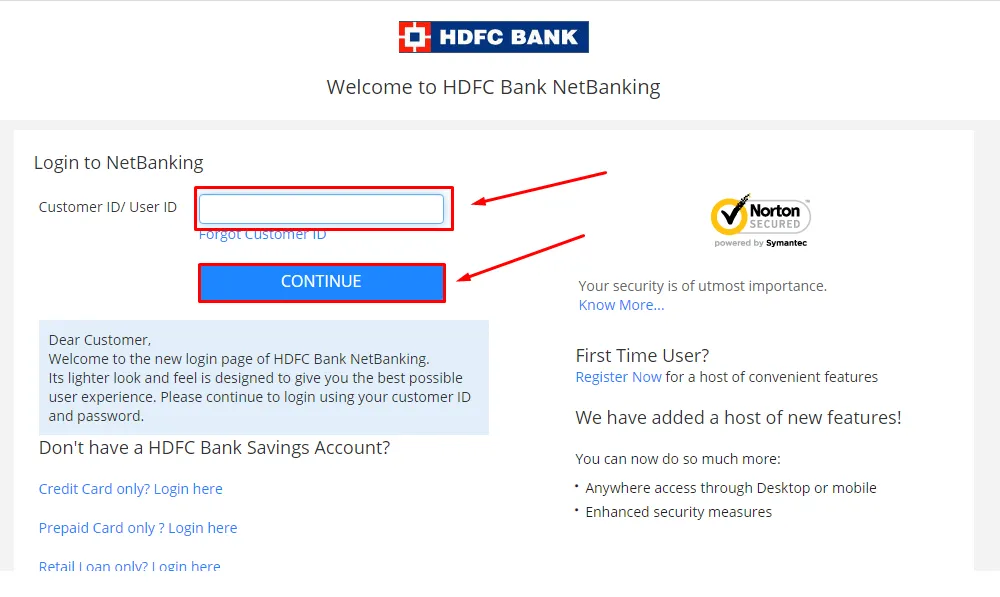
2. Login To Your Account
To download the bank statement first log in to your account by entering your Id and Password and click on the login ‘button’ as shown in the image below.
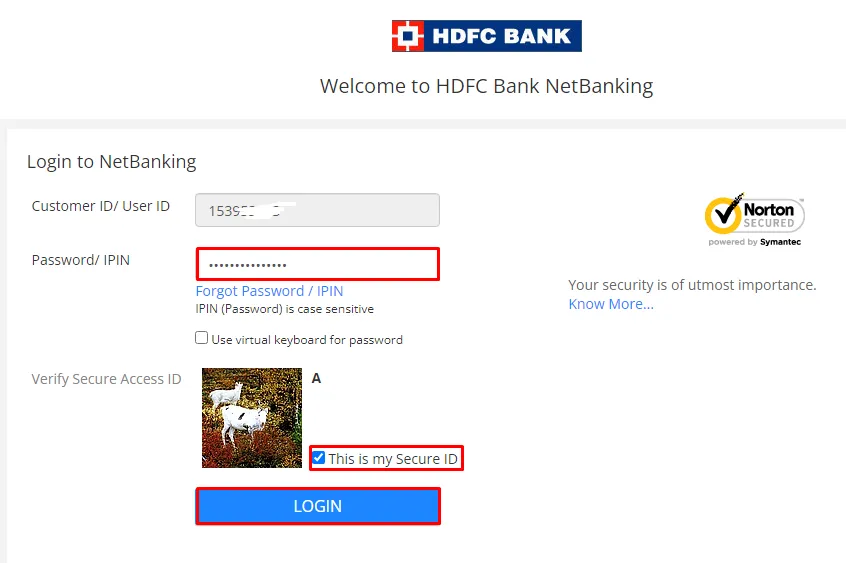
3. Then Click On Enquire Section
After Login to your account, click on ‘Enquire’ in the left menu as shown in the below image.
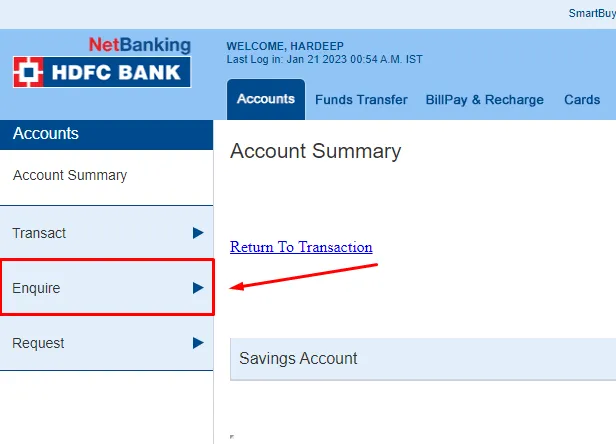
4. Select The Bank Statement Option In the left menu
If you want the last 2 months’ bank statement then click on the ‘A/c statement previous month’ as shown in the below image.
If you want the last 5 years’ bank statement then click on the last ‘5-year bank statement’ option as shown in the below image.
If you want the last 10 years’ bank statement then click on the last ’10-year bank statement’ option as shown in the below image.
I am going to last the previous month’s HDFC Bank Statement as shown in the below image.
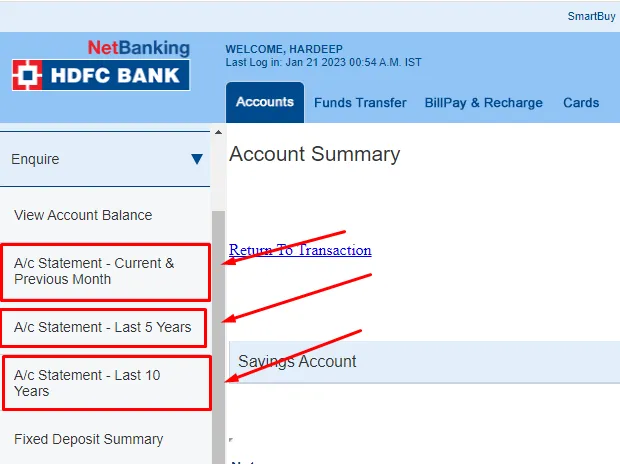
5. Select the A/c and Statement Period
Select your account type ‘Savings A/c’ and ‘Current A/c’
Select the Period for which you want the HDFC Bank Statement and then click on the ‘View’ button as shown in the below image.
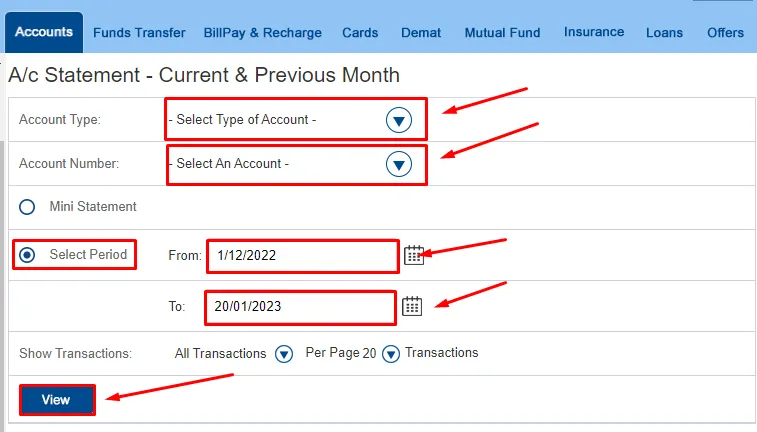
6. Choose the format of the Statement
Select the format in which you want your HDFC Bank Statement Example PDF, Excel, Text
then click on the download ‘Button’ as shown in the below image.
Your HDFC Bank statement will be downloaded.
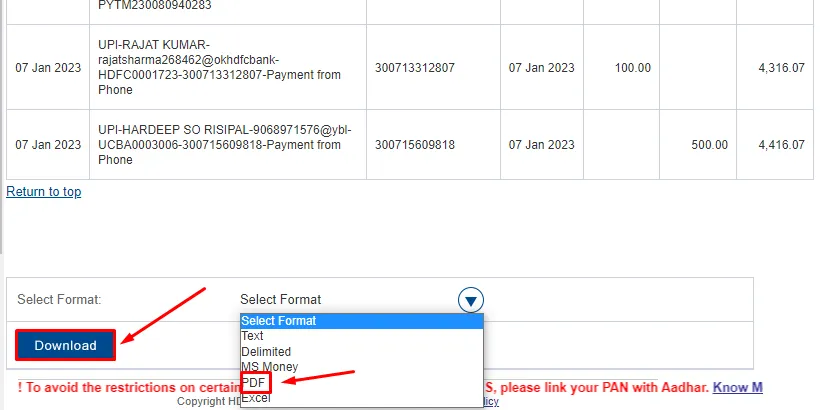
also, you can watch the below video to solve your query on how to download HDFC Bank statements.
Now we discuss some frequently asked questions that are repeatedly asked on the internet.
Q1. How to download HDFC Bank Statement?
Open the ‘HDFC NetBanking’ Website. Login To Your ‘Account’. Then Click On ‘Enquire’. Select The Bank ‘Statement’ option in the left menu. Select the A/c and Statement ‘Period’. Choose the ‘Format’ of the Statement
Q2. Download the HDFC Bank statement without Net banking.
Give a missed call at 1800-270-3355 or dial 1800-270-3377 you will receive a mini statement of your account.
Q3. What is the HDFC Bank customer care email id?
customerservices.cards@hdfcbank.com. This is an HDFC Bank customer care email id
Q4. Can I download a bank statement from the HDFC Mobile Banking app?
Yes, you can download bank statements from HDFC Mobile Banking App.
Conclusion:
In this post, we have learned How To Download HDFC Bank statements, if you do not understand any step, then definitely ask by commenting, and we will definitely answer it.
If you have got help from this post then do share it with your friends.
Share to Help