Are you searching for how to know HDFC credit card balance then you have come to the right place because we are going to discuss this in this article.
Many HDFC account holders face a lot of difficulties in checking their credit card balance but then they are not able to check their credit card balance. They have to go to the bank to get their HDFC credit card balance checked, then their balance is checked.
In view of this, we have taught you in this article that if you want to check your HDFC credit card balance, then you do not need to go to the bank, you can check your credit card balance at home.
Let’s start, I have explained all the points step by step, you can check your HDFC Credit Card balance by reading this post carefully.
How To Know HDFC Credit Card Balance?
Login To HDFC Net Banking Account, Now Go To The “Card” Option, Then Click On “Account Information,” Now Select The Credit Card, and Your Credit Card Balance will be displayed.
- Login To HDFC Net Banking Account.
- Now Go To The “Card” Option.
- Then Click On “Account Information”
- Now Select The Credit Card.
- Your Credit Card Balance will be displayed.
Now I am going to explain all steps properly so that is very easy to understand all steps properly.
1. Login To HDFC Net Banking Account
The first thing you need to do to know HDFC credit card balance is to log in to your net banking account.
Now Enter your user id and password, after entering you have to click on the “Login” button as shown in the below image.
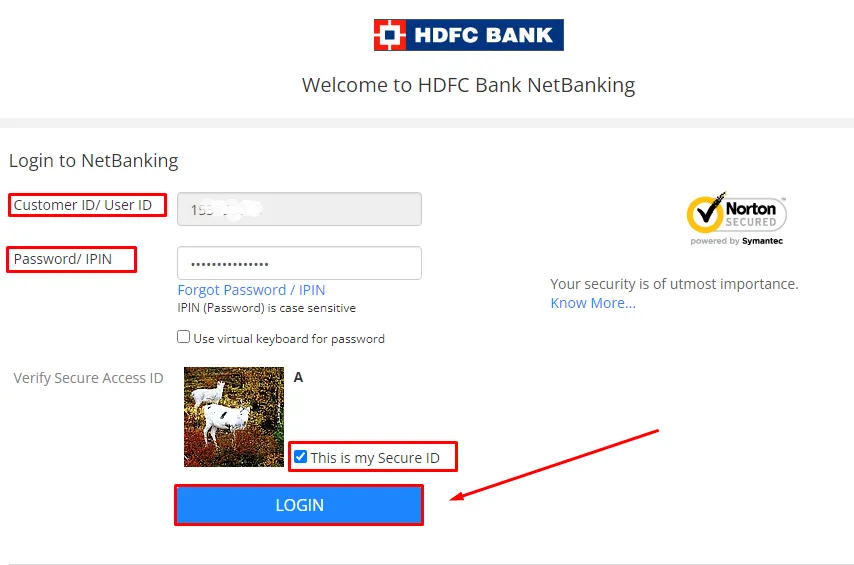
2. Now Go To The “Card” Option
When you are successfully logged into your account, then you have to click on the “Cards” option on the home screen. as shown in the below image.
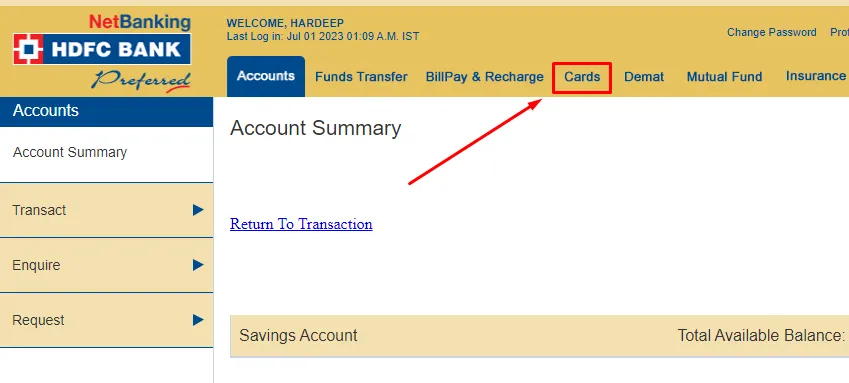
3. Then Click On “Account Information”
After that, you have to click on “Account Information” which is under the ‘Enquire’ option and is in the left menu as shown in the below image.
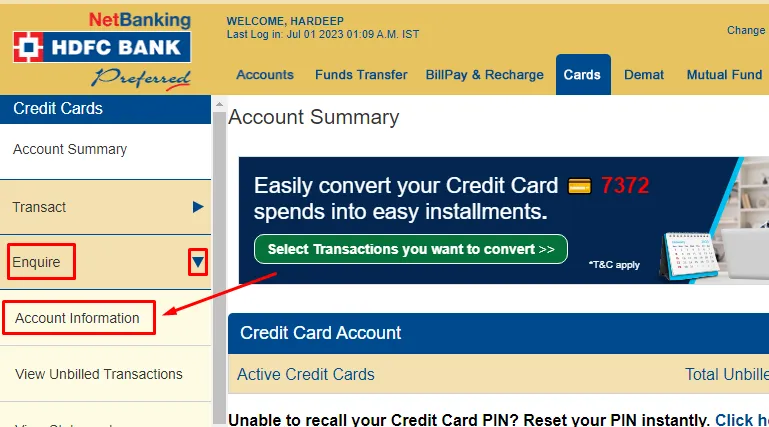
4. Now Select The Credit Card
Then you have to select the credit card whose balance you want to check, after selecting click on the “View” button as shown in the below image.
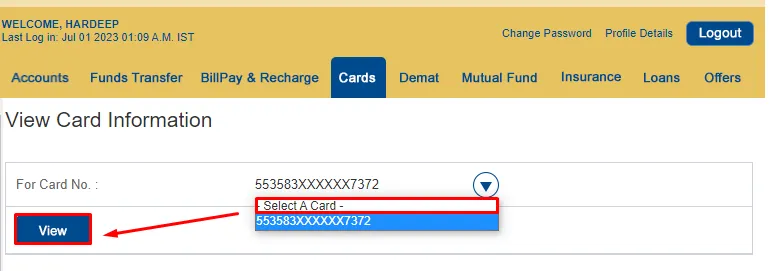
5. Your Credit Card Balance will be Displayed
After clicking on the view button, you will see the balance of your HDFC credit card, you can also get more information from it, like how much is the limit of your credit card, and how much is the billed amount.
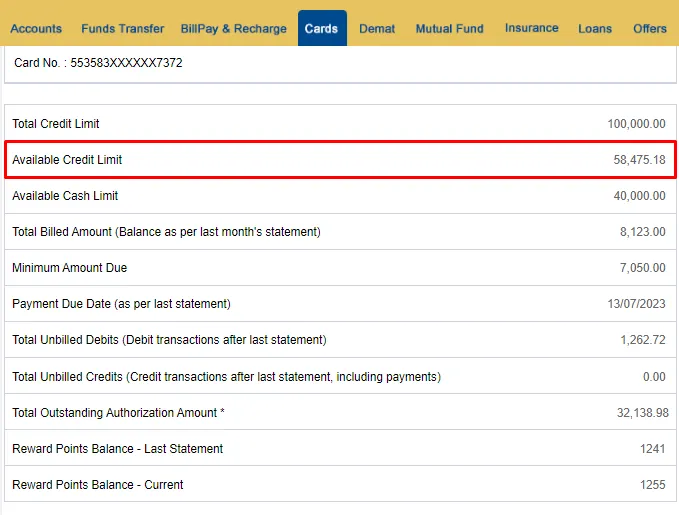
also, you can watch the below video to solve your query on how to know HDFC credit card balance.
Now we discuss some frequently asked questions that are repeatedly asked on the internet.
Q1. How can I know my HDFC credit card balance?
Ans. You can check your HDFC credit card balance through various methods, such as online banking, mobile banking app, SMS, or by calling the customer service helpline.
Q2. Can I use the HDFC mobile banking app to check my credit card balance?
Ans. Yes, you can use the HDFC mobile banking app to check your credit card balance. Install the app, log in with your credentials, go to the credit card section, and you’ll see your balance details.
Q3. Are there any charges for checking my HDFC credit card balance?
Ans. Generally, HDFC Bank does not charge any fees for checking your credit card balance. However, it’s advisable to confirm with the bank or refer to their official website for the most up-to-date information.
Q4. What is the customer care number for HDFC Bank?
Ans. The customer care number for HDFC Bank is 1800 266 4332.
Conclusion:
In this post, we have learned how to know HDFC credit card balance, we have cleared all the steps one by one, if you do not understand any step, then definitely ask by commenting, and we will definitely answer it.
If you have help from this post, share it with your friends.
Share to Help