Do you want to start international transactions on your HDFC credit card and search for how to enable international transaction on HDFC credit card then you have come to the right place.
In normal life, we may need to start international credit card transactions anytime because everything has become digital, so now we have to make payments from abroad as well and this can happen without doing international transactions.
In this article, we have told you about the most straightforward way by which you can start your HDFC Credit International Transaction and make all your payments successfully.
Let’s start, I have explained all the points step by step, you can enable International Transaction on HDFC Credit Card by reading this post carefully.
Read also: Know HDFC Credit Card Balance Just One Click
How To Enable International Transaction On HDFC Credit Card?
Login To HDFC NetBanking Account, Now Click On “Cards”, Then Click On The “Set Card Controls,” Now Select “Credit Card,” Then Click On “Daily International Usage,” Now Check Mobile No, Enter OTP, and Your Card Transaction Successfully Enabled.
- Login To HDFC NetBanking Account.
- Now Click On “Cards” Tab.
- Then Click On The “Set Card Controls”
- Now Select “Credit Card“
- Then Click On “Daily International Usage”
- Now Check Your Email ID & Mobile No.
- Enter “OTP To Verify The Process“
- Your Credit Card International Transaction Successfully Enabled.
Now I am going to explain all steps properly so that is very easy to understand all steps properly.
1. Login To HDFC NetBanking Account
To enable international transactions on your HDFC Credit Card, you first need to log in to your NetBanking account by entering your User ID and Password as shown in the image below.
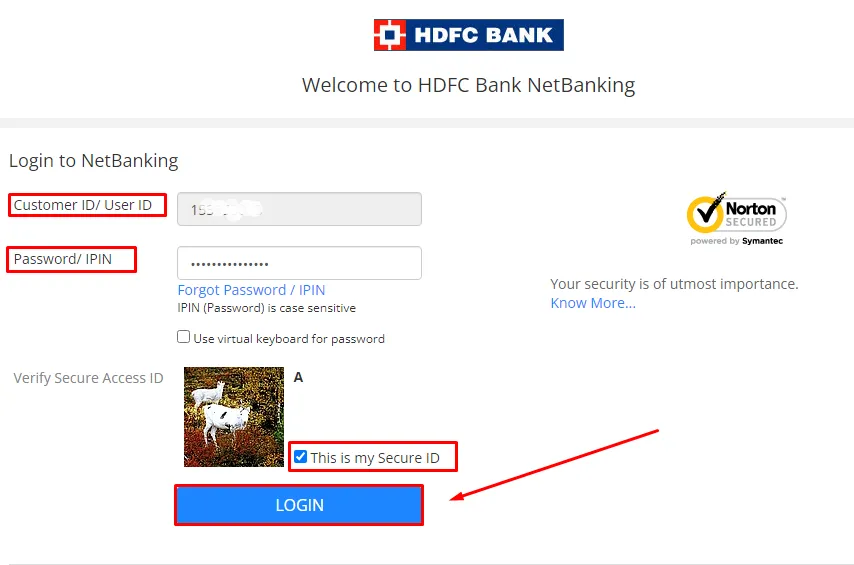
2. Now Click On “Cards” Tab
On the next screen, you have to click on the “Cards” tab on the top menu on the home page as shown in the below image.
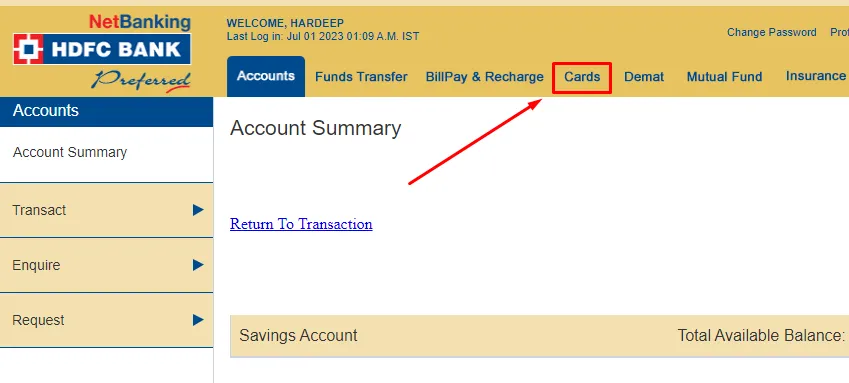
3. Then Click On The “Set Card Controls”
After that, you have to click on “Set Card Controls / Usage Limits” which is under the “Request” option as shown in the below image.
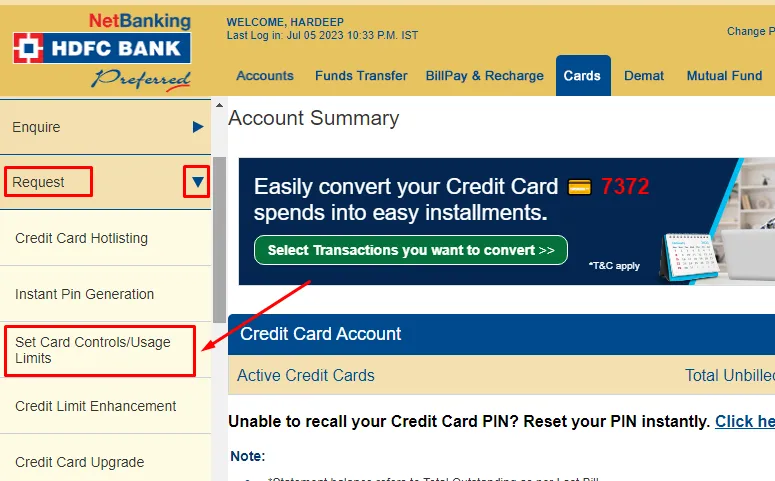
4. Now Select “Credit Card“
Now you have to select the credit card for which you want to enable international transactions and then click on the “Continue” button as shown in the below image.
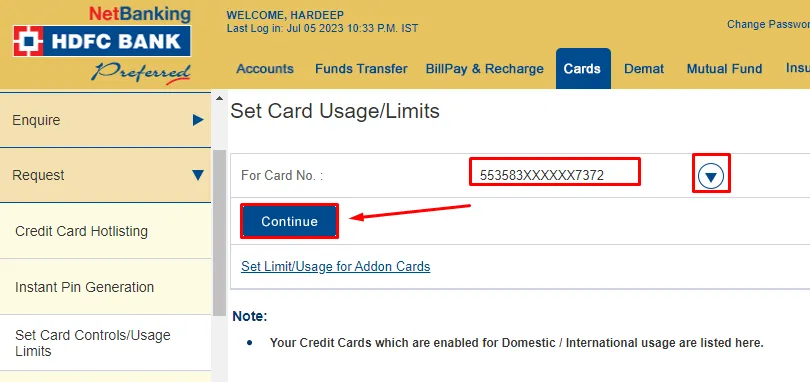
5. Then Click On “Daily International Usage“
On the next page, you will see two options Domestic Usage and International Usage you have to click on International Usage as shown in the below image.
Now you have to click on and then you can keep as much limit as you want and then click on the “Continue” button as shown in the below image.
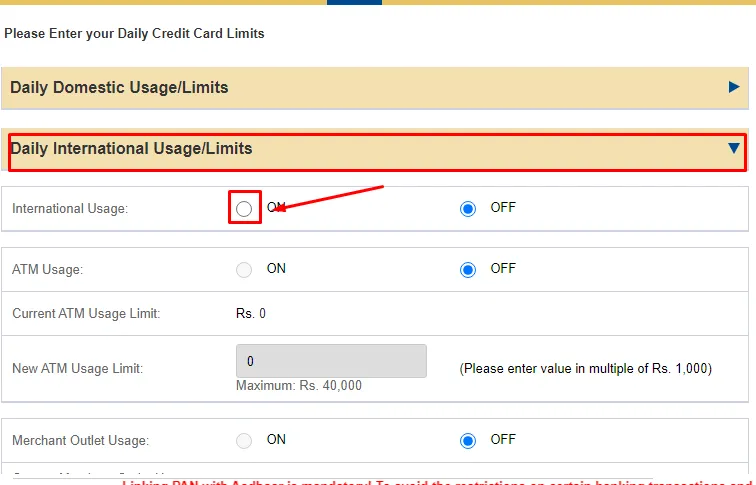
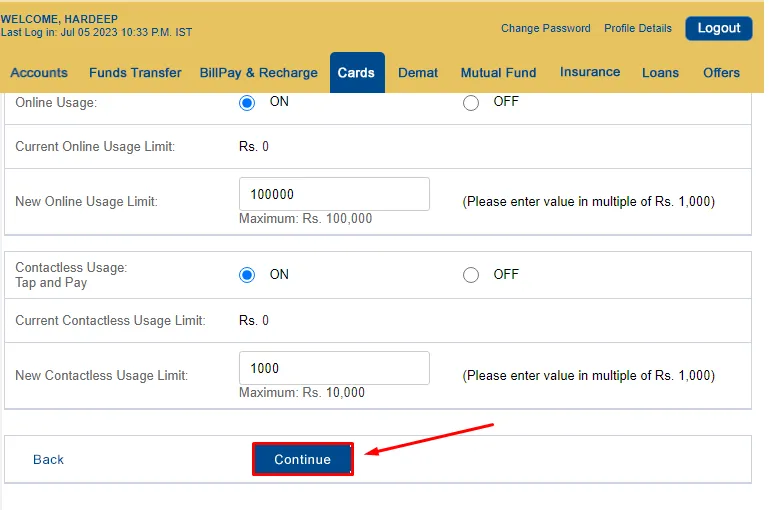
6. Now Check Your Email ID & Mobile No.
On the next screen, you will see your Gmail id and mobile number which is registered in your account, inpay OTP will come. Click on the “Continue” button to send OTP as shown in the below image.
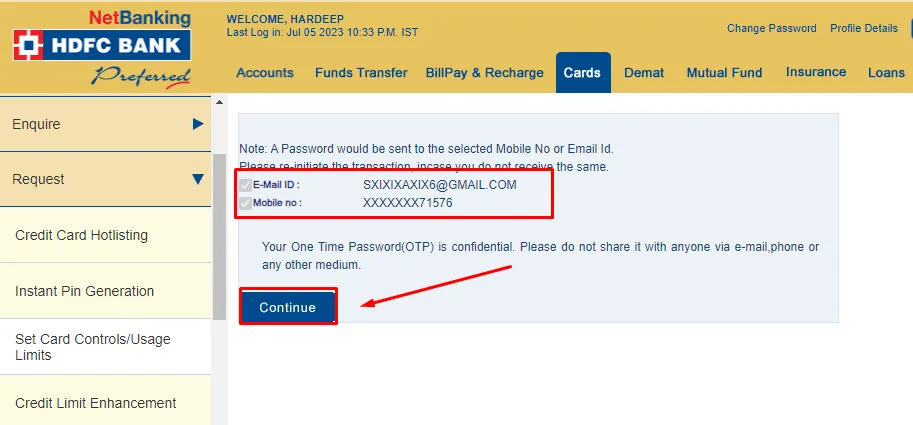
7. Enter “OTP To Verify The Process“
After that, you will get OTP (One Time Password) on your mobile and email ID, and enter it. After entering you click on the “Continue” button as shown in the below image.
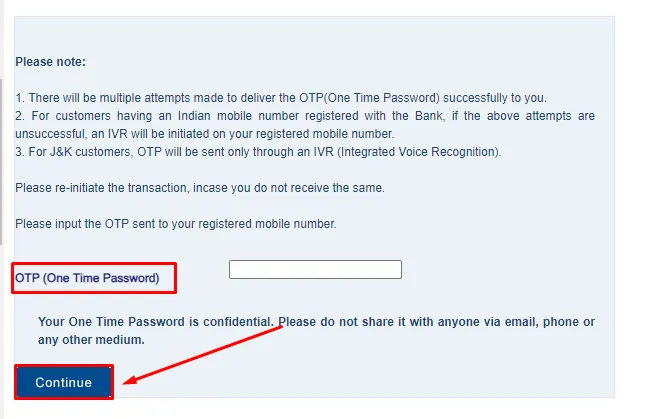
8. Your Credit Card International Transaction Successfully Enabled
Finally, the International Transaction of your HDFC Credit Card has been successfully enabled if you have followed all the steps carefully.
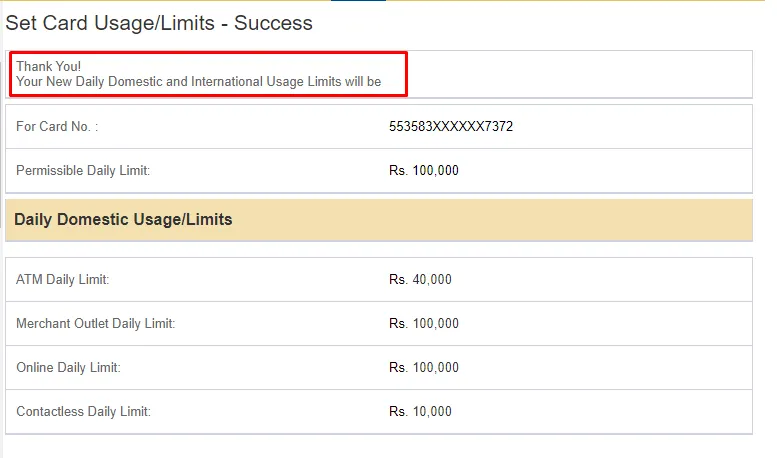
also, you can watch the below video to solve your query on how to enable international transaction on HDFC credit cards.
Now we discuss some frequently asked questions that are repeatedly asked on the internet.
Q1. Can I use my HDFC credit card for international transactions?
Ans. Yes, HDFC credit cards can be used for international transactions. However, you may need to enable this feature on your card before using it abroad.
Q2. Why can’t I make international transactions with my HDFC credit card?
Ans. HDFC credit cards come with domestic transaction settings enabled by default. To make international transactions, you need to enable this feature.
Q3. How long does it take for international transactions to get activated on my HDFC credit card?
Ans. The activation time may vary depending on the method you choose. Activation through Net banking or the Mobile Banking App is typically instant, while activation through phone banking may take a few business days.
Q4. What is the customer care number for HDFC Bank?
Ans. The customer care number for HDFC Bank is +91-22-6160 6161 (for general banking and credit card queries) and +91-22-6160 6161 (for HDFC securities).
Conclusion:
In this post, we have learned how to enable international transaction on HDFC credit card, we have cleared all the steps one by one, if you do not understand any step, then definitely ask by commenting, and we will definitely answer it.
If you have help from this post, share it with your friends.
Share to Help