If you are searching for how to generate Union Bank ATM PIN Online? then you have come to the right place because we will discuss the same in this post.
Generating an ATM PIN can be a hassle for some customers, especially those who are not familiar with the process or have limited access to a physical branch. They may also encounter issues such as a slow or unresponsive website, technical problems, or a lack of clear instructions on how to complete the process. This can cause frustration and delay in accessing their account and making transactions.
The good news is that generating an ATM PIN online using Union Bank of India’s net banking facility is a simple and straightforward process. Here are the detailed steps you need to follow:
How To Generate Union Bank ATM PIN Online by Net Banking?
Log into your Union Bank Net Banking Account, Select the “General Services” option, Choose the “Green PIN Generation” option, Now Enter The ‘Cards Details’, Then Confirm your ATM PIN.
- Log into your Union Bank Net Banking Account.
- Select the “General Services” option.
- Choose the “Green PIN Generation” option.
- Now Enter The ‘Cards Details’
- Then Confirm your ATM PIN.
1. Log into your Union Bank Net Banking Account
The first step to generating your Union Bank ATM PIN online is to log into your net banking account. Enter your user ID and Password then clicks on the “Login” button as shown in the below image.
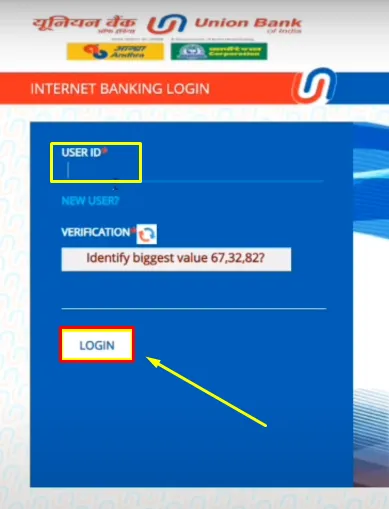
2. Select the “General Services” option
Once you have logged into your net banking account, you will need to select the “General Services” option. This option is usually located in the Top Menu of your net banking account as shown in the below image.
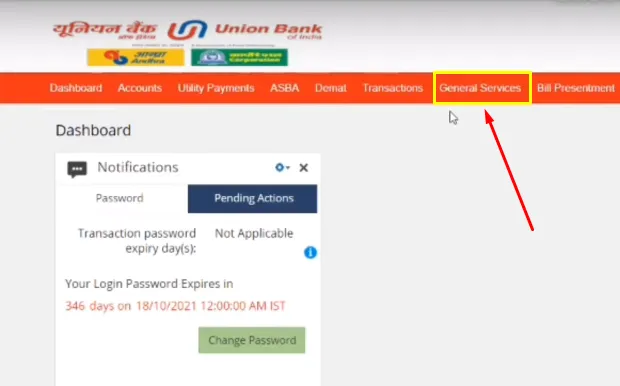
3. Choose the “Green PIN Generation” option
Next, you will need to select the “Green PIN Generation” option. This option will allow you to generate your Union Bank ATM PIN online.
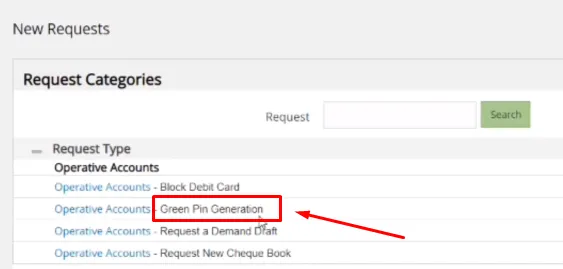
4. Now Enter The ‘Cards Details’
You will now be prompted to enter the required information, such as your Card Number and Card Expiry Date, and click on the ‘Submit’ button as shown in the below image.
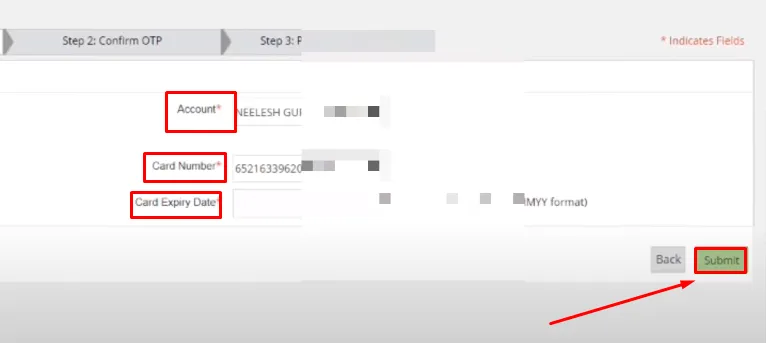
5. Then Confirm your ATM PIN
After verifying your information, you will be asked to confirm your ATM PIN. Enter your Transaction Password and OTP (One Time Password) Then click on the ‘Submit’ button as shown in the below image.
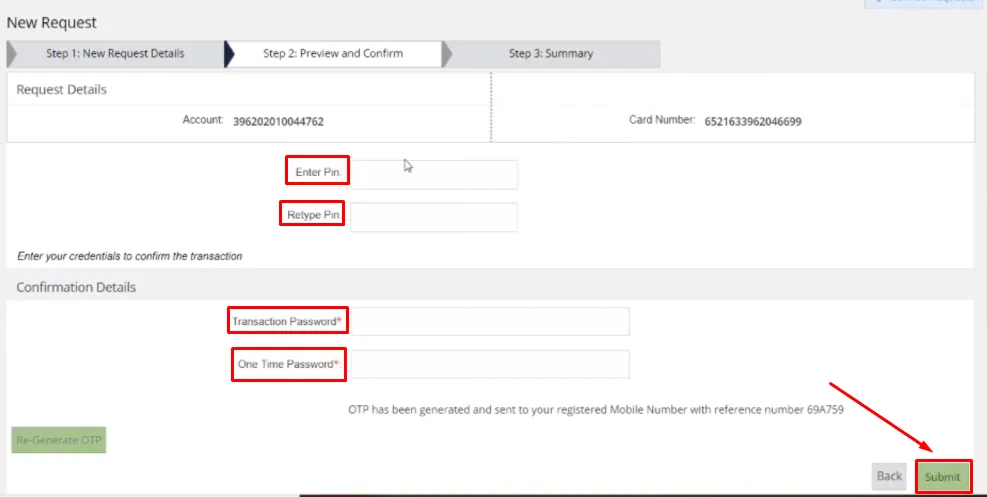
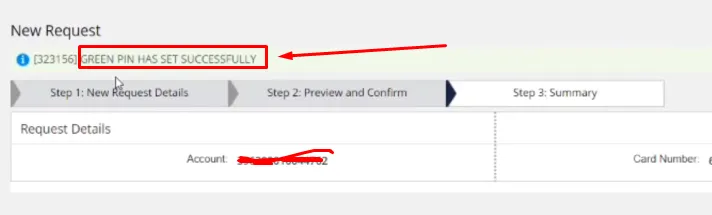
Once you have confirmed your ATM PIN, the process of generating your Union Bank ATM PIN online through net banking will be complete. You can now use your newly generated ATM PIN to access your account at any Union Bank ATM.
also, you can watch the below video to solve your query on How To Generate Union Bank ATM PIN Online.
Now we discuss some frequently asked questions that are repeatedly asked on the internet.
Q1. Can I generate my Union Bank ATM PIN online?
Ans. Yes, Union Bank allows you to generate your ATM PIN online through their official website or mobile banking app.
Q2. What details do I need to generate my Union Bank ATM PIN online?
Ans. You will need your Union Bank debit card number, expiry date, and CVV number to generate your ATM PIN online.
Q3. How long does it take to generate my Union Bank ATM PIN online?
Ans. The process of generating your Union Bank ATM PIN online is quick and can be done within a few minutes.
Q4. Union Bank debit card pin generation customer care number?
Ans. 1800222244 This is a Union Bank Debit card PIN generation number.
Conclusion:
In this post, we learned How To Generate Union Bank ATM PIN Online, we have cleared all the steps one by one, if you do not understand any step, then definitely ask by commenting, and we will definitely answer it.
Generating your Union Bank ATM PIN online through net banking is a convenient and secure way to manage your bank account. By following the simple steps outlined in this article, you can easily generate your ATM PIN without the need to visit the bank or an ATM.
If you have got help from this post then do share it with your friends.
Share to Help