If are you searching for How To Download TDS Certificate in Axis Bank, Then you have come to the right place.
Axis bank account holders there is a big problem in downloading your TDS certificate you need it from time to time so you should know how to download it.
If you follow all the steps carefully as mentioned in the article, you will soon be able to download the TDS certificate, you have to follow the steps carefully.
Let’s start, I have explained all the points step by step, you can Download your Axis Bank TDS Certificate by reading this post carefully.
Read also: Download Interest Certificate From Axis Bank Just 2Min
How To Download TDS Certificate in Axis Bank?
Log in to your Axis Bank Net Banking Account, Now Click On The “Service” Tab, Then Click On The “TDS Certificate” Option, Now Click On The “Download” Button, and TDS Certificate Downloaded Successfully.
- Log in to your Axis Bank Net Banking Account.
- Now Click On The “Service” Tab.
- Then Click On The “TDS Certificate” Option.
- Now Click On The “Download” Button.
- TDS Certificate Downloaded Successfully.
Now I am going to explain all steps properly so that is very easy to understand all steps properly.
1. Log in to your Axis Bank Net Banking Account
First of all, you have to log in to your Axis Bank net banking by entering your user id and password to download the TDS certificate, After entering your User ID and Password click on the “Login” button as shown in the below image.
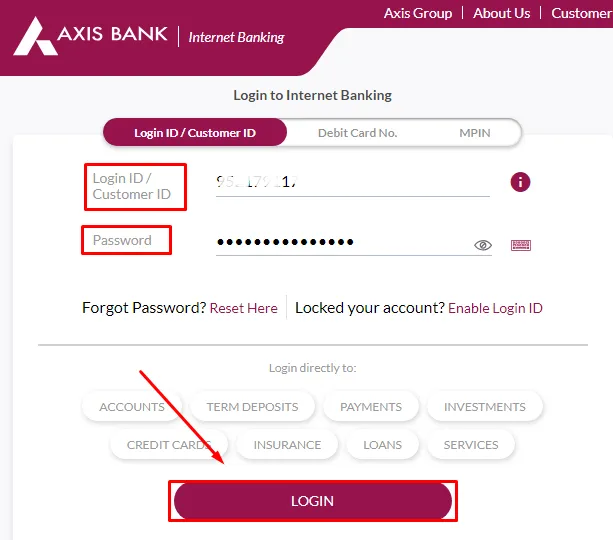
2. Now Click On The “Service” Tab
After login, you have to click on “Services” which is on the left menu on the home page as shown in the below image.
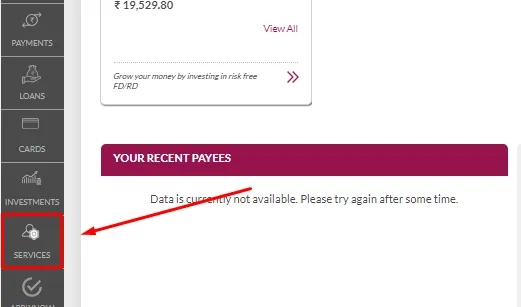
3. Then Click On The “TDS Certificate” Option
Then you have to click on the option “TDS Certificate” which is under ‘Tax Services’ as shown in the below image.
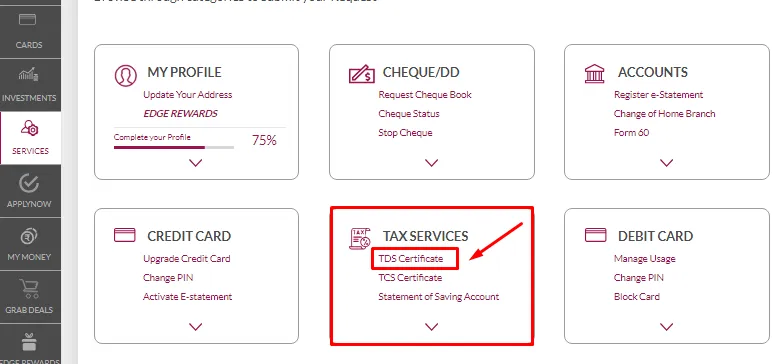
4. Now Click On The “Download” Button
On the next page, you have to click on the “Download” button to download your TDS certificate as shown in the below image.
Read also: Download Axis Bank Loan Repayment Schedule Quickly
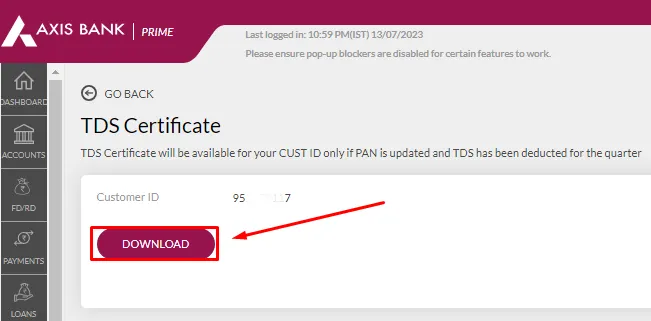
5. TDS Certificate Downloaded Successfully
Finally, your TDS Certificate has been downloaded successfully. If you have followed all the steps carefully, then it will be downloaded, if you have not followed the steps then it will not happen.
also, you can watch the below video to solve your query on How To Download TDS Certificate in Axis Bank.
Now we discuss some frequently asked questions that are repeatedly asked on the internet.
Q1. Can I download TDS certificates from Axis Bank’s mobile banking app?
Ans. Yes, you can download TDS certificates from Axis Bank’s mobile banking app. Follow the same steps mentioned above, but access the Internet banking services through the Axis Bank Mobile app on your mobile device.
Q2. Are TDS certificates from Axis Bank acceptable for income tax purposes?
Ans. Yes, TDS certificates obtained from Axis Bank are considered valid for income tax purposes. You can submit these certificates as proof of tax deducted at source while filing your income tax returns.
Q3. Can I download TDS certificates for previous financial years?
Ans. Yes, you can download TDS certificates for previous financial years within the available time period provided by Axis Bank. The exact number of past years for which TDS certificates are available may vary, but it is typically around five years.
Q4. What information is included in a TDS certificate from Axis Bank?
Ans. A TDS certificate from Axis Bank includes details such as your name, address, Permanent Account Number (PAN), the nature of income, the amount of tax deducted, and other relevant information required for tax purposes.
Conclusion:
In this post, we have learned how to Download TDS Certificate in Axis Bank, we have cleared all the steps one by one, if you do not understand any step, then definitely ask by commenting, and we will definitely answer it.
If you have help from this post, share it with your friends.
Share to Help