If you are looking for how to add Beneficiary in UCO Bank? then you have come to the right place because we will discuss the same in this post.
Many customers face difficulties adding a beneficiary to their UCO Bank account, mainly due to a lack of knowledge on the process or Internet banking platform.
The following is a step-by-step guide to adding a beneficiary to UCO Bank through the Internet banking platform.
How To Add Beneficiary In UCO Bank by Net Banking?
Log in to UCO Bank Internet Banking, and Navigate to the “Beneficiary” Section, Now Enter The “Beneficiary Details“, Then Confirm the Beneficiary Details. Activation of Beneficiary.
- Log in to UCO Bank Internet Banking.
- Navigate to the “Beneficiary” Section.
- Now Enter The “Beneficiary Details“
- Then Confirm the Beneficiary Details.
- Activation of Beneficiary.
Let’s explore the steps one by one to add beneficiaries to UCO Bank.
1. Log in to UCO Bank Internet Banking
The first step to adding a beneficiary in UCO Bank is to log in to your internet banking account by entering their User ID and Password as shown in the below image.
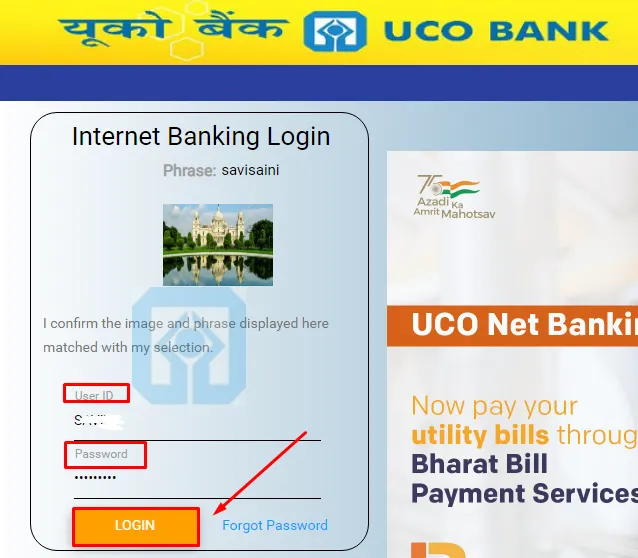
2. Navigate to the “Beneficiary” Section
Once you are logged in to your internet banking account, navigate to the “Beneficiary” section. This section can usually be found under the “Online Services” tab as shown in the below image.
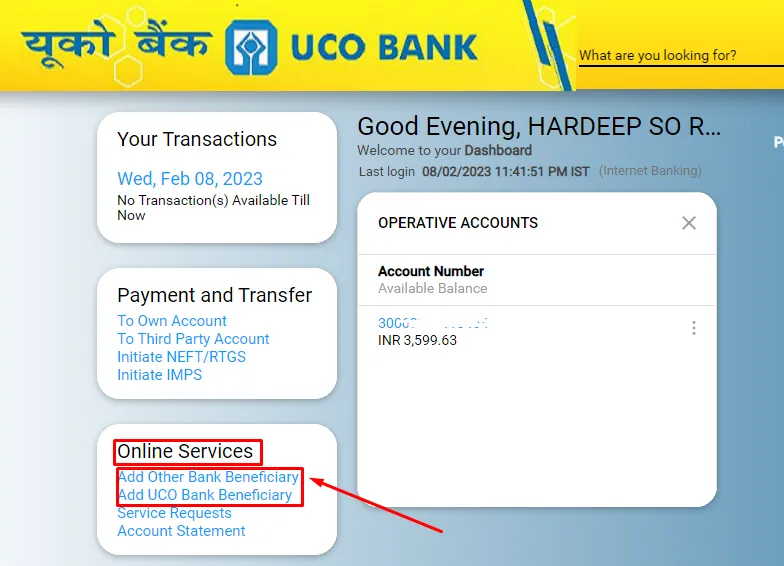
3. Now Enter The “Beneficiary Details”
You will be required to enter the following details about the beneficiary:
Beneficiary’s Name
Beneficiary’s Account Number
Beneficiary’s Bank Name
Beneficiary’s Bank Branch
IFSC Code of the Beneficiary’s Bank Branch
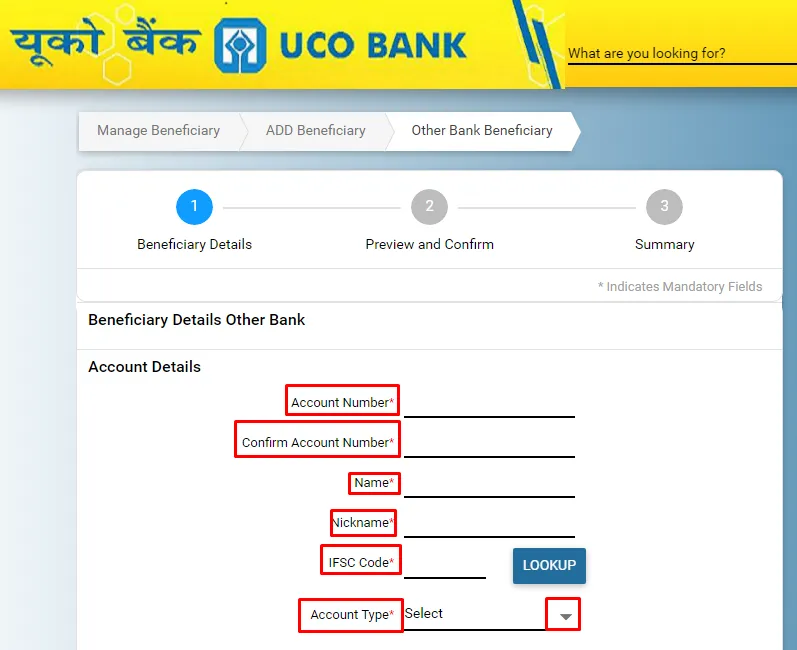
4. Then Confirm the Beneficiary Details
After entering the beneficiary details, double-check them for accuracy and then click on the “Confirm” button. The bank may require you to verify the beneficiary’s details through an OTP or through a phone call. Then click on ‘Confirm Details’ as shown in the below image.
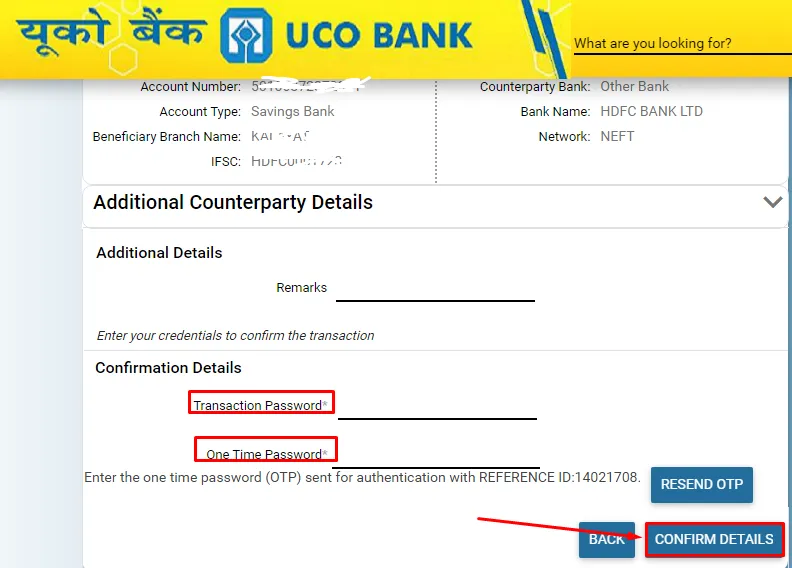
5. Activation of Beneficiary
Once the beneficiary details are confirmed, the bank will activate the beneficiary within 24 hours. After this, you will be able to transfer funds to the beneficiary’s account instantly and securely.
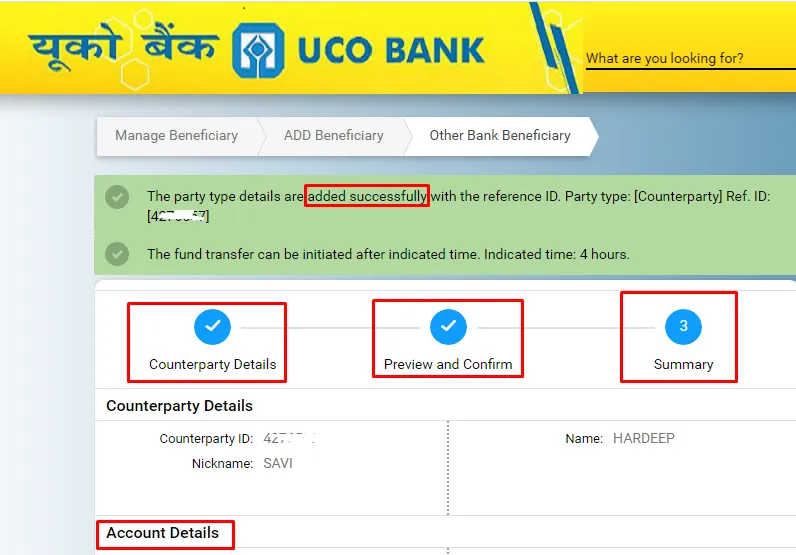
also, you can watch the below video to solve your query on how to add beneficiary in UCO Bank.
Now we discuss some frequently asked questions that are repeatedly asked on the internet.
Q1. Can I add a beneficiary from a different bank in UCO Bank?
Ans. Yes, you can add the beneficiary of any bank in UCO bank.
Q2. Can I transfer funds to a newly added beneficiary immediately in UCO Bank?
Ans. No, you cannot transfer money instantly. You can transfer money only when your beneficiary is activated.
Q3. Is it mandatory to have an Internet banking facility to add a beneficiary to UCO Bank?
Ans. Of course, you should have Internet banking or mobile banking then only you can add beneficiaries.
Q4. What is the UCO Bank toll-free number for balance inquiries?
Ans. All UCO Bank customers can also check their account balance by dialing 18002740123 (toll-free).
Conclusion:
In this post, we learned how to add beneficiary in UCO Bank, we have cleared all the steps one by one, if you do not understand any step, then definitely ask by commenting, and we will definitely answer it.
Adding a beneficiary in UCO Bank is a simple and straightforward process that can be completed quickly through the bank’s Internet banking platform. By following the steps outlined in this article, you can easily add a beneficiary to your UCO Bank account and enjoy seamless fund transfers.
If you have got help from this post then do share it with your friends.
Share to Help