If are you searching for How To Disable International Transaction On HDFC Debit Card then you have come to the right place?
We could have started our international transaction by any means, but when we stop it, we have to face many difficulties or we have to go to the bank to get it closed, if you read this article carefully If yes, then I promise you that you can stop the international transaction of your HDFC Debit Card.
In this article, we have told you about the easiest and quick way by which you can turn off the transaction of your HDFC Debit Card and close the transaction of your international transaction.
Let’s start, I have explained all the points step by step, you can Disable International Transaction On HDFC debit cards by reading this post carefully.
Read also: Enable International Transaction On HDFC Debit Card Quickly
How To Disable International Transaction On HDFC Debit Card?
Log in To Your HDFC Net Banking Account, Now Navigate To The “Cards” Tab, Then Click On The “Request” Option, Now Click On The “Set Card Controls” Option, Then Select The “Debit Card,” Now Click On The “OFF” Option, and Your Debit Card International has been successfully disabled.
- Log in To Your HDFC Net Banking Account.
- Now Navigate To The “Cards” Tab.
- Then Click On The “Request” Option.
- Now Click On The “Set Card Controls” Option.
- Then Select The “Debit Card”
- Now Click On The “OFF” Option.
- Your Debit Card International has been successfully disabled.
Now I am going to explain all the steps adequately so that is very easy to understand all steps properly.
1. Log in To Your HDFC Net Banking Account
First of all, you have to log in to your HDFC net banking account to disable your international transaction, enter your User ID and Password, and then click on the “Login” button as shown in the below image.
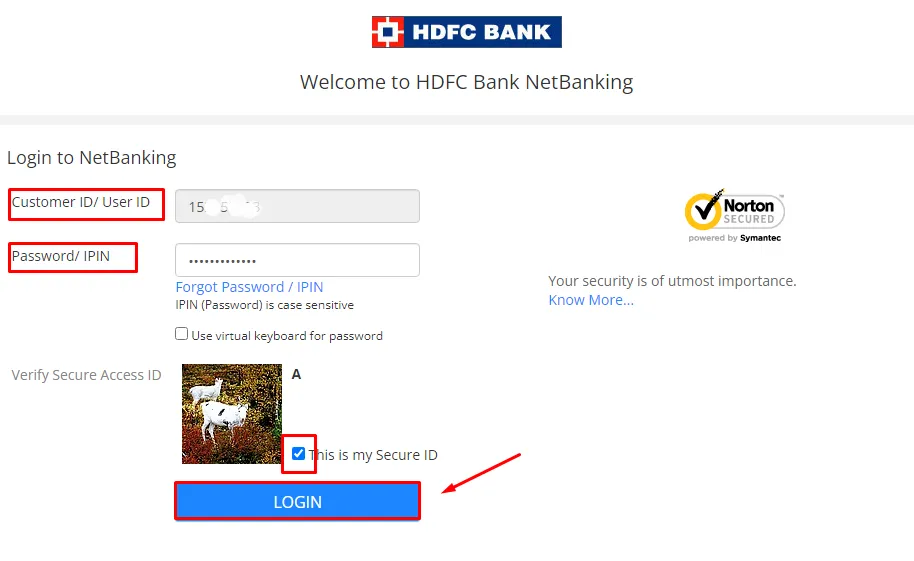
2. Now Navigate To The “Cards” Tab
After logging in to your account on the home page you need to navigate to the “Cards” tab which is on the Top Menu as shown in the image below.
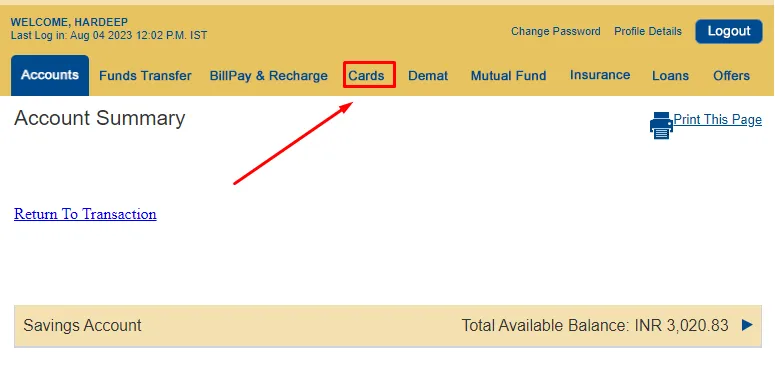
3. Then Click On The “Request” Option
On the next screen, you have to click on the “Request” option which is on the left menu as shown in the image below.
Read Also: Enable International Transaction On HDFC Credit Card
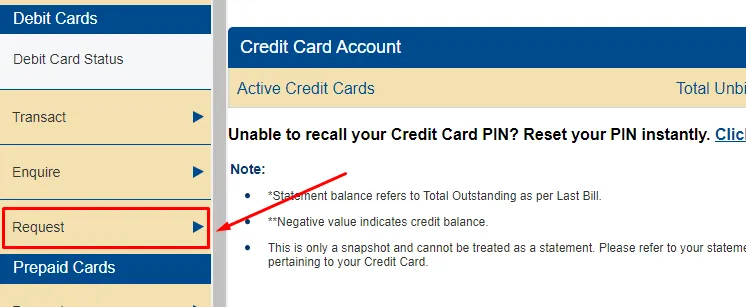
4. Now Click On The “Set Card Controls” Option
After that, you have to click on “Set Card Controls/Usage Limit” which is in the left menu as shown in the image below.
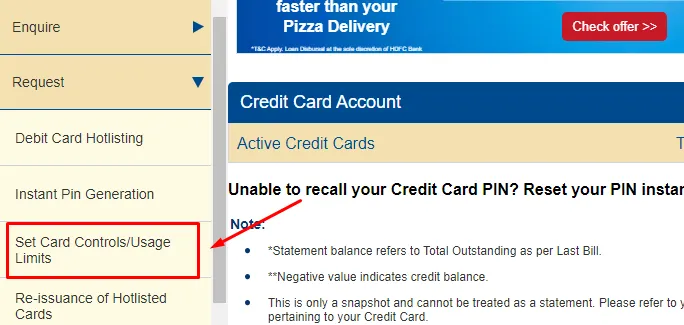
5. Then Select The “Debit Card”
After that, you have to select the Debit card for which you want to disable international transactions and then click on the “Continue” button as shown in the image below
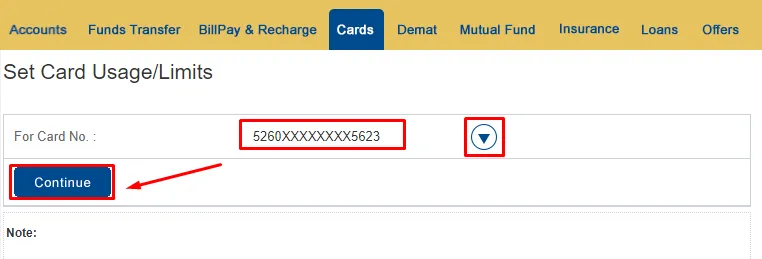
6. Now Click On The “OFF” Option
On the next screen, you have to press the “Off” button in front of International Usage and then click on the “Continue” button as shown in the image below.
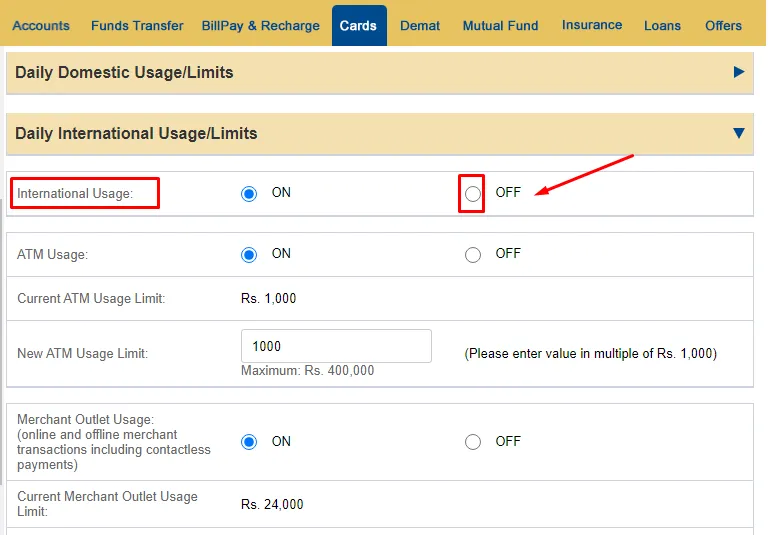
7. Your Debit Card International has been successfully disabled
Finally, the International Transaction of your HDFC Debit Card has been disabled. If you follow all the steps carefully as mentioned in the article, your International Transaction will be disabled.
Read also: Find Customer Id In HDFC Bank
also, you can watch the below video to solve your query on How To Disable International Transaction On HDFC Debit Card.
Now we discuss some frequently asked questions that are repeatedly asked on the internet.
Q1. Can I disable international transactions on my HDFC debit card?
Ans. Yes, you can easily disable international transactions on your HDFC debit card to enhance security and prevent unauthorized usage abroad.
Q2. How can I disable international transactions on my HDFC debit card?
Ans. You can disable international transactions by logging in to your HDFC net banking account or through the HDFC mobile banking app.
Q3. Can I enable international transactions again whenever I want?
Ans. Yes, you can enable international transactions on your HDFC debit card whenever you choose to do so.
Q4. Are there any charges for disabling international transactions on an HDFC debit card?
Ans. No, there are usually no charges for disabling international transactions on your HDFC debit card.
Conclusion:
In this post, we have learned how to Disable International Transaction On HDFC Debit Cards, we have cleared all the steps one by one, if you do not understand any step, then definitely ask by commenting, and we will definitely answer it.
If you have help from this post, share it with your friends.
Share to Help