Do you want to download your HDFC balance certificate and you are searching How To Download Balance Certificate From HDFC Bank then you have come to the right place.
We may need a balance certificate anytime, so you should know how to download it, if you do not know, then you have to go to the bank and get your certificate, which is a very complicated task.
In this article, we have told you about the easiest and quick way through which you can download your HDFC balance certificate and you do not need to do any complicated task.
Let’s start, I have explained all the points step by step, you can Download your HDFC Bank Balance Certificate by reading this post carefully.
Read also: Download Interest Certificate From HDFC Bank
How To Download Balance Certificate From HDFC Bank?
Login to your HDFC Net Banking Account, Now Click On The “Request” Option, Then Click On “Download Balance Certificate,” Now Click On The “Download” Button, and HDFC Balance Certificate has been Downloaded Successfully.
- Login to your HDFC Net Banking Account.
- Now Click On The “Request” Option.
- Then Click On “Download Balance Certificate”
- Now Click On The “Download” Button.
- HDFC Balance Certificate has been Downloaded Successfully.
Now I am going to explain all steps properly so that is very easy to understand all steps properly.
1. Login to your HDFC Net Banking Account
First of all, you have to log in to your HDFC net banking to download your balance certificate enter your user id and password then click on the “Login” button as shown in the below image
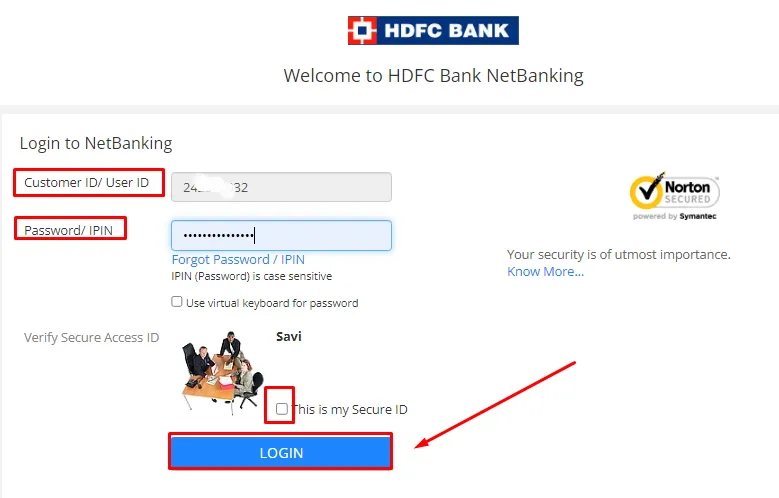
2. Now Click On The “Request” Option
When you successfully log in to your account then you have to click on the “Request” option which you will find on the left menu on the home page as shown in the below image.
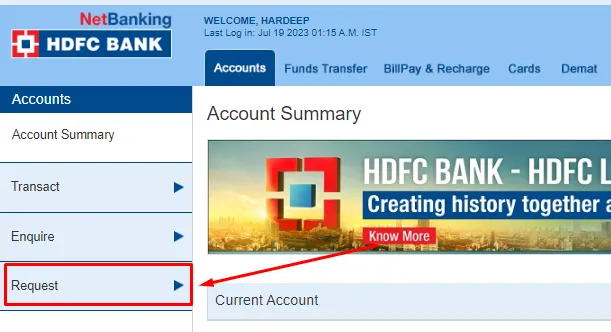
3. Then Click On “Download Balance Certificate”
Then you have to click on “Download Balance Certificate” which is under the ‘Request’ section as shown in the image below.
Read also: Know HDFC Credit Card Balance Just 2min
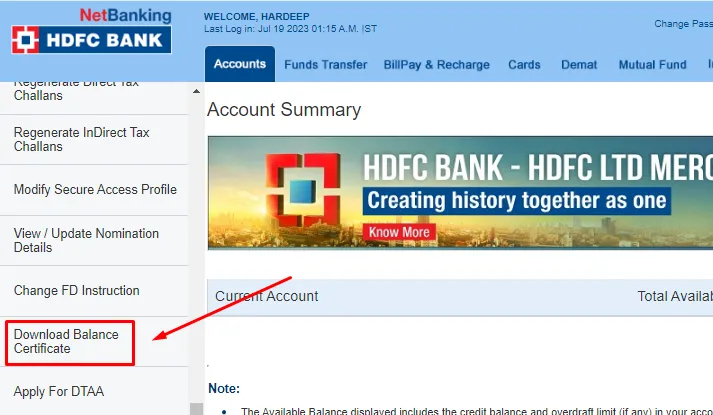
4. Now Click On The “Download” Button
On the next screen, you have to select the account for which you want to download the balance certificate, after selecting you have to click on the “Download” button as shown in the image below.
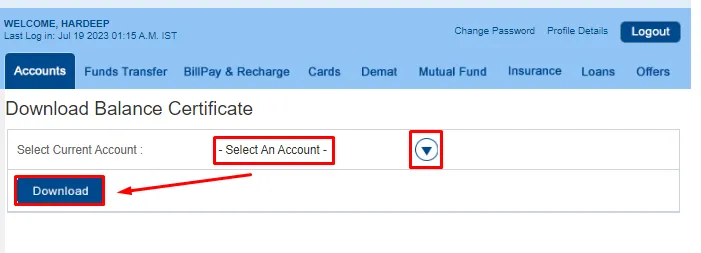
5. HDFC Balance Certificate has been Downloaded Successfully
Finally, your HDFC balance certificate has been successfully downloaded, now you can use it and you have to follow all the steps carefully as mentioned in the article, only then you can download your certificate.
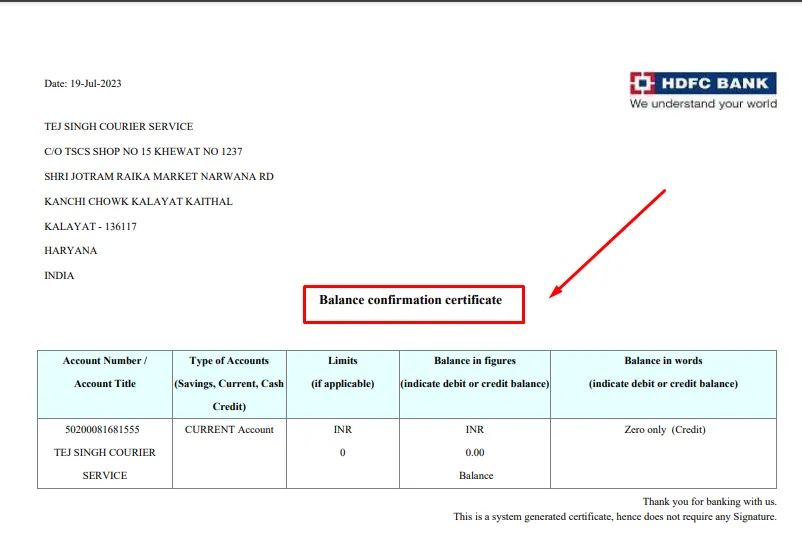
also, you can watch the below video to solve your query on How To Download Balance Certificate From HDFC Bank.
Now we discuss some frequently asked questions that are repeatedly asked on the internet.
Q1. Can I use the balance certificate for income tax filings?
Ans. Yes, a balance certificate from HDFC Bank can be used as supporting documentation for income tax filings. However, it is recommended to consult a tax professional for specific guidance.
Q2. Can I request a balance certificate for multiple accounts?
Ans. Yes, you can request balance certificates for multiple accounts by following the same process for each account individually.
Q3. How long is the balance certificate valid?
Ans. The validity of a balance certificate may vary depending on the purpose for which it is required. It is advisable to check with the concerned authority or institution for specific validity requirements.
Q4. Can I access HDFC Bank NetBanking from a mobile device?
Ans. Yes, HDFC Bank NetBanking is accessible through the official mobile banking application. You can download the app from your device’s app store and log in using your credentials.
Conclusion:
In this post, we have learned how to Download Balance Certificate From HDFC Bank, we have cleared all the steps one by one, if you do not understand any step, then definitely ask by commenting, and we will definitely answer it.
If you have help from this post, share it with your friends.
Share to Help