If you are looking for how to login HDFC net banking for the first time, then you have come to the right place. Because in this post the same has been explained in detail.
If you have opened a new account, you want to log in to your HDFC Net Banking. In this post, we have explained step by step how you will log in to your HDFC net banking by showing you the easiest way to log in.
I promise you that if you read this article carefully then you will not need to read any other article. follow all the steps carefully
Let’s start, I have cleared all the points step by step, you can log in for the first time to HDFC net banking by reading this post carefully.
How To Login HDFC Net Banking For The First Time Step-by-Step?
Log in to your HDFC Net Banking Account, Now Set Your New Net Banking Password, Then Click on the “Login” button, Now Login into your account, You have Login Successfully.
- Log in to your HDFC Net Banking Account.
- Now Set Your New Net Banking Password.
- Then Click on the “Login” button.
- Now Login into your account.
- You have Login Successfully.
1. Log in to your HDFC Net Banking Account
Enter your User ID and Password which you have received in your welcome kit. after entering the user id and password click on the “Login” button as shown in the below image.
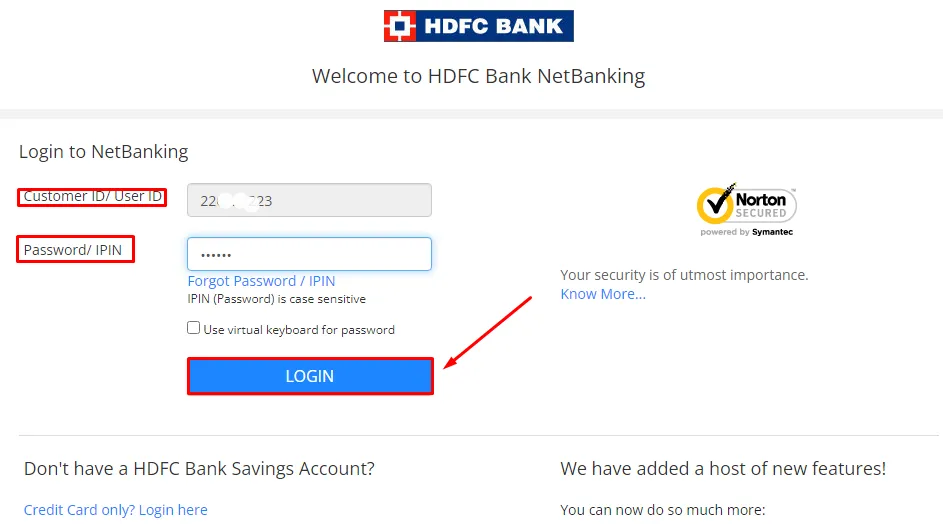
2. Now Set Your New Net Banking Password
Set your new password on the next screen. Enter the password you received in the welcome kit in Old Password and enter your new password in the New Password column, then click on the “Confirm” button as shown in the below image.
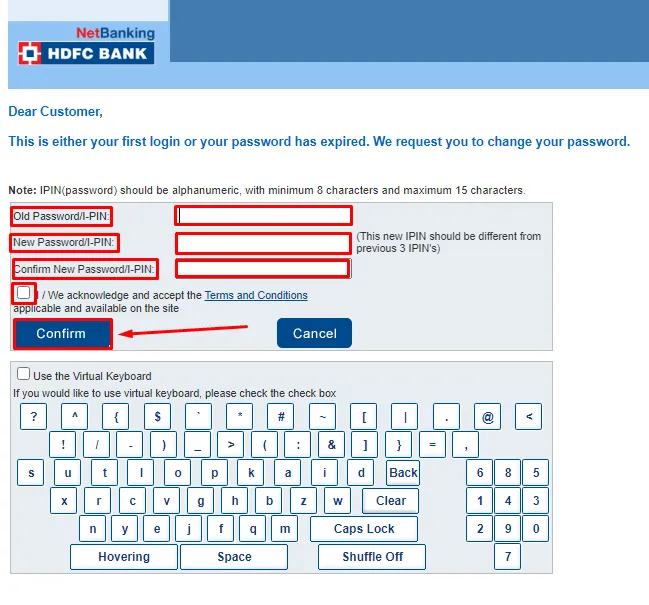
3. Then Click on the “Login” button
Once you have set your new password, you have to click on the ‘login’ button as shown in the below image.

4. Now Login into your account
On the next page enter your User ID and New Password, then click on the “Login” button as shown in the below image.
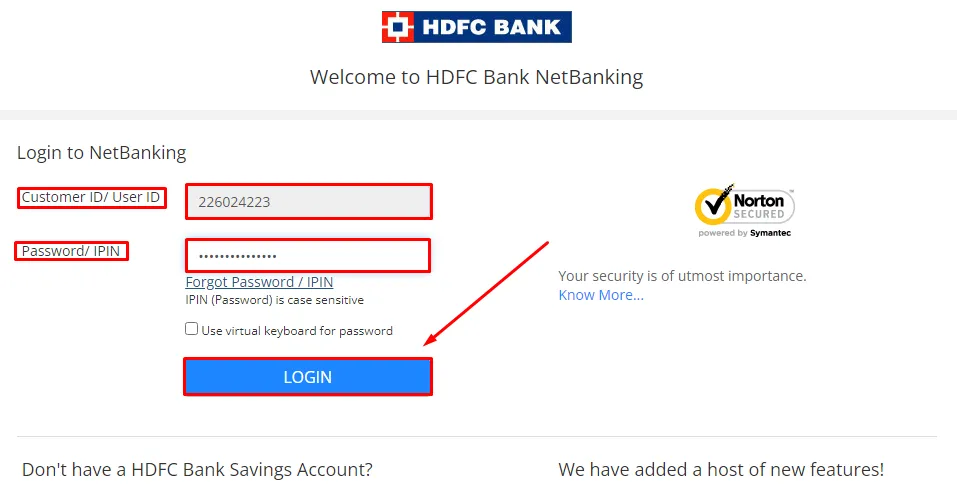
5. You have Login Successfully
After clicking on the login button you will be successfully logged in to your HDFC Net Banking and now you can use your net banking account
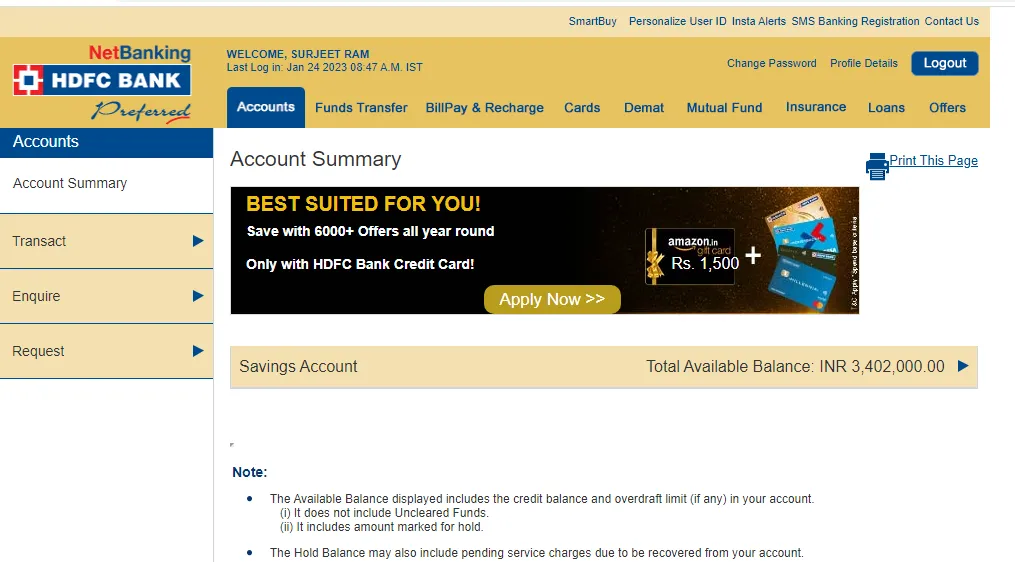
also, you can watch the below video to solve your query on how to login HDFC net banking for the first time.
Now we discuss some frequently asked questions that are repeatedly asked on the internet.
Q1. Can I register for HDFC Net Banking offline?
Ans. Yes, you can also register for HDFC Net Banking offline by visiting an HDFC Bank branch and filling out the necessary forms.
Q2. What are the benefits of using HDFC Net Banking?
Ans. HDFC Net Banking provides a convenient and secure way to access your bank account, view account statements, transfer funds, pay bills, and more.
Q3. How do I log in to HDFC Net Banking for the first time?
Ans. To log in to HDFC Net Banking for the first time, visit the HDFC Bank website and click on the “NetBanking” option. Then click on “Login” and enter your customer ID and IPIN provided by the bank.
Q4. What is a customer ID for HDFC Net Banking?
Ans. A customer ID is a unique identification number provided by HDFC Bank that allows you to access your HDFC Net Banking account.
Conclusion:
In this post, we have learned how to login HDFC net banking for the first time, we have cleared all the steps one by one, if you do not understand any step, then definitely ask by commenting, and we will definitely answer it.
If you have help from this post, share it with your friends.
Share to Help