If are you a Bandhan Bank customer and want to generate Bandhan Bank Debit Card PIN, then you have come to the right article.
Many times it happens that we forget our debit card pin or when a new debit card comes we have to go to the bank to generate the pin. So in this post, we have told you how to generate/change your Bandhan bank debit card PIN sitting at home in the easiest way.
Let’s start, I have cleared all the points step by step, you can generate your Bandhan bank debit card PIN by reading this post carefully.
How To Generate Bandhan Bank Debit Card PIN by Net Banking?
Log in to Bandhan Net Banking Account, Now Click on “Debit Card Services,” Then Click on “Re-generate ATM PIN,” Select your Debit Card to generate a PIN, Now Enter the Transaction Password, and Set a new Debit Card PIN.
- Login into Bandhan Net Banking Account.
- Now Click on “Debit Card Services”
- Then Click on the “Re-generate ATM PIN”
- Select your Debit Card to generate a PIN.
- Now Enter the Transaction Password.
- Set a new Debit Card PIN.
1. Log in to your Bandhan Net Banking Account
First of all, log in to your Bandhan Bank net banking account by entering your user id and password as shown in the below image.
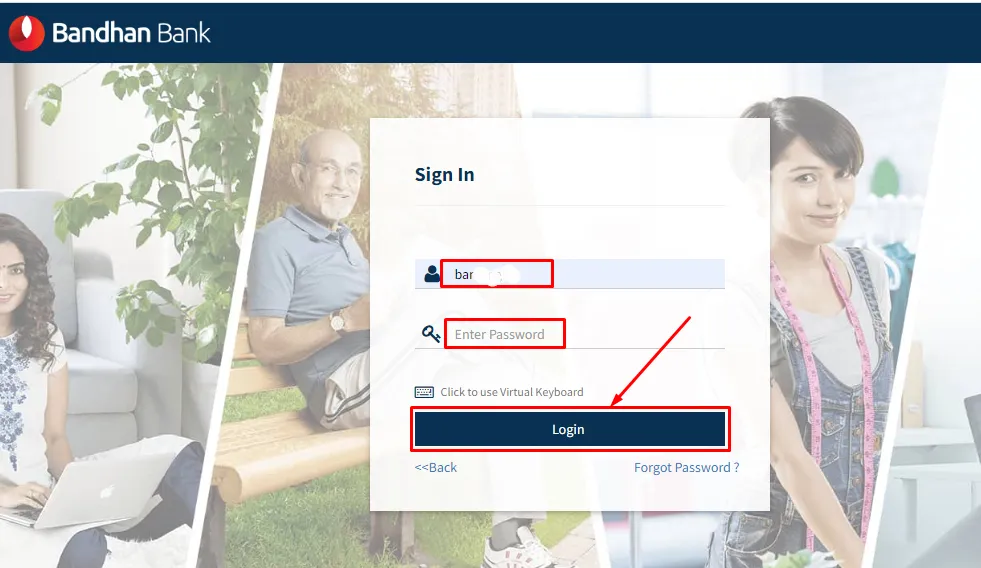
2. Now Click on “Debit Card Services”
Once you are logged into your Bandhan Bank account, you have to click on “Debit Card Services” under ‘My Services’ as shown in the below image,
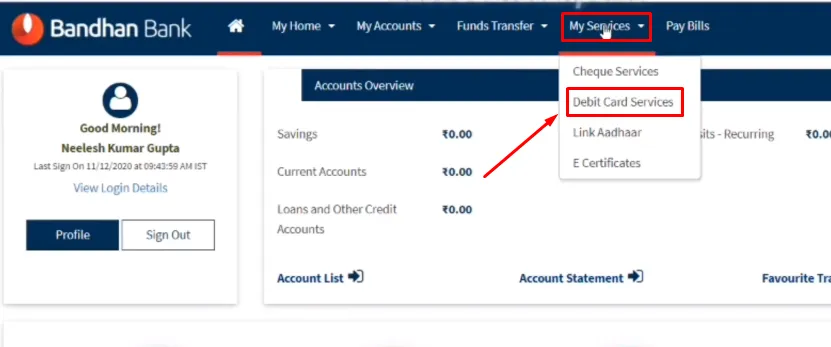
3. Then Click on the “Re-generate ATM PIN”
After clicking on Debit Card Services, click on “Re-generate ATM PIN” to change or generate your Debit Card PIN as shown in the image below.
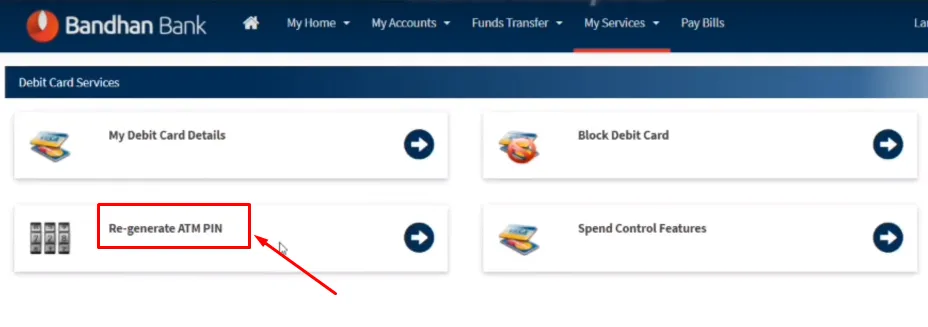
4. Select your Debit Card to generate a PIN
On the next page select your Bandhan Bank Debit Card whose PIN you want to generate and then click on the “Submit” button as shown in the below image.
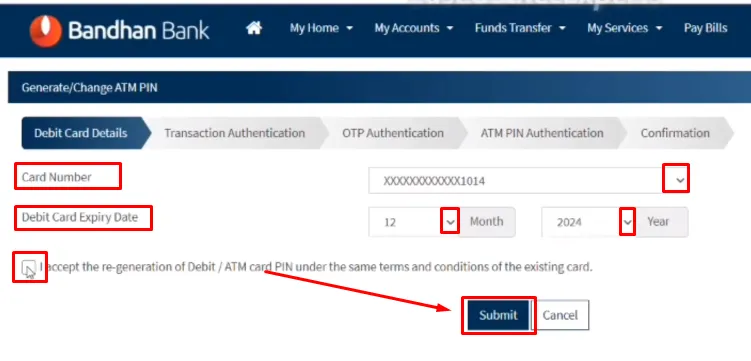
5. Now Enter the Transaction Password
After selecting the Debit Card, enter your transaction password for security and then click on the “Continue” button as shown in the below image.
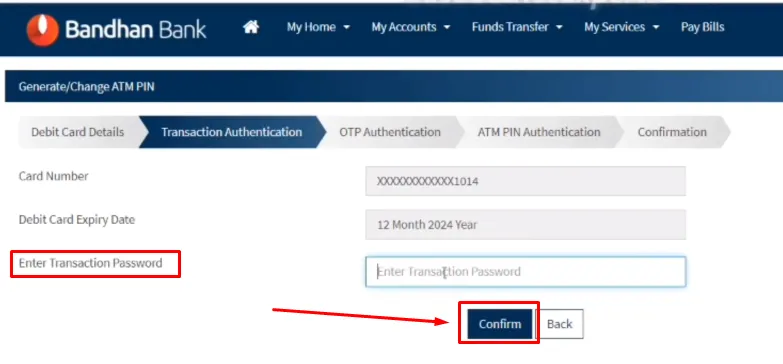
6. Set a new Debit Card PIN
On the next screen set up the new PIN for your Bandhan Bank Debit Card and then click on the “Submit” button as shown in the below image.
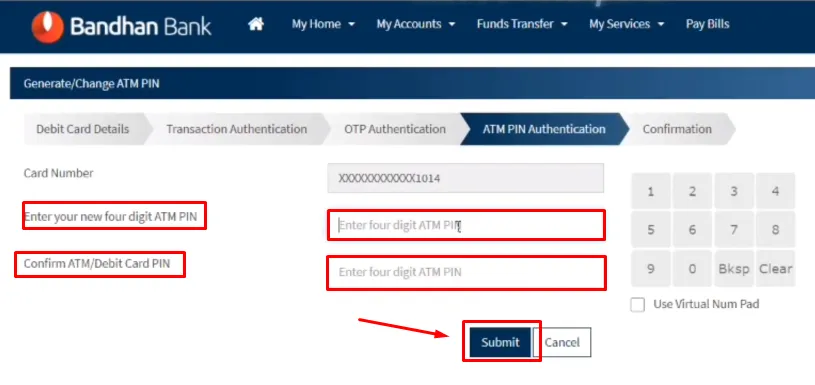
also, you can watch the below video to solve your query on Bandhan bank debit card pin generation.
Now we discuss some frequently asked questions that are repeatedly asked on the internet.
Q1. How do I generate a Bandhan Bank Debit Card PIN?
Ans. You can generate your Bandhan Bank Debit Card PIN by visiting any Bandhan Bank ATM or by using the Bandhan Net Banking or Bank mobile app.
Q2. Is there a minimum or maximum limit for my Bandhan Bank Debit Card PIN?
Ans. Your Bandhan Bank Debit Card PIN must be a four-digit numeric code, and there are no minimum or maximum limits.
Q3. Can I use my Bandhan Bank Debit Card immediately after generating the PIN?
Ans. Yes, you can use your Bandhan Bank Debit Card immediately after generating the PIN.
Q4. What is Bandhan Bank Loan Customer Care Number?
Ans. 033-6633-3333 This is a Bandhan bank loan customer care number.
Conclusion:
Finally. We learned in this post how to generate Bandhan Bank Debit Card PIN, we have explained all the steps one by one, if you do not understand any step, then you can ask by commenting, and we will definitely answer it.
Debit Card PIN generation is a very easy process that you can complete within a few minutes to generate your Debit Card PIN. You need to set a PIN that you can easily remember and that no one else can guess.
If you have help from this post, share it with your friends.
Team Banking4X
Share to Help