If you want to start an online transaction and are missing how to Enable Kotak Debit Card for Online Transactions, you have come to the right place.
When your new debit card comes, its online transaction is off, it is off so that no fraud can happen to you. If you want to use your Debit Card for online transactions or purchases, the first thing you need to do is enable it for online transactions.
Let’s start the process to enable your Kotak Debit Card for Online Transactions, just follow the below steps I’m going to explain properly.
How To Enable Kotak Debit Card For Online Transaction by Net Banking?
Log in to Kotak Net Banking Account, Now Click on the “Cards” Tab, Then Click on “Debit Card/Spendz Card,” Then Select “Card Control,” Now Enable the “Online/E-commerce” Option, Then Confirm The Changes, Now View The Confirmation Message.
- Log in to Kotak Net Banking Account.
- Now Click on the “Cards” Tab.
- Then Click on “Debit Card/Spendz Card”
- Then Select “Card Control”
- Now Enable the “Online/E-commerce” Option.
- Then Confirm The Changes.
- Now View The Confirmation Message.
1. Log in to Kotak Net Banking Account
The first step to enable your Kotak debit card online transaction, log in to your Kotak account. enter your CRN, Username, Card Number, and password then click on the “SecureLogin” button as shown in the below image.


2. Now Click on the “Cards” Tab
Once you have logged in, you will see several options on the dashboard. Look for the ‘Cards’ option and click on it as shown in the below image.
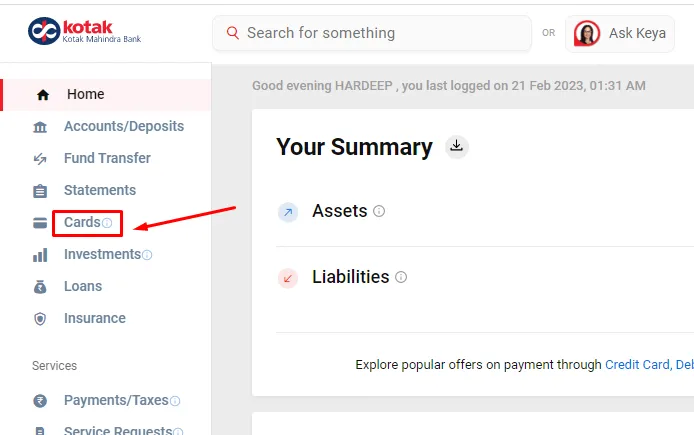
3. Then Click on “Debit Card/Spendz Card”
After clicking on the ‘Cards’ tab, then click on the ‘Debit Card/Spendz card’ as shown in the below image.
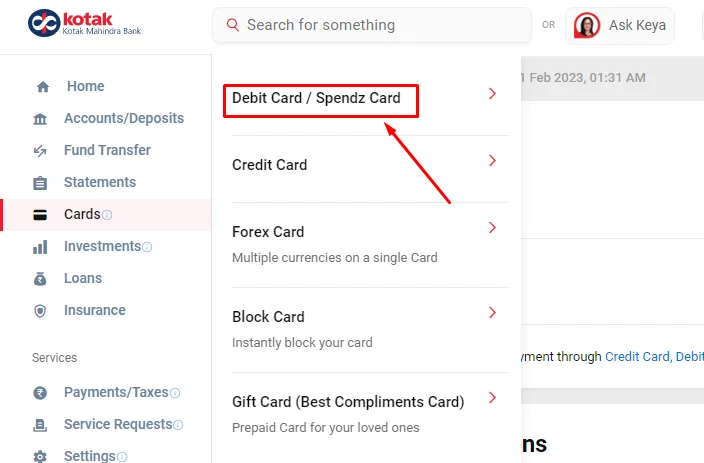
4. Then Select “Card Control”
On the next screen, you will see the option to ‘Card Control’, Click on this option to proceed as shown in the below image.

5. Now Enable the “Online/E-commerce” Option
Click on the option to enable online transactions for your card, after enabling the option click on the “Confirm” button as shown in the below image.
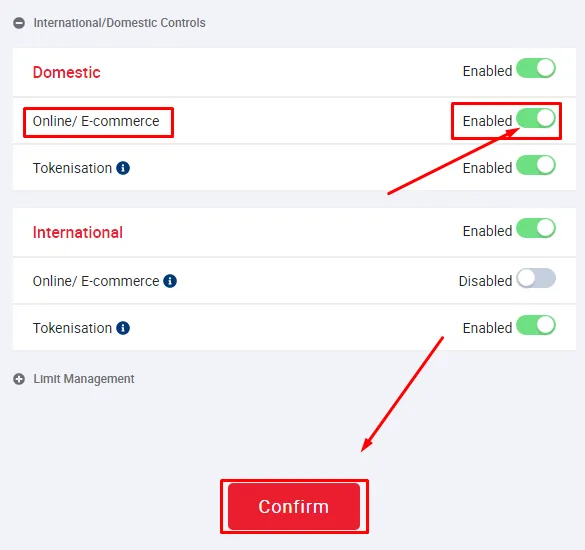
6. Then Confirm The Changes
After enabling online transactions for your card, you will need to confirm the changes and click on the “Yes” button as shown in the below image.
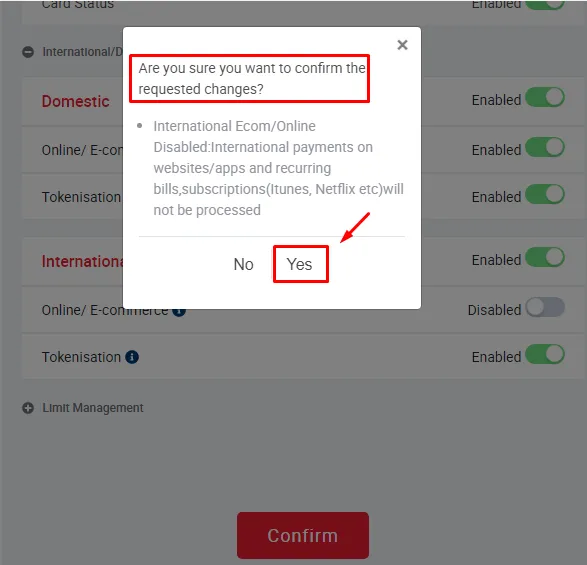
7. Now View The Confirmation Message
Once you confirm the changes, your Debit Card online transaction will be enabled successfully. (may take a while)
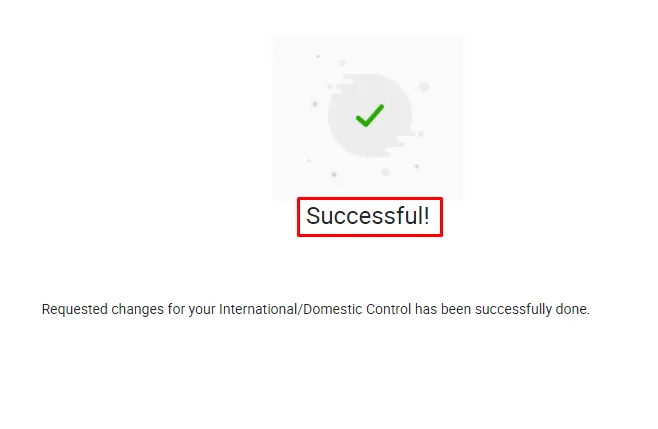
also, you can watch the below video to solve your query on how to Enable Kotak Debit Card for Online Transactions.
Now we discuss some frequently asked questions that are repeatedly asked on the internet.
Q1. How do I enable my Kotak Debit Card for online transactions?
Ans. You can enable your Kotak Debit Card for online transactions by logging in to your net banking account, going to the debit card section, and enabling online transactions.
Q2. Can I enable my Kotak Debit Card for online transactions through mobile banking?
Ans. Yes, you can enable your Kotak Debit Card for online transactions through mobile banking by logging in to your Kotak mobile banking app and following the same steps.
Q3. Can I enable my Kotak Debit Card for international online transactions?
Ans. Yes, you can enable your Kotak Debit Card for International online transactions by following the same process.
Q4. Can I enable my Kotak Debit Card for online transactions if it’s blocked?
Ans. No, you’ll need to unblock your Kotak Debit Card first before enabling it for online transactions.
Conclusion:
In this post, we have learned how to Enable Kotak Debit Card for Online Transactions, and we cleared all the points step by step., if you do not understand any step, then definitely ask by commenting, and we will answer it.
If you get help from this post, do share it with your friends.
Share to Help