Do you want to activate your Kotak Bank Debit Card and are looking for how to activate Kotak debit card, then you have opened the right article.
Before you, I also searched that how to activate the debit card, but I did not get any good results, so in this post, I have told you about the easiest way by which you will be able to activate your Kotak Debit Card.
Let’s start, I have cleared all the points step by step, you can activate your Kotak debit card by reading this post carefully.
How To Activate Kotak Debit Card by Net Banking?
Log in to your Kotak Net Banking Account, Now Click on the “Cards” Tab, Then Click on “Debit Card/Spendz Card,” Then Select “Deactivate/Activate Card,” Now Choose your Kotak Debit Card, Then Confirm The Activation, Then Receive a confirmation message.
- Log in to your Kotak Net Banking Account.
- Now Click on the “Cards” Tab.
- Then Click on “Debit Card/Spendz Card,”
- Then Select “Deactivate/Activate Card,”
- Now Choose your Kotak Debit Card.
- Then Confirm The Activation.
- Then Receive a confirmation message.
1. Log in to your Kotak Net Banking Account
The first step to activate your Kotak debit card, log in to your Kotak account. enter your CRN, Username, Card Number, and password then click on the “SecureLogin” button as shown in the below image.


2. Now Click on the “Cards” Tab
Once you have logged in, you will see several options on the dashboard. Look for the ‘Cards’ option and click on it as shown in the below image.
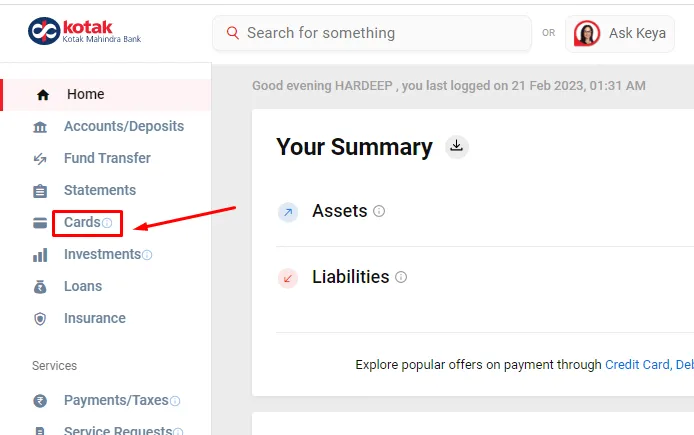
3. Then Click on “Debit Card/Spendz Card”
After clicking on the ‘Cards’ tab, then click on the ‘Debit Card/Spendz card’ as shown in the below image.
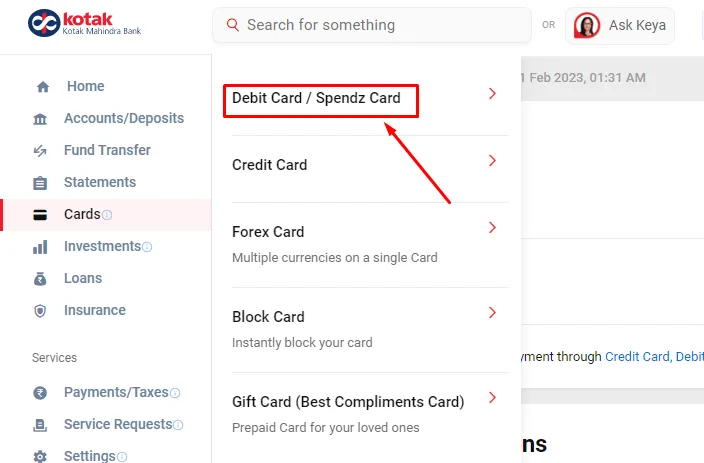
4. Then Select the “Deactivate/Activate Card”
On the next screen, you will see the option to ‘Deactivate Debit Card’, Click on this option to proceed as shown in the below image.
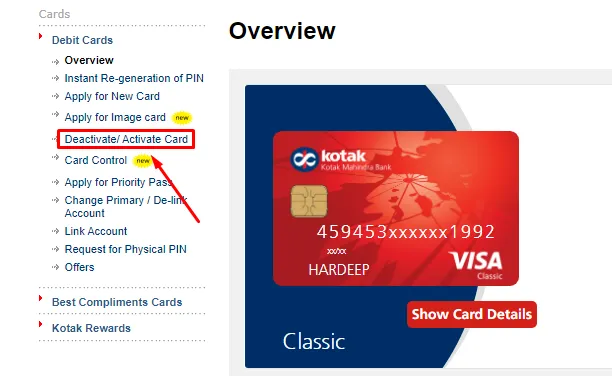
5. Now Choose your Kotak Debit Card
The next step is to select the Kotak Debit Card that you want to activate. If you have more than one Kotak Debit Card, make sure you select the right one, after selecting the card click on the “Submit” button as shown in the below image.
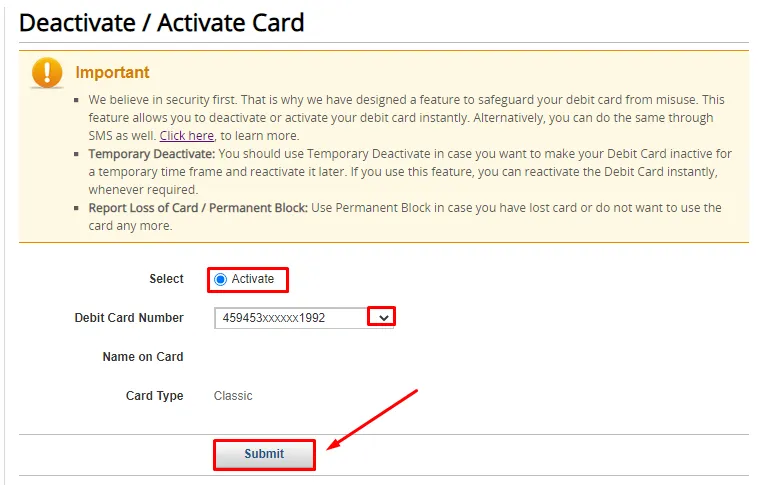
6. Then Confirm The Activation
After submitting the card, you will be asked to confirm the activation of your Kotak Debit Card. Click on the ‘Confirm’ button as shown in the below image.
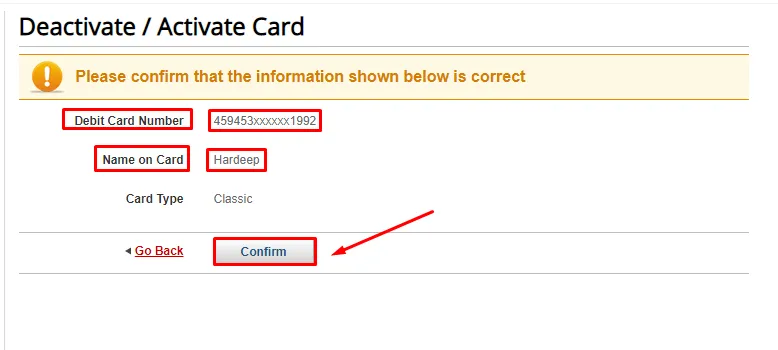
7. Then Receive a confirmation message
Once you have confirmed the activation, you will receive a message confirming that your Kotak Debit Card has been successfully activated as shown in the below image.
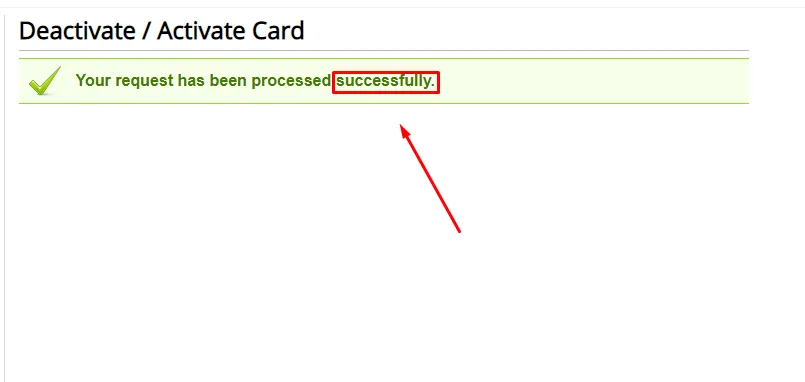
also, you can watch the below video to solve your query on how to activate your Kotak Debit Card.
Now we discuss some frequently asked questions that are repeatedly asked on the internet.
Q1. Can I activate my Kotak Debit Card by calling customer service?
Ans. Yes, you can activate your Kotak Debit Card by calling the customer service number provided by Kotak Bank (1860 266 2666). Provide your card details, and they will guide you through the process.
Q2. Can I use my Kotak Debit Card immediately after activation?
Ans. Yes, you can use your Kotak Debit Card immediately after activating it.
Q3. Kotak Mahindra Bank customer care Number 24×7
Ans. 1860 266 0811 9.30 AM to 6.30 PM (Monday to Saturday excluding Bank holidays)
Q4. What should I do if my Kotak Debit Card is lost or stolen?
Ans. If your Kotak Debit Card is lost or stolen, contact Kotak Bank’s customer service immediately to block the card and request a replacement.
Conclusion:
In this post, we have learned how to activate Kotak Debit Card, and we cleared all the points step by step., if you do not understand any step, then definitely ask by commenting, and we will definitely answer it.
If you get help from this post, do share it with your friends.
Share to Help