If are you also searching for how to enable international transaction on HDFC debit cards, then you have come to the right place because we have told you how to turn on international transactions in this post.
I also searched before you also, so I did not get any good results, so in this post, I have shown you the International Transaction of an HDFC Debit Card, you can turn on the international transaction of your Debit Card by reading this carefully.
Let’s start the process to enable international transactions on HDFC debit cards just follow the below steps I am going to explain properly.
How To Enable International Transaction On HDFC Debit Card by Net Banking?
Log in to your HDFC Account, Now Click on the “Cards” tab, Then Click on the “Request” Option, Now Click On “Set Card Controls,” Now click on “Daily International Usage/Limits,” Now Turn on Usage, Then Confirm, Now Enter Your Debit Card Details.
- Log in to your HDFC Net Banking Account.
- Now Click on the “Cards” tab.
- Then Click On the “Request” Option.
- Now Click On the “Set Card Controls”
- Then Select Your Debit Card.
- Now click on “Daily International Usage/Limits”
- Now Turn On International Usage and other Options.
- Then Confirm Your International Usage.
- Now Enter Your Debit Card Details.
Now I am going to explain all the steps properly so that is very easy to understand all steps correctly.
1. Log in to your HDFC Net Banking Account
First of all, Enter your user ID and password to log into your HDFC account and click on the “Continue” button as shown in the below image.
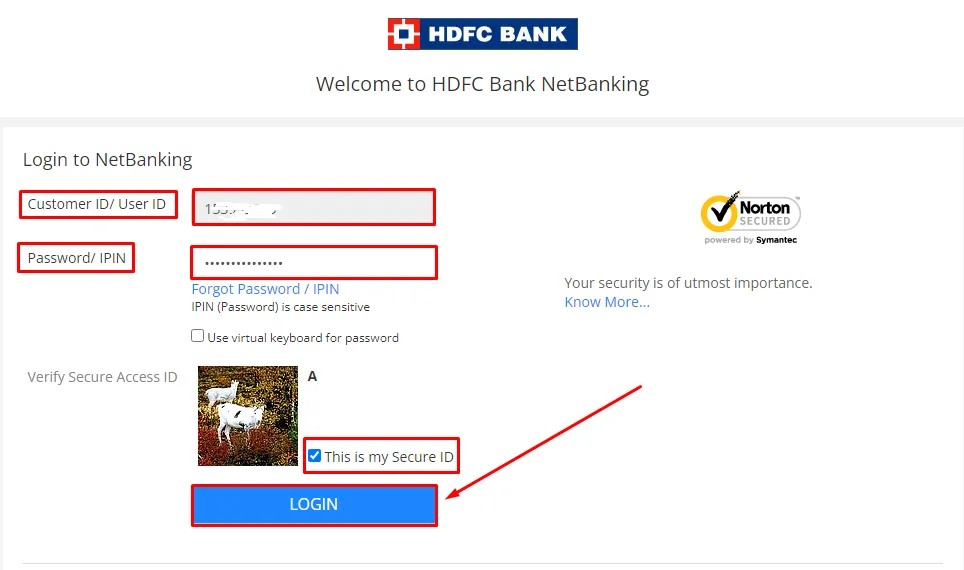
2. Now Click on the “Cards” tab
Once you log in to your account you have to click on the “Card” tab which is at the top of the Menu as shown in the below image.
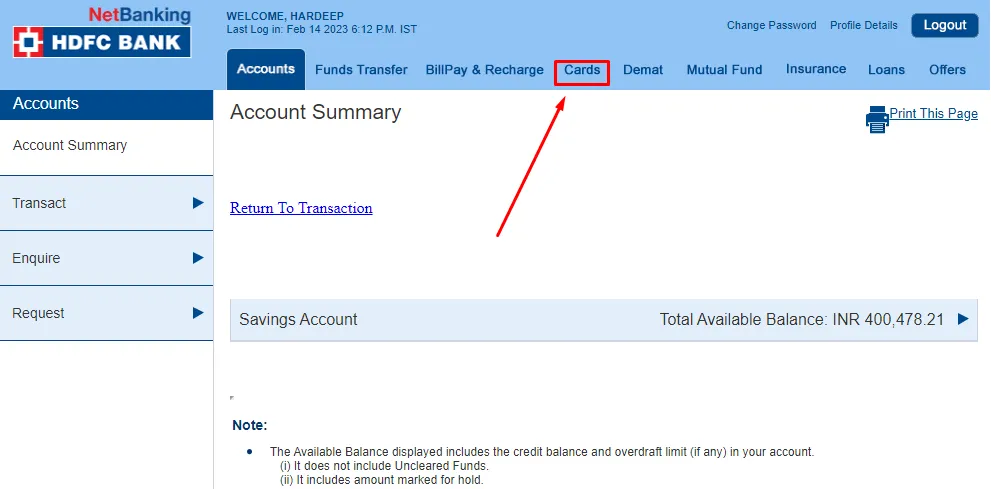
3. Then Click On the “Request” Option
After clicking on the cards, you have to select the “Request” option which is in the left menu under the debit card section as shown in the below image.
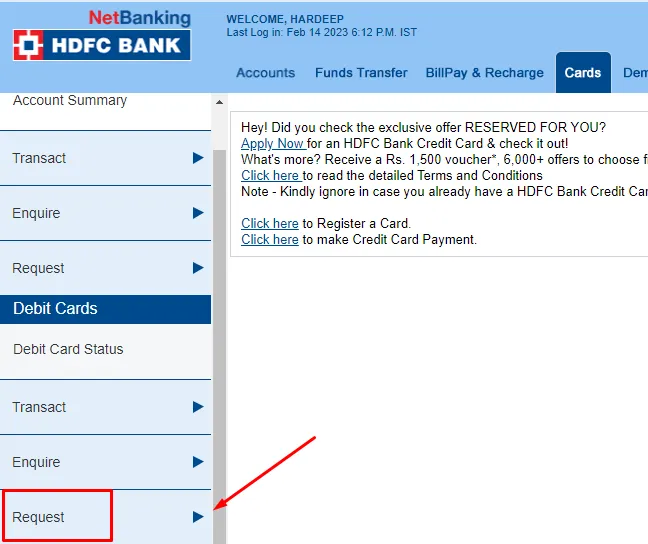
4. Now Click On the “Set Card Controls”
After selecting the request option, click on “Set Card Controls” which is on the left menu as shown in the below image.
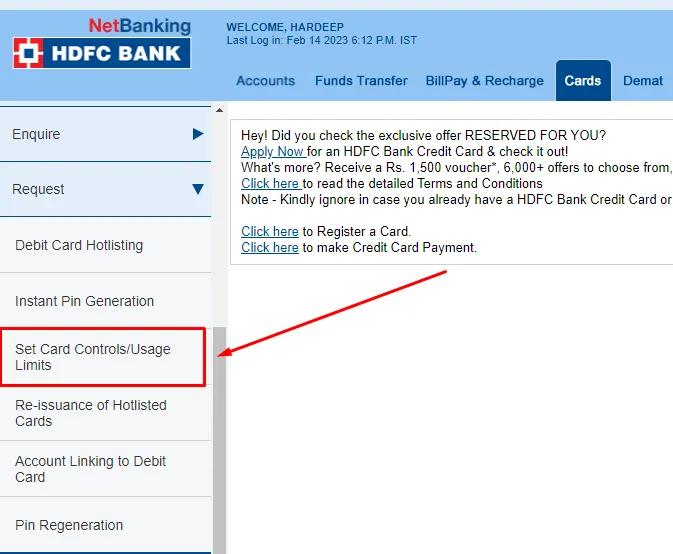
5. Then Select Your Debit Card
You will see a list of all your HDFC cards. Select the debit card that you want to enable for international transactions and click on the “Continue” button as shown in the below image.
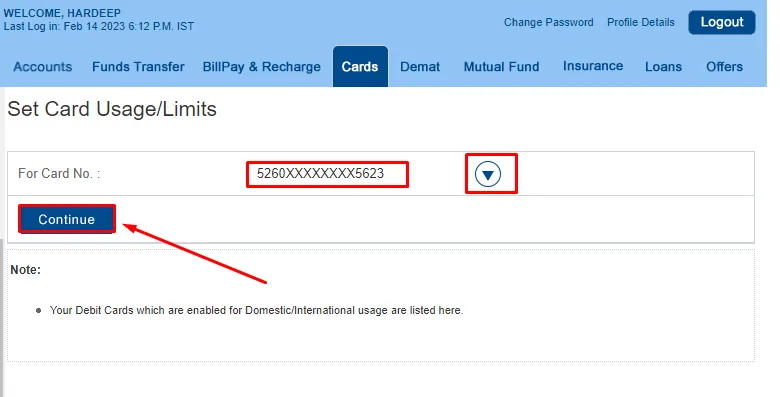
6. Now click on “Daily International Usage/Limits”
After selecting your debit card, you will get Domatic Usage and International Usage 2 options, you have to click on International Usage as shown in the below image.
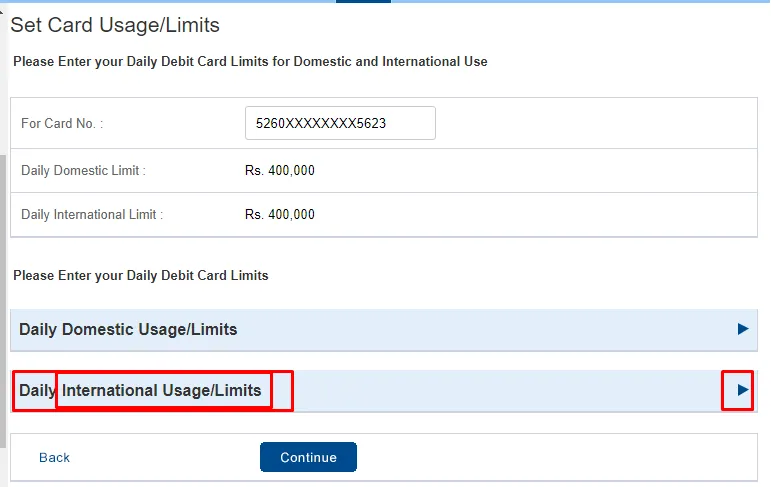
7. Now Turn On International Usage & Other Options
Turn on International Usage and turn on the other options according to you, turn on the other options or not, it is your choice, and click on the “Continue” button as shown in the below image.
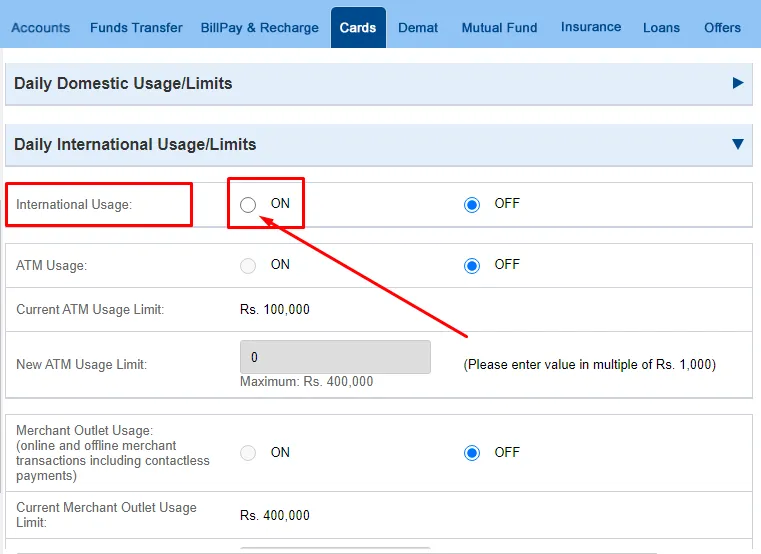
8. Then Confirm Your International Usage
after clicking on the continue button, Double-check your International changes and click on the “Continue” button as shown in the below image.
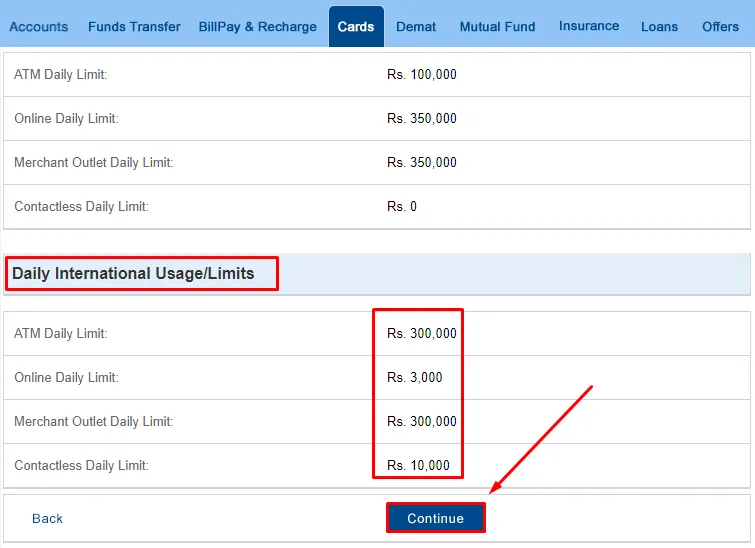
9. Now Enter Your Debit Card Details
Enter your HDFC Debit Card details such as card PIN and expiry date for verification and click on the “Confirm” button as shown in the below image.
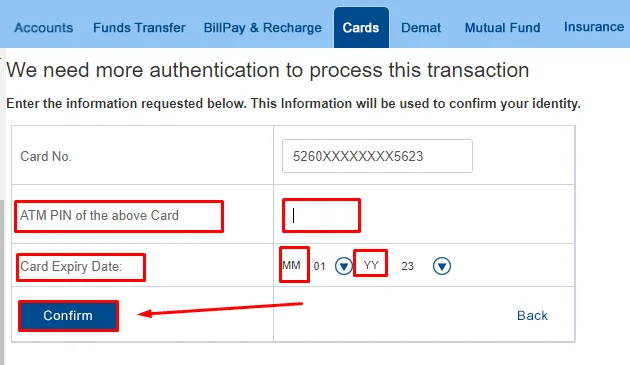
After completing all the steps one by one, your HDFC Debit Card international transaction will be enabled and you will get a confirmation message on your registered mobile number.
also, you can watch the below video to solve your query on how to enable international transaction on HDFC debit card.
Now we discuss some frequently asked questions that are repeatedly asked on the internet.
Q1. Can I use my HDFC debit card for international transactions?
Ans. Yes, but you must first enable international transactions on your HDFC debit card by net banking.
Q2. Can I use my HDFC debit card for international ATM withdrawals?
Ans. Yes, once you enable international transactions on your HDFC debit card, you can use it for international ATM withdrawals.
Q3. What are the benefits of enabling international transactions on my HDFC debit card?
Ans. Enabling international transactions on your HDFC debit card allows you to use your card for online purchases, travel expenses, and other international transactions.
Q4. What is the HDFC customer care number debit card?
Ans. 1800 202 6161 This is an HDFC Debit Card Customer care number.
Conclusion:
In this post, we have learned how to enable international transaction on HDFC debit cards, and we cleared all the points step by step., if you do not understand any step, then definitely ask by commenting, and we will definitely answer it.
If you get help from this post, do share it with your friends.
Share to Help