If are you also searching for How To Download UCO Bank Statement? then you have come to the right place because we will discuss the same in this post.
We may need our bank statement at any time, if you want a bank statement without going to the bank, then stay with this post because in this post we have taught you how to download the UCO Bank statement step by step.
I have downloaded the UCO Bank statement in this way, just the process is mentioned in the below section. To download a bank statement you have to follow the steps wisely.
Let’s start the process to download the UCO Bank Statement just follow the below steps I am going to explain properly.
1. How To Download UCO Bank Statement by Net Banking?
Log In To UCO Bank Net Banking, Now Select “Account Statement”, Then Again Click On ‘Account Statement’ and Select The Format To Download The Statement.
- Log In To UCO Bank Net Banking.
- Now Select “Account Statement”
- Then Again Click On ‘Account Statement’
- Select The Format To Download The Statement.
1. Log In To UCO Bank Net Banking
The first step to downloading the UCO Bank statement is to log in to the bank’s net banking portal. To do this, visit the bank’s official website and click on the “Login” button. Enter your User ID and Password and click on the “Login” button as shown in the below image.
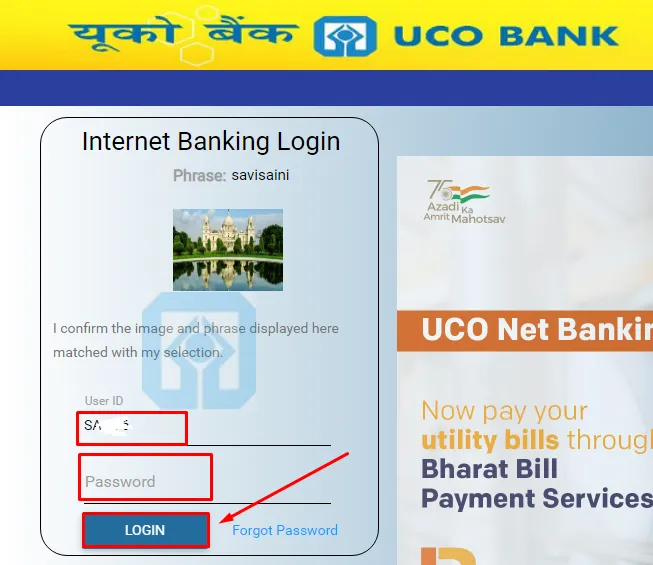
2. Now Select “Account Statement”
Once you are logged in, click on the “Account Statement” tab under the ‘Online Service’ Section as shown in the below image.
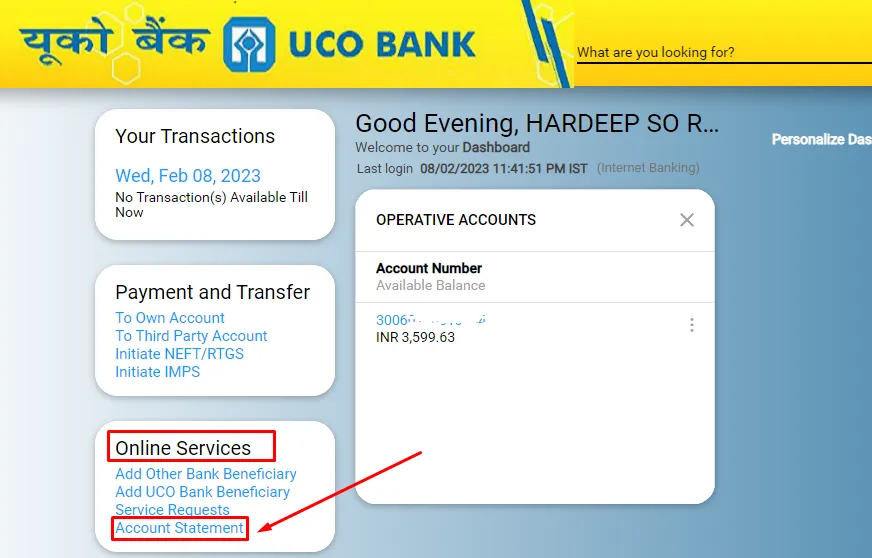
3. Then Again Click On ‘Account Statement’
After clicking on the account statement, you will be given the details of your account and you have to click on the ‘Account Statement’ again as shown in the below image.
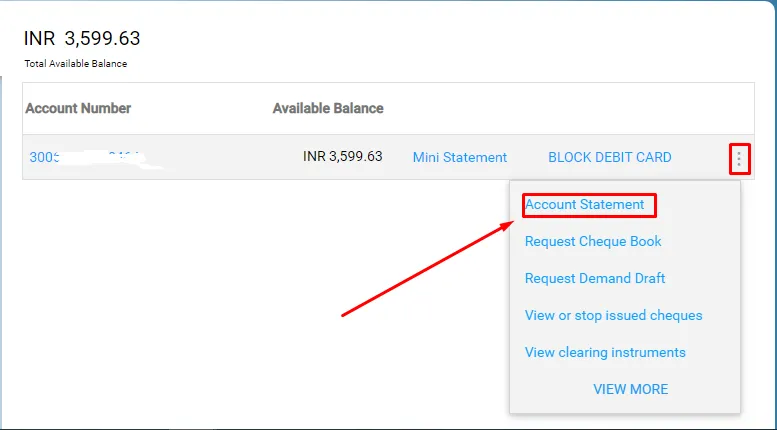
5. Select The Format To Download The Statement
After coming to the next page, slide down and select the format in which you want to download the statement as shown in the image below.
Your UCO Bank statement will be downloaded after a few seconds of processing.
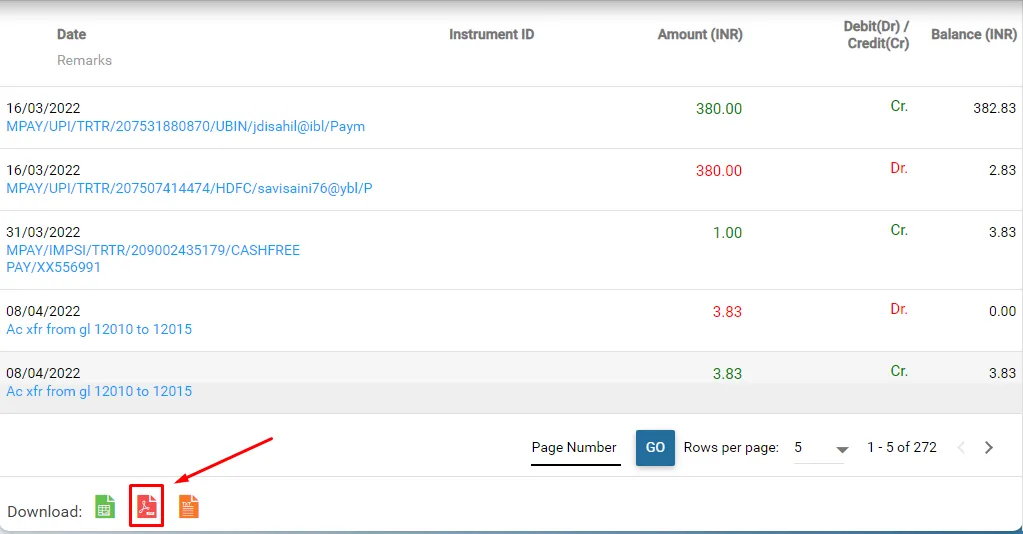
also, you can watch the below video to solve your query on How To Download the UCO Bank Statement.
Now we discuss some frequently asked questions that are repeatedly asked on the internet.
Q1. Where can I download my UCO Bank statement?
Ans. Download From Net Banking Log In To UCO Bank Net Banking, Now Select “Account Statement”, Then Again Click On ‘Account Statement’ and Select The Format To Download The Statement.
Q2. Is it safe to download my UCO Bank statement?
Ans. Yes, if you download the bank statement from the UCO bank’s official website it is 100% safe.
Q3. Is there a limit to how many UCO Bank statements I can download?
Ans. No, there is no limit to downloading UCO bank statements you can download bank statements as many times as you want.
Q4. What is the UCO Bank balance inquiry number mini statement
Ans. 1800-274-0123 From your UCO Bank registered cellphone number, dial 1800-274-0123, which is the UCO Bank balance inquiry number mini statement.
Conclusion:
In this post, we learned How to download UCO Bank Statement, we have cleared all the steps one by one, if you do not understand any step, then definitely ask by commenting, and we will definitely answer it.
Downloading your UCO Bank statement is a quick and easy process that can be done from the comfort of your own home. With the help of the steps outlined above, you can easily access UCO Bank statements anytime and anywhere.
If you have got help from this post then do share it with your friends.
Team Banking4X
Share to Help