If you are searching for How To Download Interest Certificate From HDFC Bank? Then you have come to the right place because we are going to discuss the same in this post.
Before you, I had also searched that how to download the HDFC interest certificates, but I did not get any good results, keeping this in mind, in this post, I have taught you to download the interest certificate step by step in the easiest way.
Let’s start the process to download HDFC Interest Certificate just follow the below steps I am going to explain properly.
How To Download Interest Certificate From HDFC Bank by Net Banking?
Log In To HDFC Bank Net Banking, Then Click On the ‘Request’ Option, Now Click On ‘Interest Certificate Download‘, Then Click On ‘Download Interest Certificate For Saving Account‘, Interest Certificate Download Successfully.
- Log In To HDFC Bank Net Banking.
- Then Click On the ‘Request’ Option.
- Now Click On ‘Interest Certificate Download‘.
- Then Click On ‘Download Interest Certificate For Saving Account‘
- Interest Certificate Download Successfully.
1. Log In To HDFC Bank Net Banking
The first step to download your Interest Certificate from HDFC Bank is to log in to the bank’s net banking portal. To do this, visit the bank’s official website and click on the “Login” button. Enter your User ID and Password and click on the “Login” button as shown in the below image.
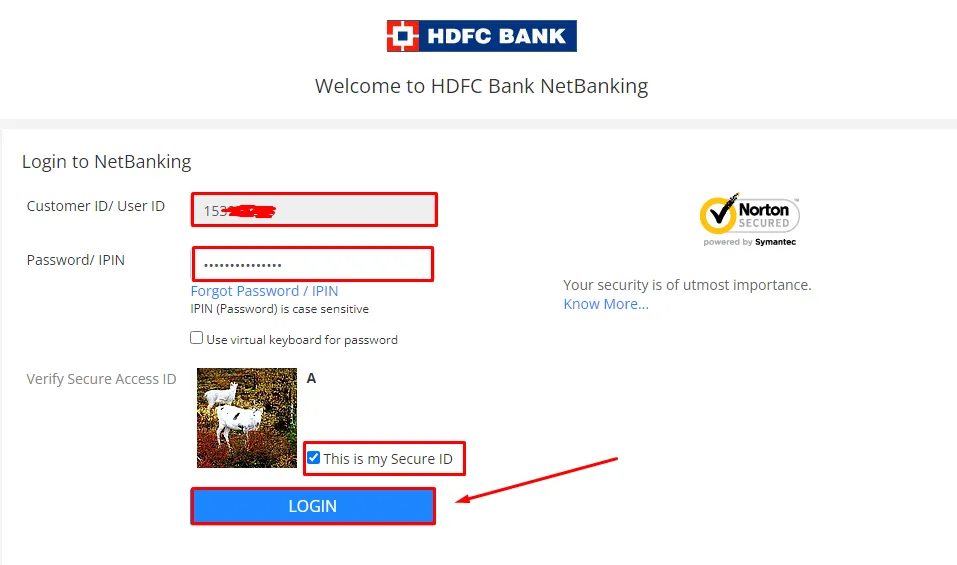
2. Then Click On the ‘Request’ Option
Once you are logged in, click on the “Request” tab under Account Section as shown in the below image.
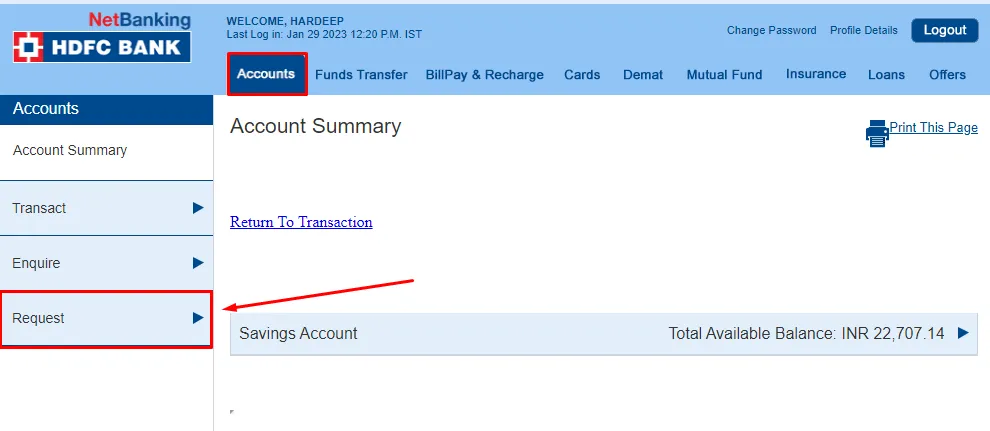
3. Now Click On ‘Interest Certificate Download‘
After clicking on the request section, then click on ‘Download Interest Certificate’ as shown in the below image.
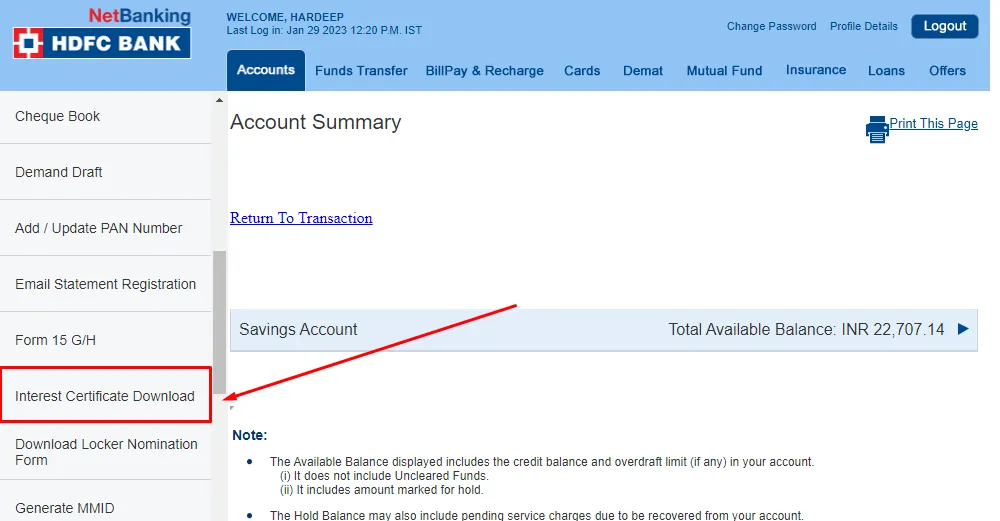
4. Then Click On ‘Download Interest Certificate For Saving Account‘
Select what you want to download the certificate of FD or Savings Account and click on the ‘continue’ button as shown in the below image.
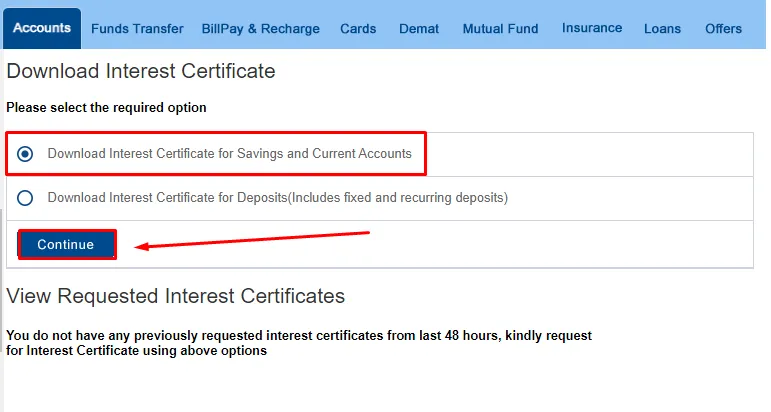
5. Interest Certificate Download Successfully
After following all the steps your Interest Certificate will be downloaded successfully as shown in the below image.
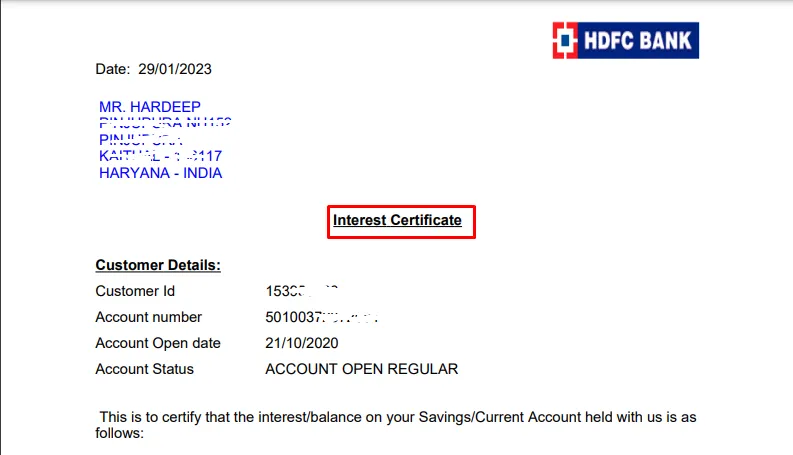
also, you can watch the below video to solve your query on how to download an Interest Certificate from HDFC Bank.
Now we discuss some frequently asked questions that are repeatedly asked on the internet
Q1. Are there any charges for downloading the HDFC Interest Certificate through Net Banking?
Ans. No, there is no charge to download the HDFC Interest Certificate.
Q2. Can I download the Interest Certificate for previous financial years through HDFC Bank Net Banking?
Ans. Yes, you can download the interest certificate of the previous financial years.
Q3. How long does it take for the HDFC Interest Certificate to be available for download after I request it online?
Ans. If you request a download, it will be downloaded immediately.
Q4. How can I download my HDFC Interest Certificate through Net Banking?
Ans. Log In To HDFC Bank Net Banking, Then Click On the ‘Request’ Option, Now Click On ‘Interest Certificate Download‘, Then Click On ‘Download Interest Certificate For Saving Account‘, Interest Certificate Download Successfully.
Conclusion:
In this post, we have learned How To Download Interest Certificate from HDFC Bank, if you do not understand any step, then definitely ask by commenting, and we will definitely answer it.
Downloading your HDFC Bank Interest Certificate is a quick and easy process that can be done from the comfort of your own home. With the help of the steps outlined above, you can easily access your Interest Certificate anytime and anywhere.
If you have got help from this post then do share it with your friends.
- Block HDFC Credit Cards by Net Banking Just One Click
- Download HDFC Bank Statement On Mobile 【Quickly】
