Are you also looking to download Axis Bank Loan Repayment Schedule don’t worry you have come to the right place.
When we take a loan, a schedule is made to repay it, based on which we give the loan to the bank in installments. So in this post, the easiest way to download that Repamenet schedule has been told.
I promise you that if you read this post carefully then you will not need to read any other post or watch any video.
Let’s start, I have cleared all the points step by step, you can download your Axis Bank Loan Repayment Schedule by reading this post carefully.
Read: Generate Axis Bank Debit Card PIN Just one click
How To Download Axis Bank Loan Repayment Schedule?
Search in Google “Support Axis Bank,” Now Click on the “Repayment Schedule,” Then Enter your Registered Mobile No, Then Enter OTP for Verification, Select the Loan Account, and Successfully Downloaded the Repayment Schedule.
- Search in Google “Support Axis Bank“
- Now Click on the “Repayment Schedule”
- Then Enter your Registered Mobile No.
- Then Enter OTP for Verification.
- Select the Loan Account.
- Successfully Downloaded Repayment Schedule
1. Search in Google “Support Axis Bank”
Search in the Google search bar “Support Axis Bank” and click on the link as shown in the below image.
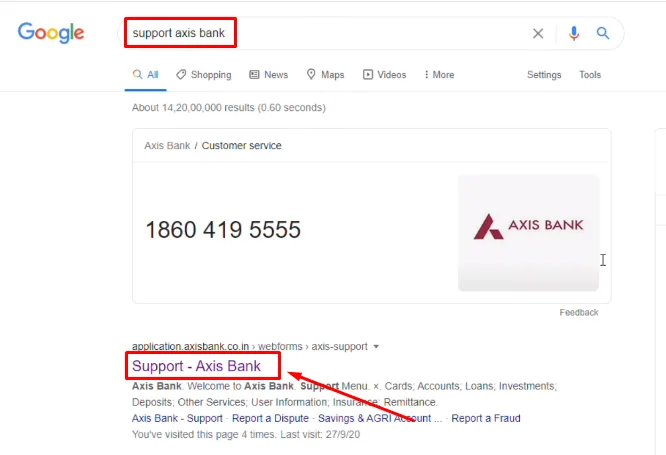
2. Now Click on the “Repayment Schedule”
After clicking on the link, click on “Repayment Schedule” which is under the ‘Downloads’ as shown in the below image.
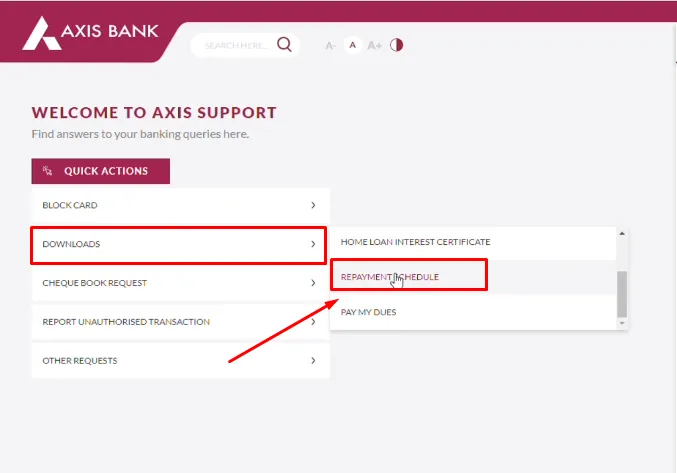
3. Then Enter your Registered Mobile No.
On the next page, you have to enter your registered mobile number so that you can see your loan account which is on your mobile number, then click on “Enter” button as shown in the below image.
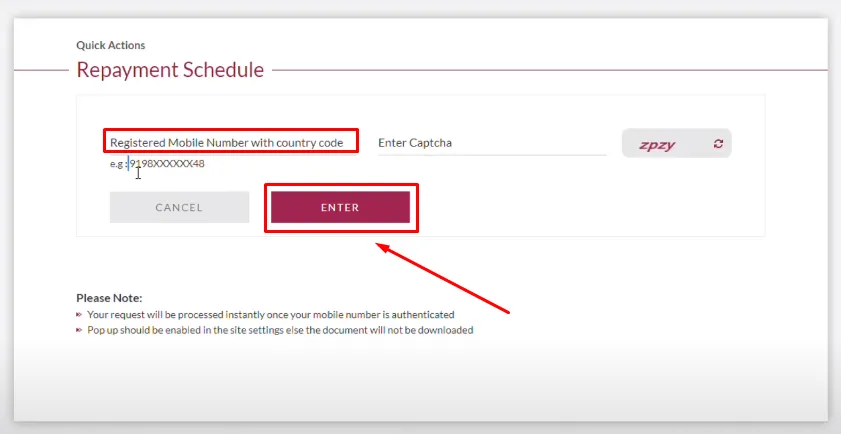
4. Then Enter OTP for Verification
Enter OTP received on your registered mobile number for security purposes, then click on the “Submit” button as shown in the below image.
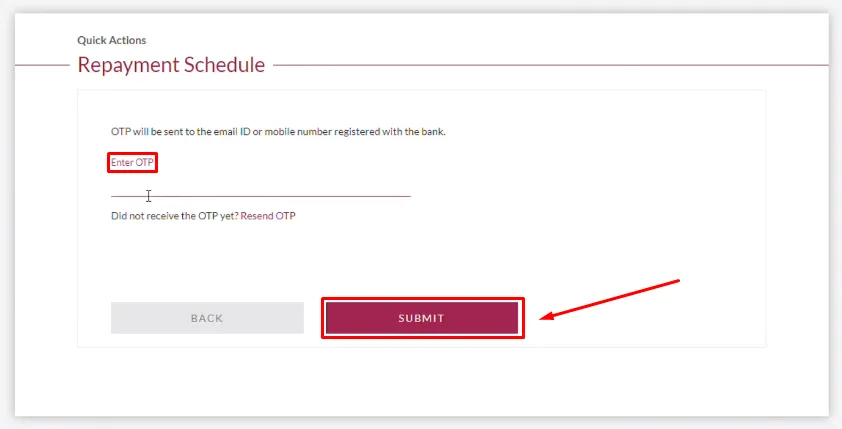
5. Select the Loan Account
You will see all the loans you have on your mobile number, after that, you have to select the loan for which you want to download the repayment schedule, then click on the “Download” button as shown in the below image.
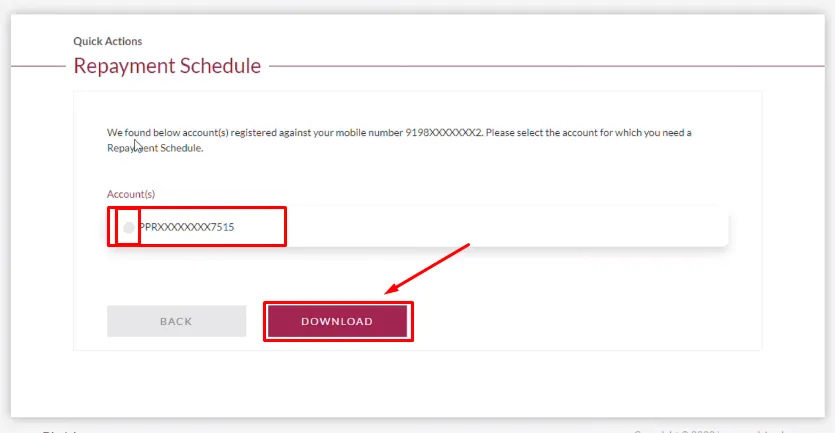
6. Successfully Downloaded Repayment Schedule
If you follow all the steps mentioned, you will be able to download your Axis Bank Repayment Schedule successfully.
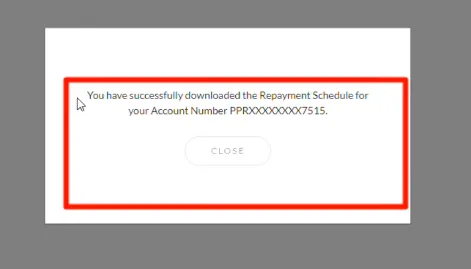
also, you can watch the below video to solve your query on how to download your Axis Bank Loan Repayment Schedule.
Now we discuss some frequently asked questions that are repeatedly asked on the internet.
Q1. What is an Axis Bank loan repayment schedule?
Ans. An Axis Bank loan repayment schedule is a document that outlines the details of your loan repayment, including the amount you need to pay each month, the interest rate, and the due dates.
Q2. Can I download the Axis Bank loan repayment schedule from the website?
Ans. Yes, you can download the Axis Bank loan repayment schedule from the official website of Axis Bank.
Q3. Is there any fee to download the Axis Bank loan repayment schedule?
Ans. No, there is no fee to download the Axis Bank loan repayment schedule.
Q4. What format is the Axis Bank loan repayment schedule available in?
Ans. The Axis Bank loan repayment schedule is available in PDF format.
Conclusion:
In this post, we have learned how to download Axis Bank Loan Repayment Schedule, we have cleared all the steps one by one, if you do not understand any step, then definitely ask by commenting, and we will definitely answer it.
We have told you the easiest way to download Axis Repayment Schedule, if you like the post, then do comment and give your opinion, if we have any mistake, then you can suggest it in the comment box.
If you have help from this post, share it with your friends.
Share to Help