If have you also forgotten your HDFC Debit Card PIN and searching for how to change HDFC Debit Card PIN, then you have come to the right place.
Many times we forget our Debit Card PIN and we have to go to the bank to change it, so in this post, we will teach you how to change your HDFC Debit Card PIN without visiting the bank, using HDFC Internet Banking.
Let’s start, I have cleared all the points step by step, you can change your HDFC Debit card PIN by reading this post carefully.
How To Change HDFC Debit Card PIN by Net Banking
Login To Your HDFC Net Banking Account, Click on “Cards” in the Top Menu, Click on The Request Option in the left menu, Then Select ‘Instant PIN Generation,’ Select Card & Enter your Password, and Enter OTP.
- Login To Your HDFC Net Banking Account.
- Click on “Cards” In The Top Menu.
- Click on The “Request” Option in the left menu.
- Then Select the “Instant PIN Generation” Option.
- Then Select Card and enter your Password.
- Enter Your One Time Password (OTP)
1. Open the HDFC Net Banking website & Login into your Account
Open the HDFC Net Banking website on your computer or mobile phone.
Enter Your ‘Customer I’d’ and Password then click on the ‘Continue’ Button as shown in the below image.
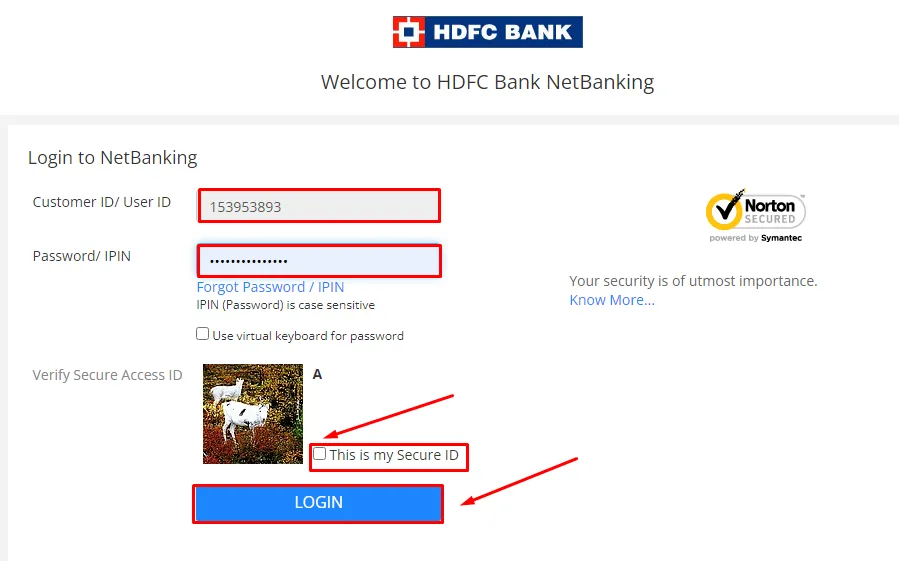
2. Now Click On The “Cards” Tab
After logging into your account click on the ‘Cards’ tab which is shown in the top Menu as shown in the image below.
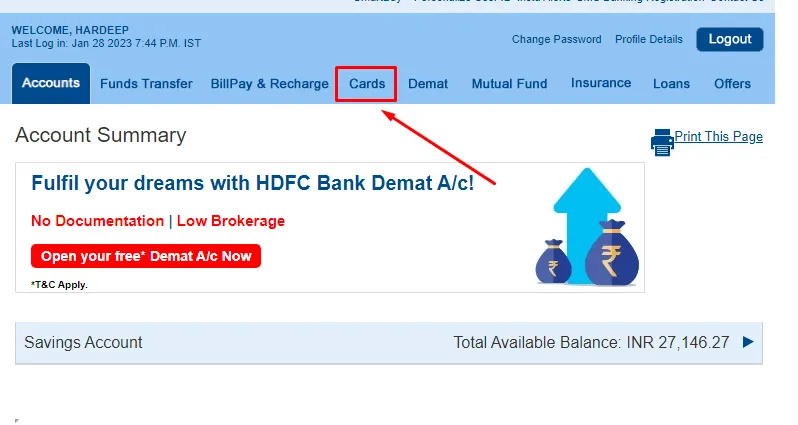
3. Then Click On The “Request” Option
After clicking on cards, click on the ‘Request’ option under Debit Card which is in the left menu as shown in the image below.
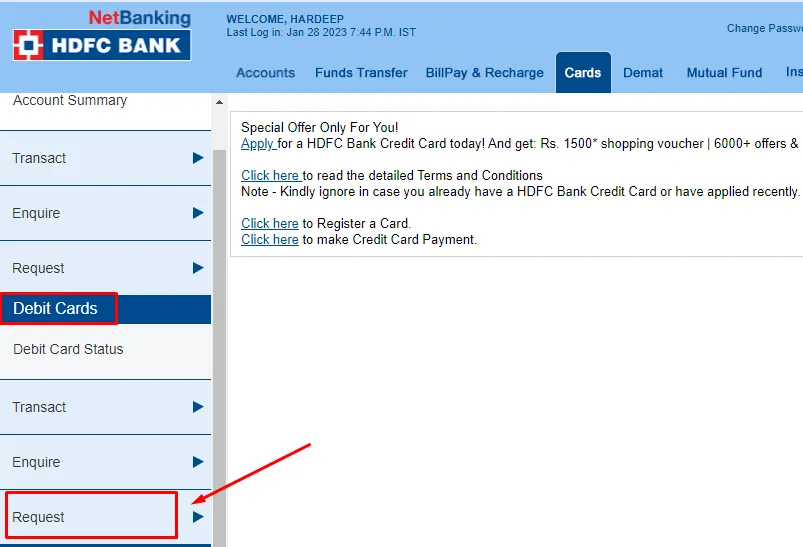
4. Now Select the “Instant PIN Generation” Option
To change the PIN, select ‘Instant PIN Generation’ which is on the left menu as shown in the image below.
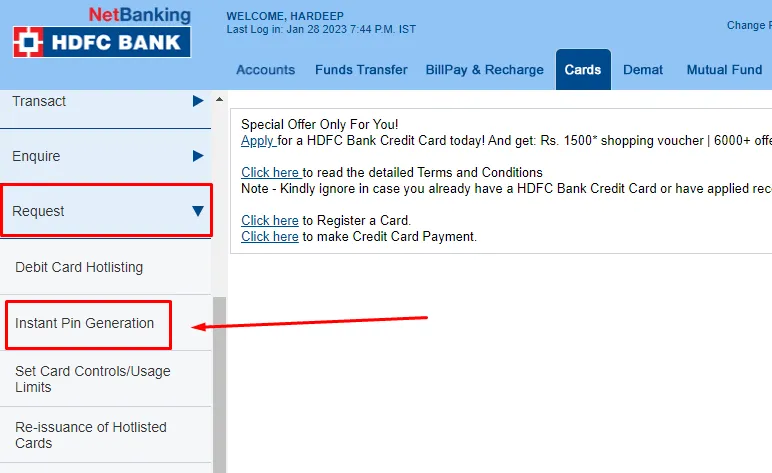
5. Then Select Debit Card
Select the card for which you want to change the PIN enter your 4-digit PIN and click on the ‘Continue’ button as shown in the image below.
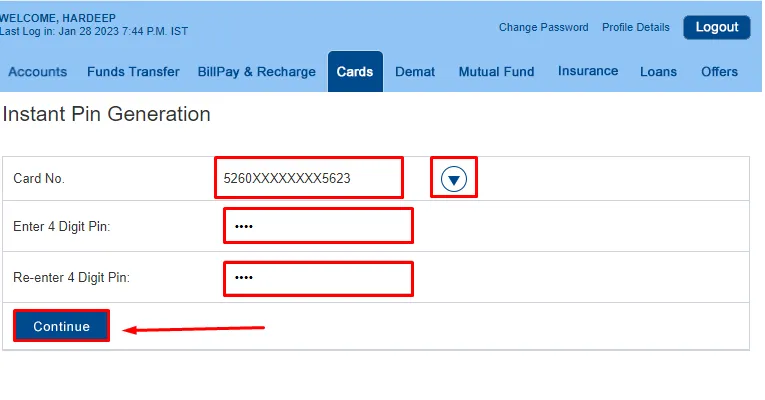
6. Enter Your One Time Password (OTP)
OTP will come on a Registered mobile number for PIN generation. After entering OTP click on the ‘continue’ button as shown in the below image.
Your Debit Card PIN will be successfully changed.
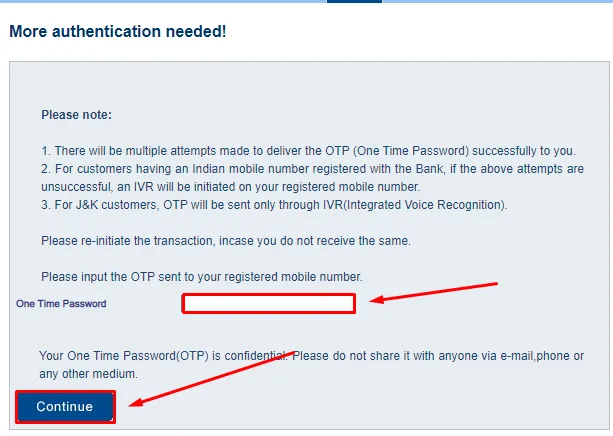
also, you can watch the below video to solve your query on how to change your HDFC Debit Card PIN.
Now we discuss some frequently asked questions that are repeatedly asked on the internet.
Q1. How to change HDFC Bank Debit Card PIN By NetBanking
Open the HDFC Net Banking website & Login To Your Account. Click on Cards In The Top Menu. Click on The Request Option in the left menu. Then Select ‘Instant PIN Generation’. Then Select Card and enter your Password. Enter Your One Time Password (OTP).
Q2. HDFC Debit Card PIN Generation Toll-Free Number?
1860-266-0333 HFDC Debit Card Pin Generation No.
Q3. Can the HDFC Debit Card PIN be changed by calling as well?
Yes HDFC Debit Card PIN can be changed by calling
Q4. Is the HDFC Debit Card PIN change for a new card
Yes, you can also generate a new HDFC Debit Card PIN using Internet banking.
Conclusion:
In this post, we have learned How to Change HDFC Debit Card PIN, If you do not understand any step, then definitely ask by commenting, and we will definitely answer it.
If you have got help from this post then do share it with your friends.
Check the below content link may you get a great experience from my website…
Share to Help