If you are an ICICI Bank account holder and are looking for how to add payee in ICICI Bank, it is a simple process that can be done quickly and easily in a variety of ways.
I was also searching for how to add a payee in ICICI Bank, so I did not get any good results, so in this post, I have told the easiest way to add a payee, you can add a payee by following some steps.
Let’s start the process to add payee ICICI Bank just follow the below steps I am going to explain properly.
How To Add Payee In ICICI Bank by Net Banking?
Log in to your ICICI Net Banking account, Click on the ‘Payments & Transfer’ Tab, Click on the ‘Manage Payees’ option, Click on the ‘Add Now’ option, Now Fill in the payee details, Confirm The Payee Details, Then Enter OTP.
- Log in to your ICICI Net Banking account.
- Click on the ‘Payments & Transfer’ Tab.
- Click on the ‘Manage Payees’ option.
- Click on the ‘Add Now’ option.
- Now Fill in the payee details.
- Confirm The Payee Details.
- Then Enter OTP.
1. Log in to your ICICI Net Banking account
Visit the ICICI net banking website and enter your User ID and Password then clicks on the “Login” button as shown in the below image.
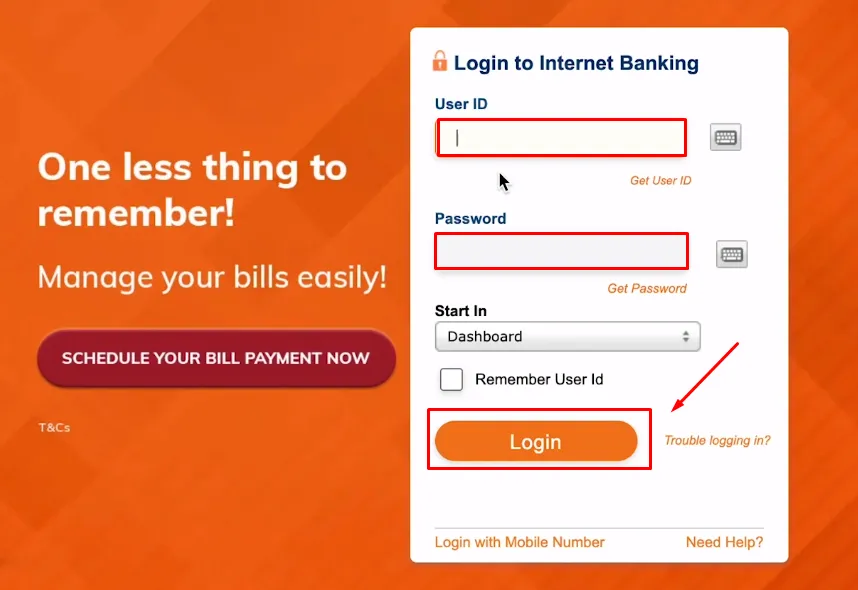
2. Click on the ‘Payments & Transfer’ Tab
Once you have logged in, click on the ‘Payments & Transfer’ tab at the top of the screen as shown in the below image.
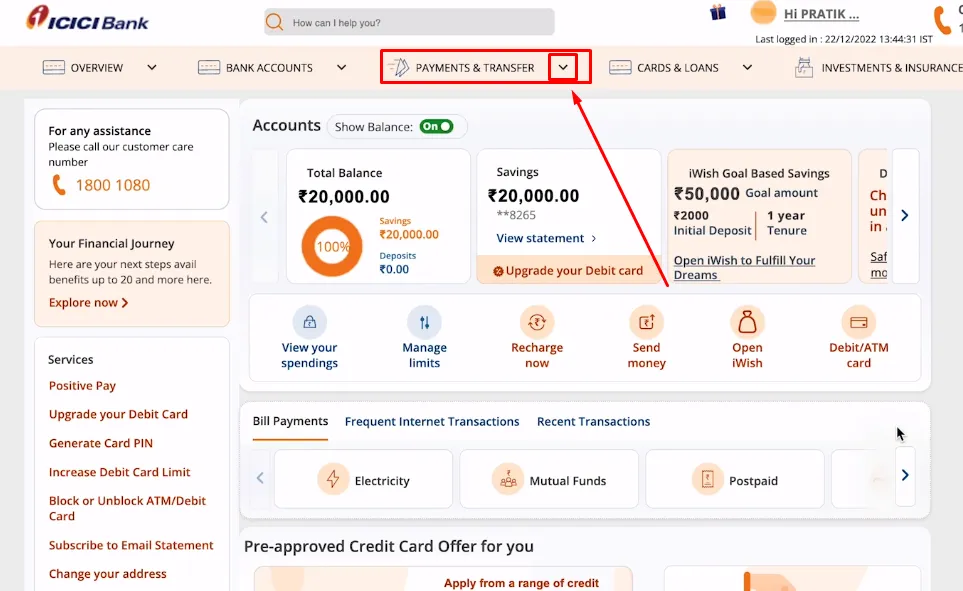
3. Click on the ‘Manage Payees’ option
Under the ‘Payments & Transfer’ tab, click on the ‘Manage Payees’ option as shown in the below image.
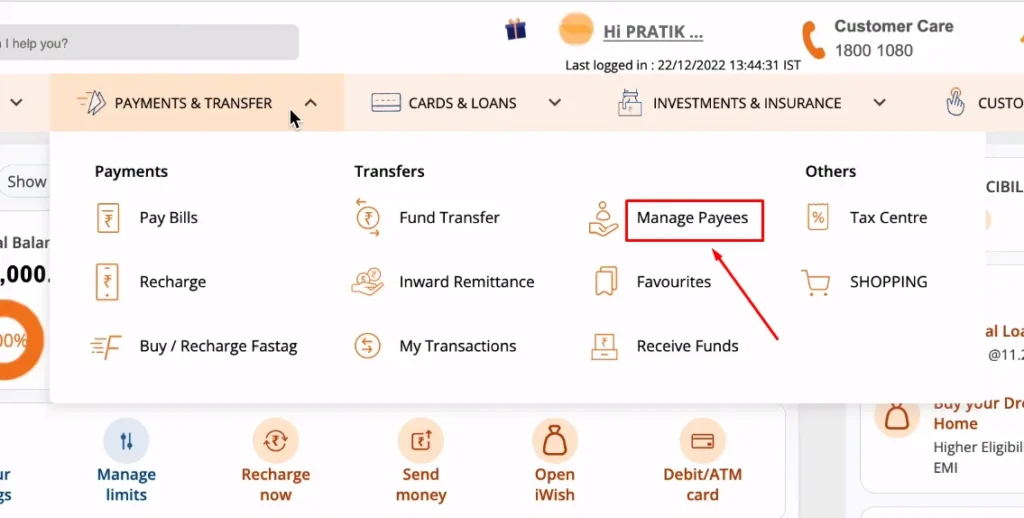
4. Click on the ‘Add Now’ option
After clicking on Manage payees, then click on the ‘Add Now’ option to add a new payee as shown in the below image.
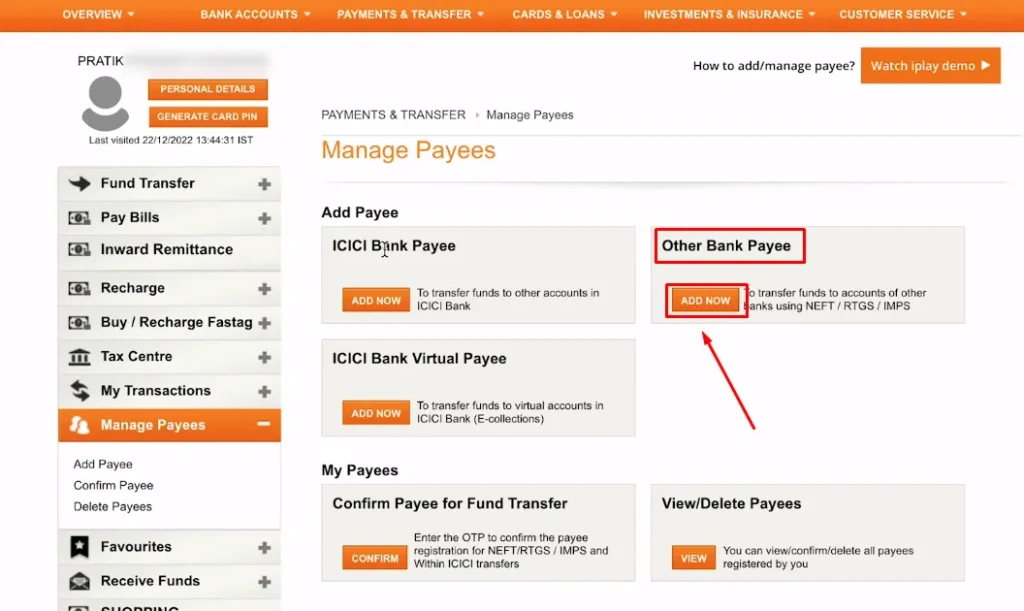
5. Now Fill in the payee details
Enter the payee details, including the payee’s name, account number, and IFSC code. Double-check the details before submitting and click on the ‘Next’ button as shown in the below image.
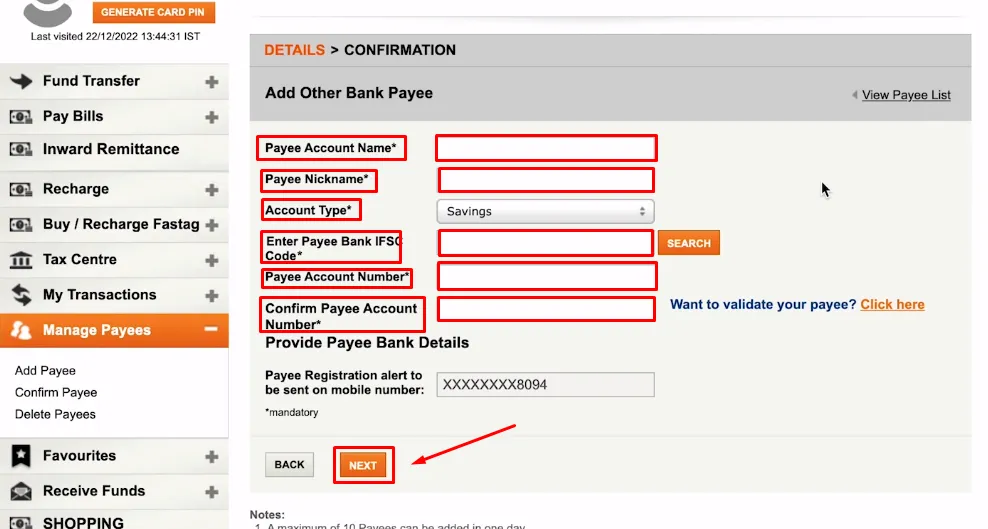
6. Confirm The Payee Details
After entering the payee details, double-check the payee details and click on the ‘Confirm’ button as shown in the image below
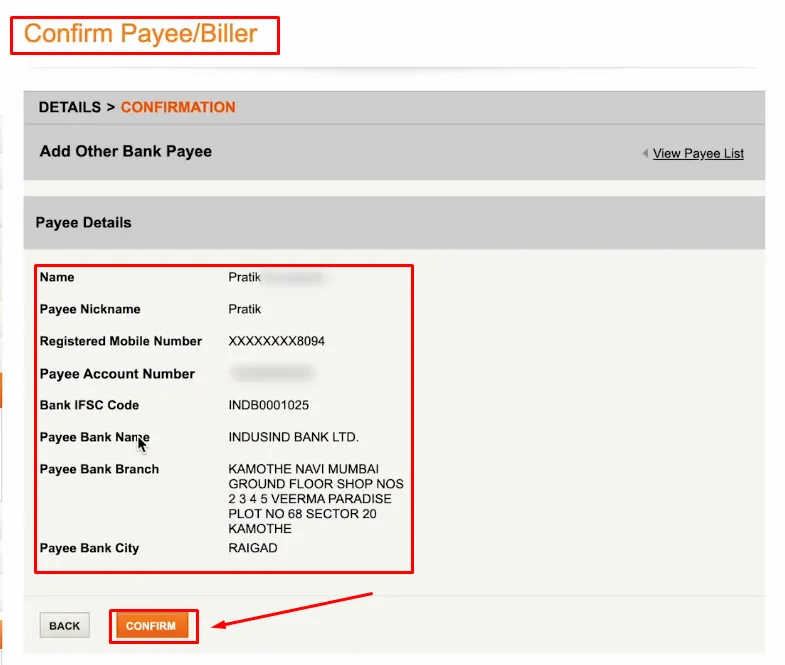
7. Then Enter OTP
Enter OTP which is received on your Registered Mobile Number then click on the “Confirm Payee” button as shown in the below image.
Once you have entered the valid OTP, the payee will be added successfully.
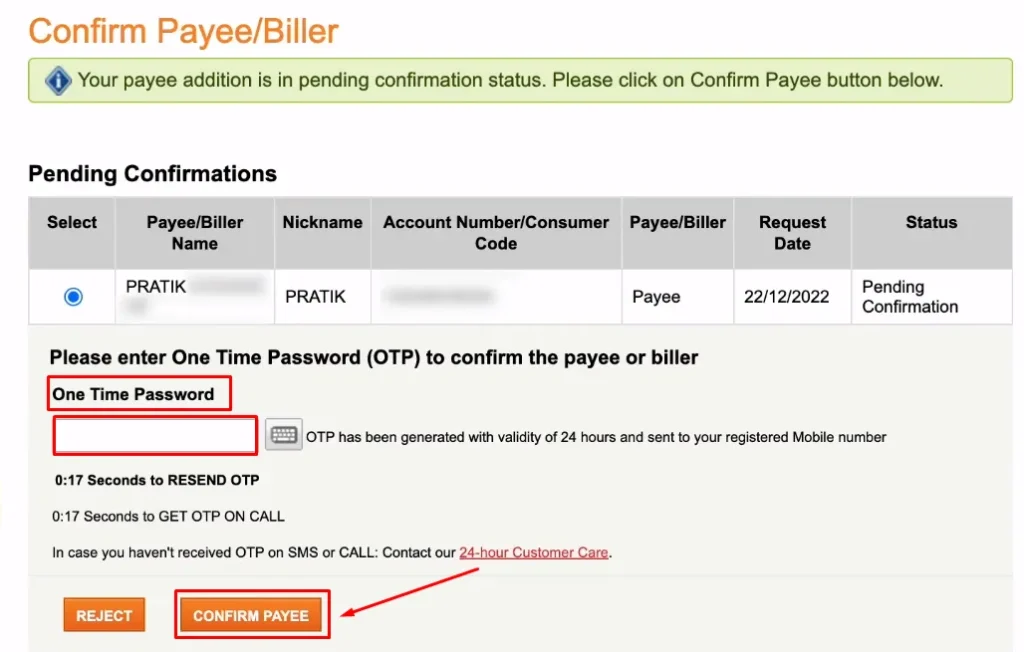
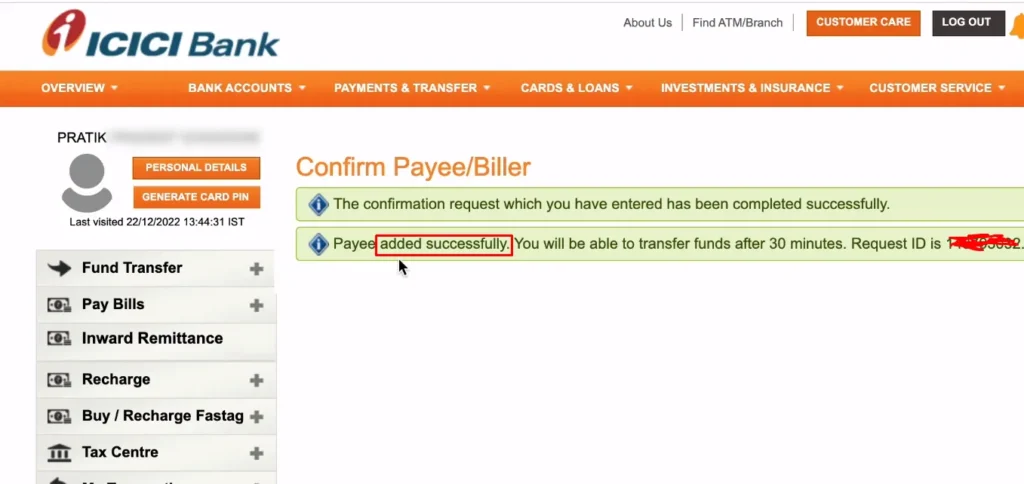
also, you can watch the below video to solve your query on how to add a payee to ICICI bank.
Now we discuss some frequently asked questions that are repeatedly asked on the internet.
Q1. What is the process to add a payee in ICICI Bank through net banking?
Ans. The process to add a payee in ICICI Bank through net banking is simple. Login to your ICICI net banking account, go to the ‘Payments & Transfer’ tab, click on ‘Manage Payees’, select ‘Add Payee’, and fill in the payee details. Once the payee is verified, it will be added to your account.
Q2. Can I add multiple payees in ICICI Bank through net banking?
Ans. Yes, you can add multiple payees in ICICI Bank through net banking. Follow the same process to add each payee.
Q3. Can I add a payee for a foreign bank account in ICICI Bank through net banking?
Ans. Yes, you can add a payee for a foreign bank account in ICICI Bank through net banking. You need to provide the payee’s SWIFT code instead of the IFSC code.
Q4. What should I do if my payee is not verified in ICICI Bank through net banking?
Ans. If your payee is not verified in ICICI Bank through net banking, you should check the payee details and try again. You can also contact ICICI Bank customer care for assistance.
Conclusion:
In this post, we have learned how to add payee in ICICI Bank, if you do not understand any step, then definitely ask by commenting, and we will definitely answer it.
Adding a payee in ICICI by net banking is a quick and easy process that can save you time and effort. By following these simple steps, you can add payees for utility bills, credit card bills, and other categories with ease. Start using ICICI net banking and enjoy the convenience of making payments from the comfort of your home.
If you have got help from this post then do share it with your friends.
Share to Help