If are you searching for how to find customer Id Of Union Bank Of India? then you have come to the right place. Because in this post we have told the easiest way to find a user ID.
Many customers forget their bank user ID and without it, they cannot log in to their account or do any transactions without it. I have explained the easiest way to find it in this post. You can find your user id by reading this post carefully.
Let’s start, I have cleared all the points step by step, you can Find the user id of the Union Bank of India by reading this post carefully.
How To Find Customer Id Of Union Bank Of India Step by Step?
Visit the Union Bank of India website, Click on “Know Your User ID”, Enter Your “Account Details“, Then Enter OTP (One Time Password), and Receive your User ID.
- Visit the Union Bank of India website.
- Click on the “Know Your User ID”
- Enter Your “Account Details“
- Then Enter OTP (One Time Password)
- Receive your User ID.
Now I am going to explain all the steps properly so that is very easy to understand all steps properly.
1. Visit the Union Bank of India website
The first step is to visit the Union Bank of India website to find your user id (www.unionbankofindia.co.in)
2. Click on the “Know Your User ID”
Once you are on the website, you have to click on “Know your User ID” on the right side as shown in the below image.
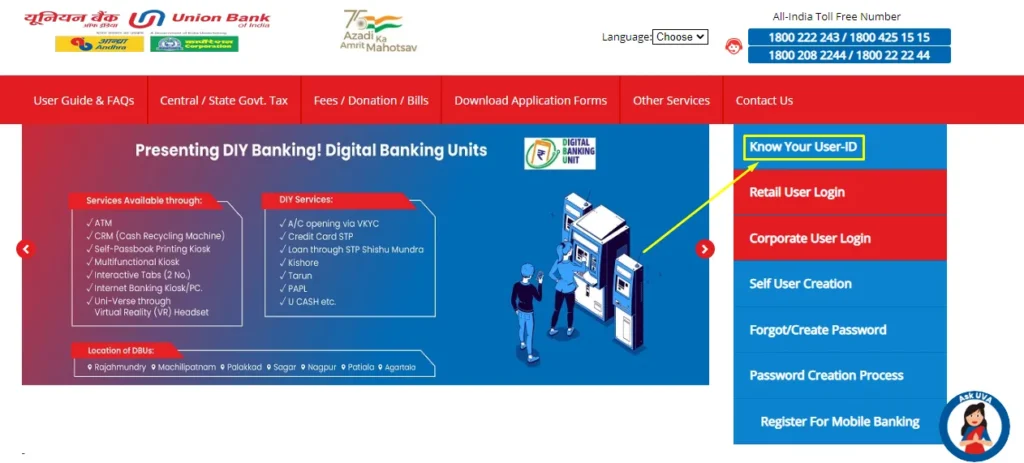
3. Enter Your “Account Details“
On the next page, you will be asked to enter your account details such as your account number, registered mobile number, and date of birth. Enter these details correctly and click on the “Continue” button as shown in the below image.
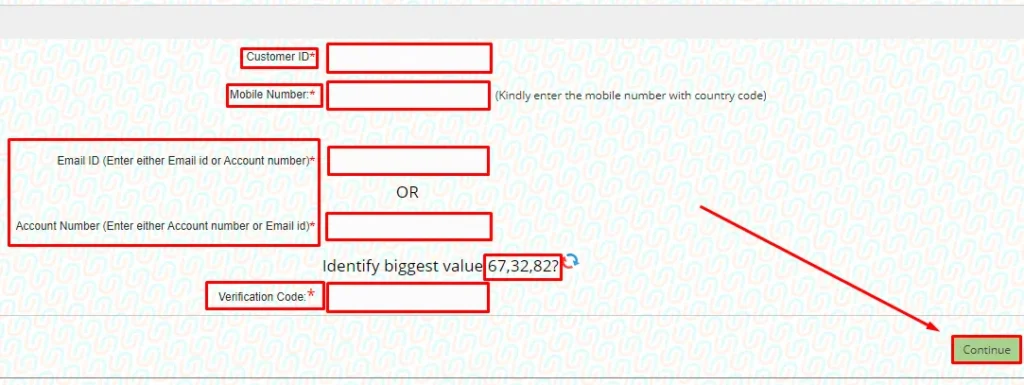
4. Then Enter OTP (One Time Password)
Enter the OTP you have received on your registered mobile number and click on the “Continue” button as shown in the below image.
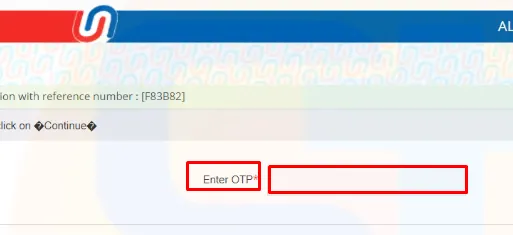
5. Receive your User ID
Once you submit the correct details, your user ID will be displayed on the screen and sent to the registered mobile number.
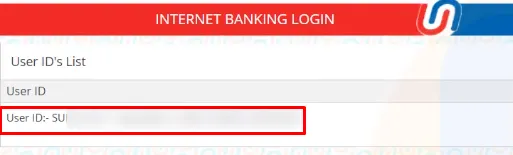
How To Find Customer ID Of Union Bank Of India In Statement?
You can also find the user ID in the bank statement, you have to open the bank statement and where the account details are, look carefully at the “Customer/ CIF ID” written in it, that is your user id, and note down your user id and if it is not found, I have marked the user id in the image below, you can also find it by looking at that image.
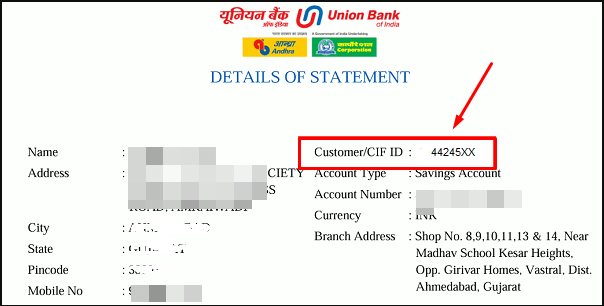
How To Get Customer ID Of Union Bank Of India On Passbook?
Your customer ID is also on the Passbook, to find the customer ID, on the first page of the passbook where the account details are, it will be found on “Cust. ID” will be written like this, in front of it is your customer ID, note it down. Find your customer ID carefully as shown in the image below
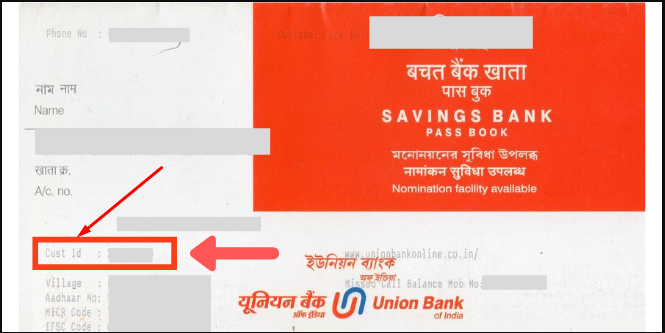
also, you can watch the below video to solve your query on How To Find the Customer ID of Union Bank Of India
Now we discuss some frequently asked questions that are repeatedly asked on the internet.
Q1. Can I get my customer ID from the Union Bank of India branch?
Ans. Yes, you can get your customer ID from the Union Bank of India branch by visiting the branch and providing your account details.
Q2. How many digits does the customer ID have in Union Bank of India?
Ans. The customer ID of Union Bank of India has 9 digits.
Q3. What is the Union Bank of India customer care email ID?
Ans. customercare@unionbankofindia.com This is a Union Bank of India customer care number.
Q4. Is the customer ID the same as the account number in Union Bank of India?
Ans. No, the customer ID is not the same as the account number in Union Bank of India. The customer ID is a unique identification number given to every customer.
Conclusion:
In this post, we have learned how to find customer ID of Union Bank Of India, how to find customer ID of Union Bank Of India In Statement, and how to get customer ID of Union Bank Of India in Passbook, and we cleared all the points step by step., if you do not understand any step, then definitely ask by commenting, and we will definitely answer it.
If you get help from this post, do share it with your friends.
Share to Help