If are you searching for how to register Email ID in SBI account online, then you have come to the right place because we will discuss the same in this article.
Many State Bank Of India (SBI) account holders had to go to the bank to register and change their email IDs and the email id linked with their account is very important in today’s time.
We have taught you to link your email id to your SBI account in this article, you can register your email id very easily in your account, follow all the steps carefully as mentioned in the article.
Let’s start, I have explained all the points step by step, you can register email id in SBI account online by reading this post carefully.
Read also: Block SBI Debit Card Just 1min
How To Register Email ID In SBI Account Online?
Login To Your SBI Net Banking Account, Now Click On The “My Profile” Tab, Then Enter Your “Profile Password,” Now Click On The “Update,” Then Enter Your “Email ID,” Enter “Security Code,” Now Select The “Approval Type,” Then Enter OTP, and Email Address Updated Successfully.
- Login To Your SBI Net Banking Account.
- Now Click On The “My Profile” Tab.
- Then Enter Your “Profile Password”
- Now Click On The “Update”
- Then Enter Your “Email ID”
- Enter “Security Code” Receive On Email ID.
- Now Select The “Approval Type”
- Then Enter OTP Receive On Your Mobile.
- The email Address Updated Successfully.
Now I am going to explain all steps properly so that is very easy to understand all steps properly.
1. Login To Your SBI Net Banking Account
First of all, you have to log in to your SBI net banking account by entering your user id and password to register your email id.
Enter your User ID and Password, after entering Click on the “Login” button as shown in the below image.
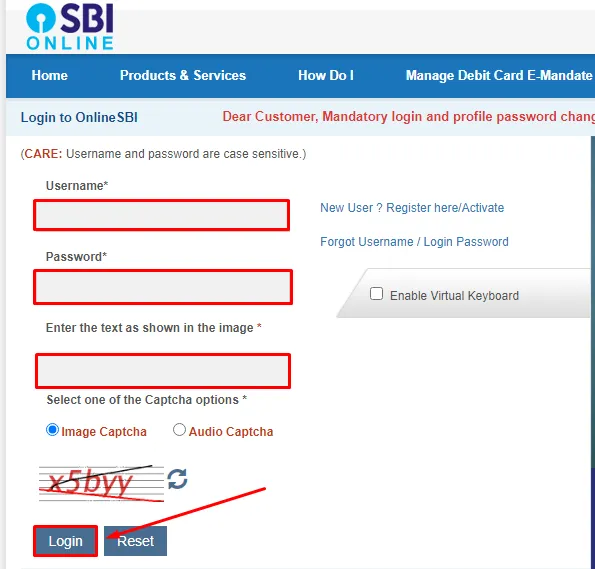
2. Now Click On The “My Profile” Tab
After successfully logging in, you have to click on “My Profile” which is under ‘Profile’ on the left menu as shown in the below image.
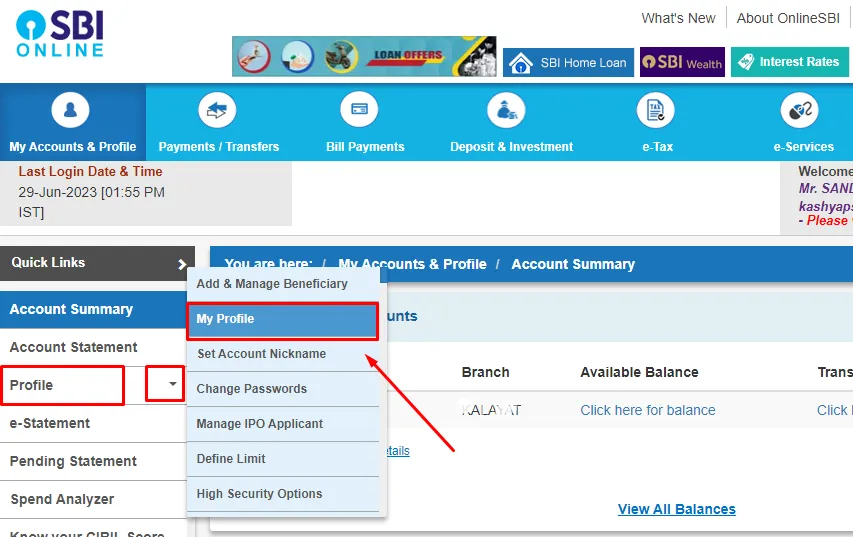
3. Then Enter Your “Profile Password”
On the next page, you have to enter your “Profile Password” If you do not know your profile password, you can forget it. After entering the password, click on the “Submit” button as shown in the below image.
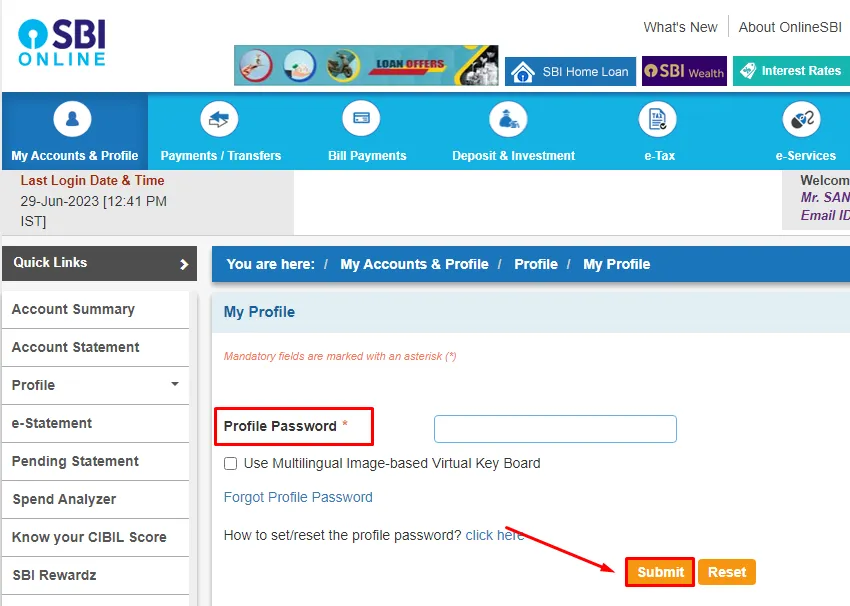
4. Now Click On The “Update”
On the next screen, you will see the “Update” button in front of the e-mail id, you have to click on it as shown in the below image.
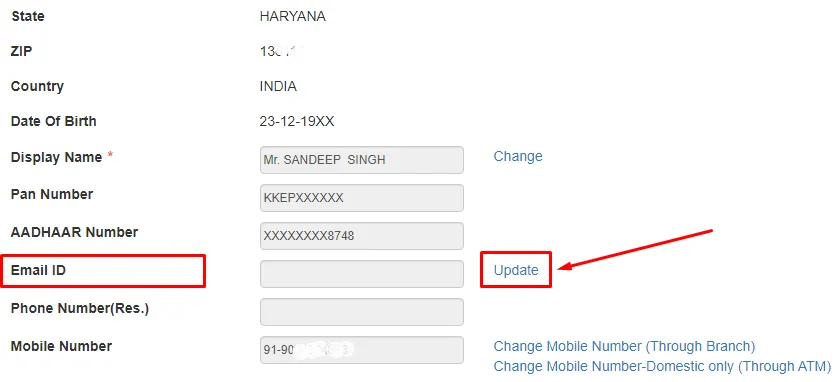
5. Then Enter Your “Email ID“
After that you have to enter the email id which you want to register in your SBI account after entering the email id click on the “Submit” button as shown in the below image.
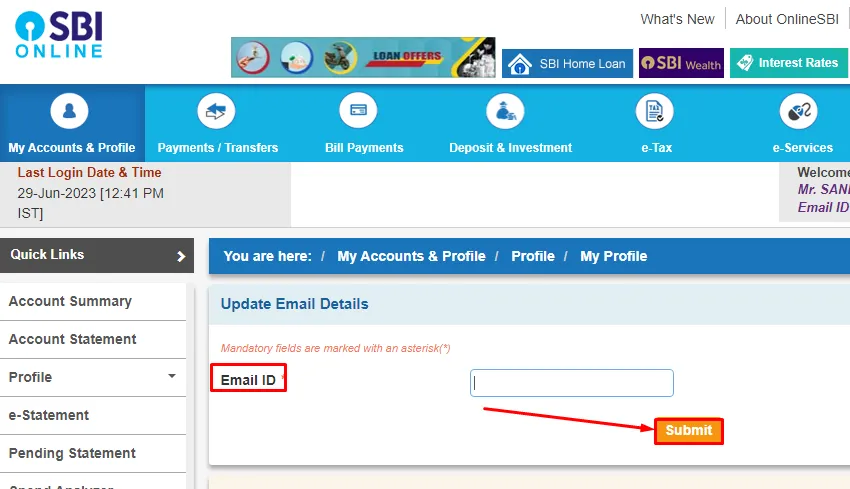
6. Enter “Security Code” Receive On Email ID
Then you have to enter the high-security transaction password which has come on your e-mail, after entering click on the “Approve” button as shown in the below image.
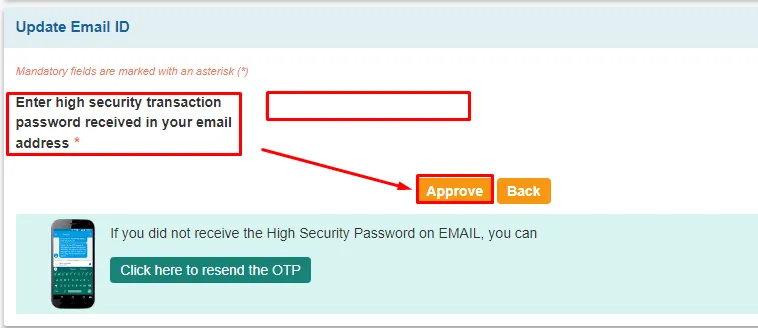
7. Now Select The “Approval Type”
After that you have to do one more verification, which you can do in 3 ways, by using your debit card, using OTP, and visiting the bank, you can use one of these three.
The easiest is the OTP method that I will use, after selecting you have to click on the “Submit” button as shown in the below image.
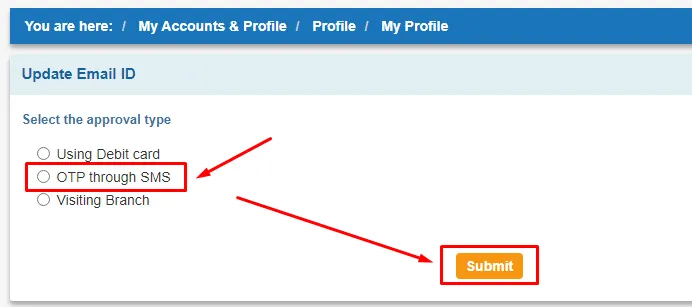
8. Then Enter OTP Receive On Your Mobile
You have to enter the One Time Password (OTP) which has come on your registered mobile number, after entering you have to click on the “Submit” button as shown in the below image.
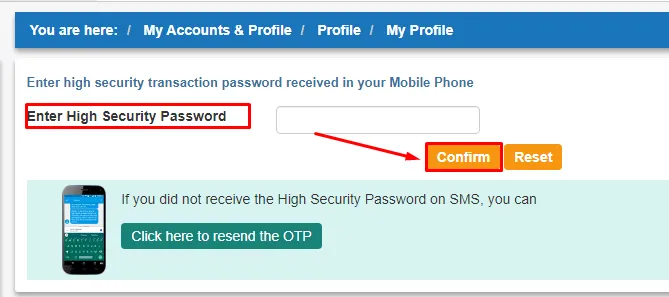
9. Your Email Address Updated Successfully
Finally, as soon as you follow all the steps carefully, your email id will be registered successfully, then you will get every activity notification of your account.
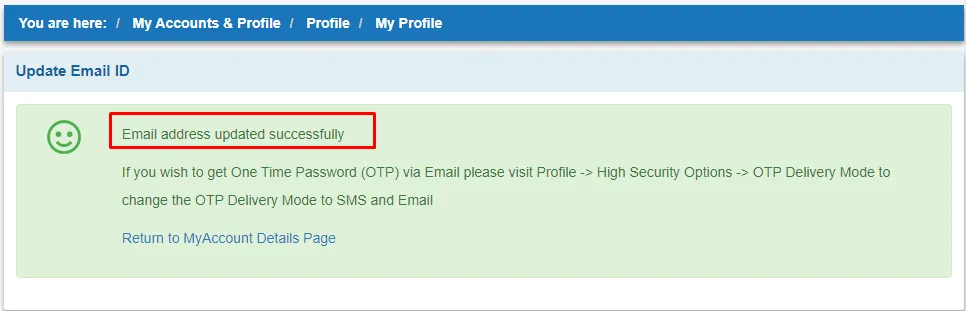
also, you can watch the below video to solve your query on how to register Email ID in SBI account online.
Now we discuss some frequently asked questions that are repeatedly asked on the internet.
Q.1 Why should I register my email ID in my SBI account?
Ans. Registering your email ID allows you to receive important updates, transaction notifications, and other relevant information from SBI directly to your email inbox, ensuring timely communication and convenience.
Q2. Can I register multiple email IDs with my SBI account?
Ans. No, currently, you can only register a single email ID with your SBI account. Make sure to provide the email ID that you use frequently and want to associate with your SBI account.
Q3. Can I register an email ID with my SBI account through a mobile app?
Ans. Yes, you can register an email ID with your SBI account through the SBI mobile banking app. The process is similar to the online method mentioned in the article.
Q4. Can I register my email ID through SMS for my SBI account?
Ans. No, currently, the option to register an email ID for your SBI account is available only through online or mobile banking platforms.
Conclusion:
In this post, we have learned how to register Email ID in SBI account online, we have cleared all the steps one by one, if you do not understand any step, then definitely ask by commenting, and we will definitely answer it.
If you have help from this post, share it with your friends.
Share to Help
Thank you and best wishes
Welcome & thanks for coming.