Do you want to transfer money and search for how to transfer money from Kotak to HDFC, then you have opened the right article.
Are you tired of visiting bank branches every time you need to moving money from Kotak to HDFC? Do you want a more convenient way to do so? Then, this article is for you!
I also transfer money Kotak to HDFC by this method, just mentioned the process in the below section. you have to follow step-wise to transfer money.
How To Transfer Money From Kotak To HDFC by Net Banking?
Log in to your Kotak Net Banking account, Go to the ‘Fund Transfer’ section, Select the ‘Send To Beneficiaries’ option, Now Select The Beneficiary, Then Enter the Amount you want to send, Transaction Completed Successfully.
- Log in to your Kotak Net Banking account.
- Go to the ‘Fund Transfer’ section.
- Select the ‘Send To Beneficiaries’ option.
- Now Select The Beneficiary.
- Then Enter the Amount you want to send.
- Transaction Completed Successfully.
1. Log in to your Kotak Net Banking account
To start the process of transferring money from Kotak to HDFC, log in to your Kotak Net Banking account using your user ID and password.
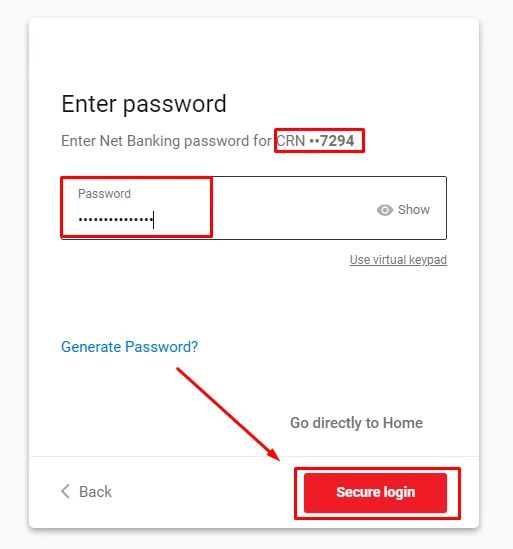
2. Go to the ‘Fund Transfer’ section
After logging in, go to the ‘Fund Transfer’ section. This section is available in the Main Menu of the Kotak Net Banking platform as shown in the image below.
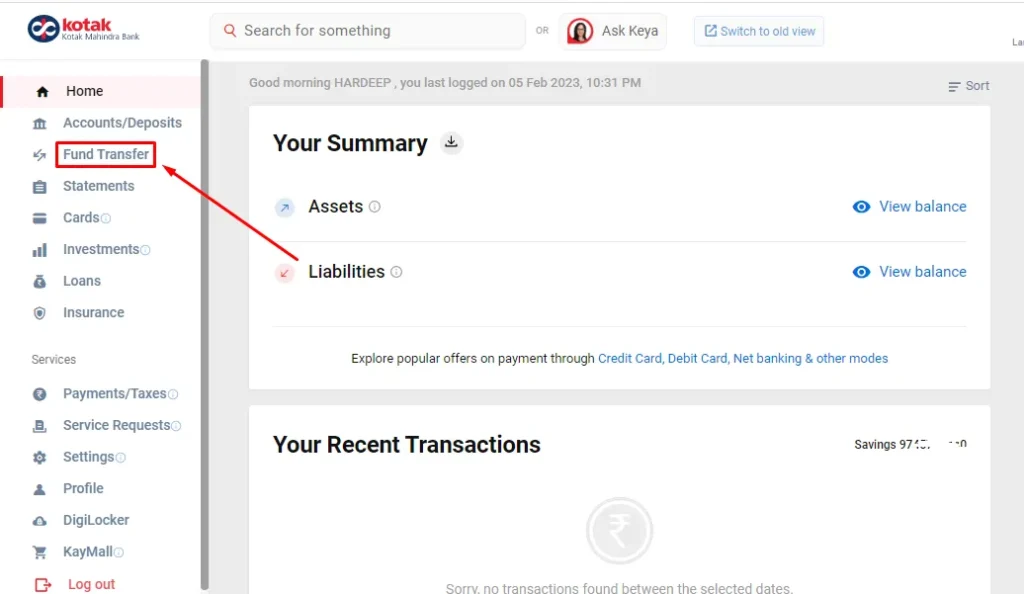
3. Select the ‘Send To Beneficiaries’ option
In the ‘Fund Transfer’ section, you will see various transfer options such as One Time Transfer, Send To Beneficiaries, and Send To My Kotak Bank. For this transfer, select the ‘Send To Beneficiaries’ option as shown in the image below.
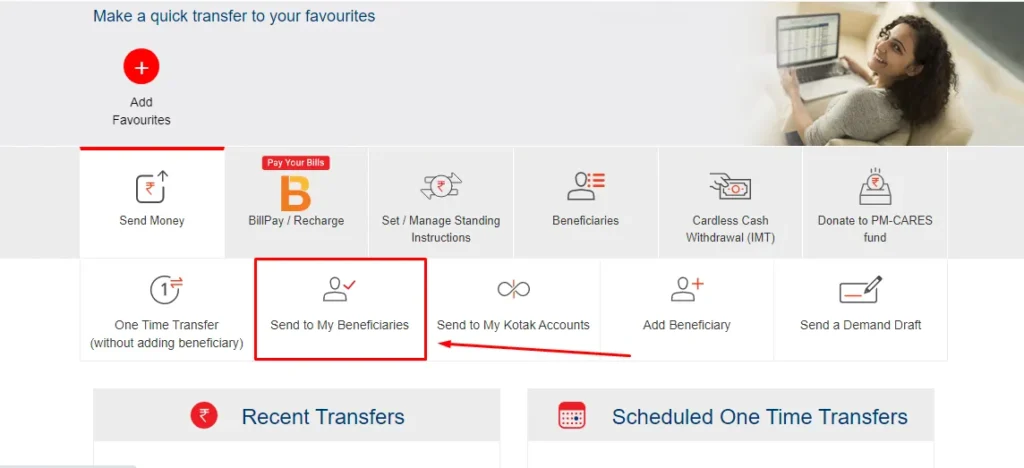
4. Now Select The Beneficiary
Select the beneficiary to whom money is to be sent as shown in the below images
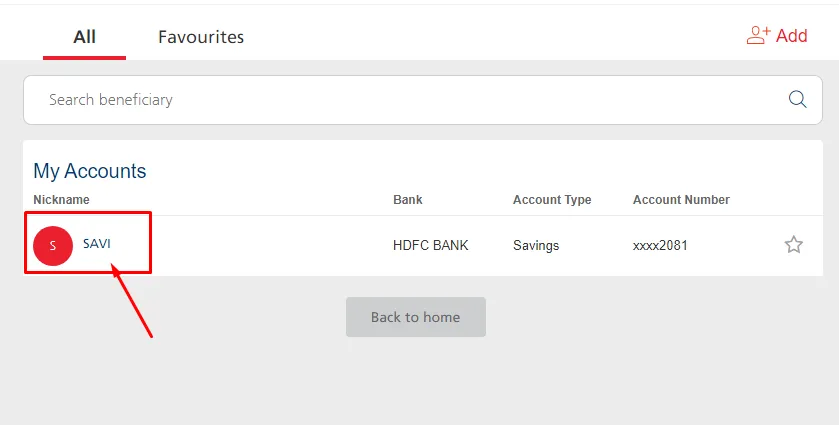
5. Then Enter the Amount you want to send
After selecting the beneficiary, you just have to enter the amount you want to send and then click on the ‘continue’ button as shown in the image below.
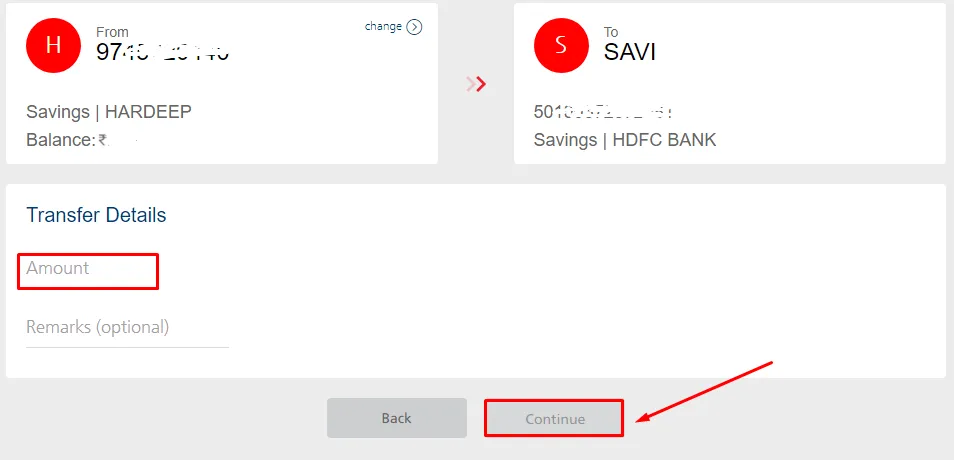
6. Transaction Completed Successfully
By following these simple steps, you can Moving Funds from Kotak to HDFC Bank using internet banking in a matter of minutes.
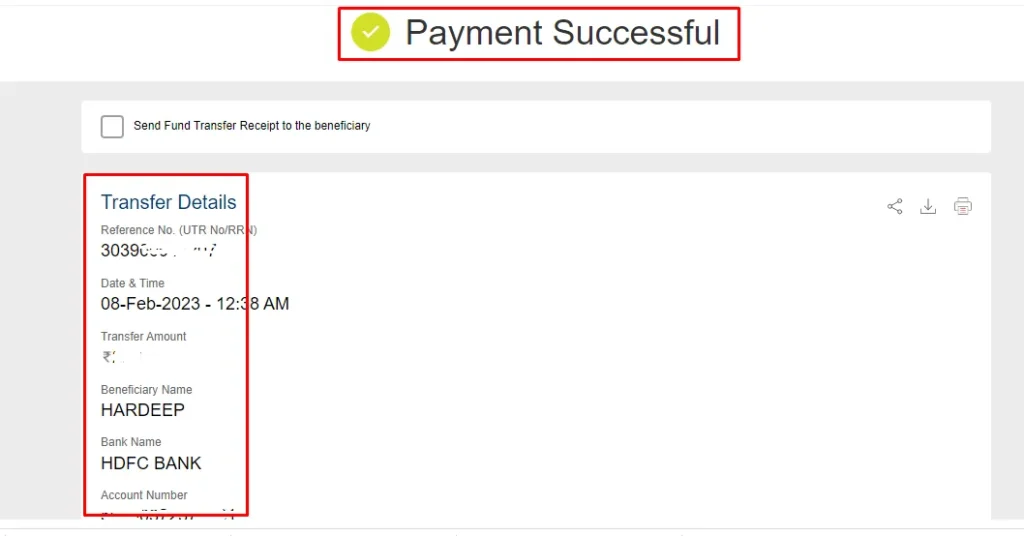
also, you can watch the below video to solve your query on how to Moving Funds from Kotak to HDFC Bank.
Now we discuss some frequently asked questions that are repeatedly asked on the internet.
Q1. Is it possible to moving money from Kotak to HDFC through the internet banking platform?
Ans. Yes, it’s possible.
Login to your Kotak Net Banking account, Go to the ‘Fund Transfer’ section, Select the ‘Send To Beneficiaries’ option, Now Select The Beneficiary, Then Enter the Amount you want to send, Transaction Completed Successfully.
Q2. What are the requirements for transferring money from Kotak to HDFC?
Ans. Beneficiary account details like Account Holder Name, Bank Name, Branch Name, Account Number, IFSC Code.
Q3. Is there any limit on the amount of money I can transfer from Kotak to HDFC?
Ans. No, there is no such limit to tranfer money.
Q4. Are there any charges or fees for transferring money from Kotak to HDFC?
Ans. No, there is no charge to transferring money from Kotak to HDFC.
Conclusion:
In this post, we learned how to transfer money from Kotak to HDFC, and we cleared all the points step by step., if you do not understand any step, then definitely ask by commenting, and we will definitely answer it.
If you have got help from this post then do share it with your friends.
Share to Help