If you are looking for how to generate Canara Bank ATM PIN, then you have come to the right place as we will be discussing the same in this post.
Many times we forget our ATM PIN and we have to go to the bank to change it, so in this post, we will teach you how to change your Canara Bank ATM PIN without visiting the bank, using Canara Internet Banking.
Let’s start, I have cleared all the points step by step, you can generate your Canara Bank ATM PIN by reading this post carefully.
How To Generate Canara Bank ATM PIN by Net Banking?
Log in to your Canara Net Banking account, Then Click On the ‘Cards’ Option, Now Click On “Instant PIN Generation”, Then ‘select the card’ you want to create a PIN, Now Enter The OTP, Then Create Your ATM PIN.
- Log in to your Canara Net Banking account.
- Then Click On the ‘Cards’ Option.
- Now Click On “Instant PIN Generation”
- Then ‘select the card’ you want to create a PIN.
- Now Enter The OTP.
- Then Create Your ATM PIN.
1. Log in to your Canara Net Banking account
The first step to generate your Canara Bank ATM PIN is to log in to the bank’s net banking portal. To do this, visit the bank’s official website and click on the “Login” button. Enter your User ID and Password and click on the “SIGN IN” button as shown in the below image.
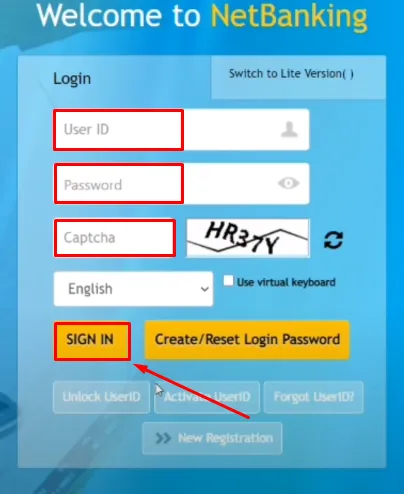
2. Then Click On the ‘Cards’ Option
Once you are logged into the account, click on “Cards” which is in the top menu as shown in the image below.
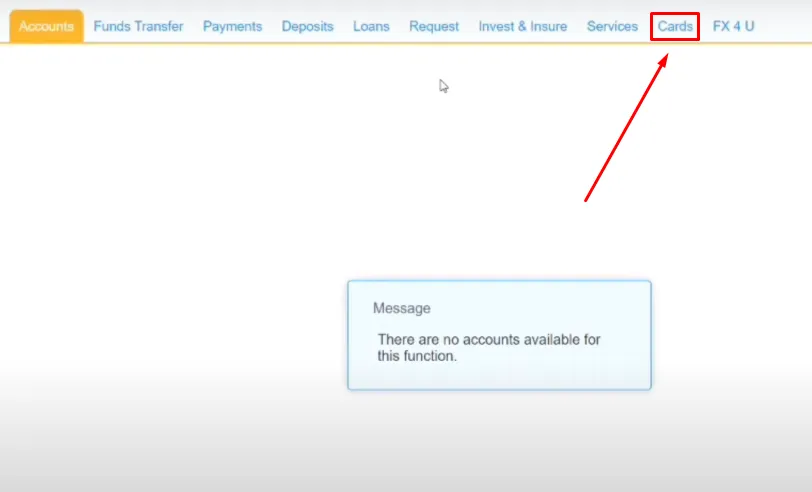
3. Now Click On “Instant PIN Generation”
After clicking on the card, click on ‘Instant PIN Generation’ which is in the left menu as shown in the image below.
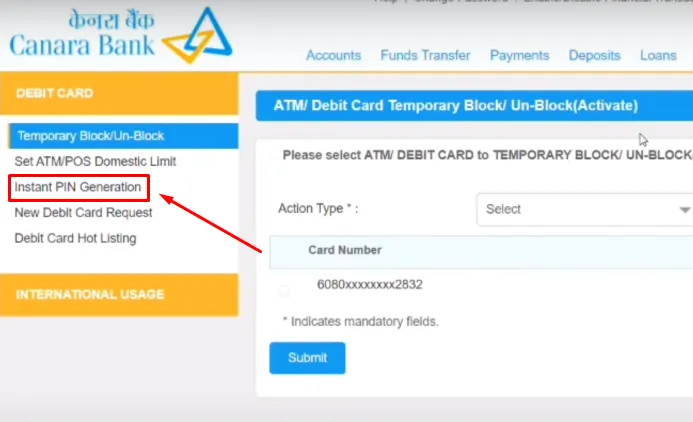
4. Then select the card you want to create a PIN
Select the card you want to Generate PIN and enter the expiry date and month of that card and then click on the ‘submit’ button as shown in the image below.
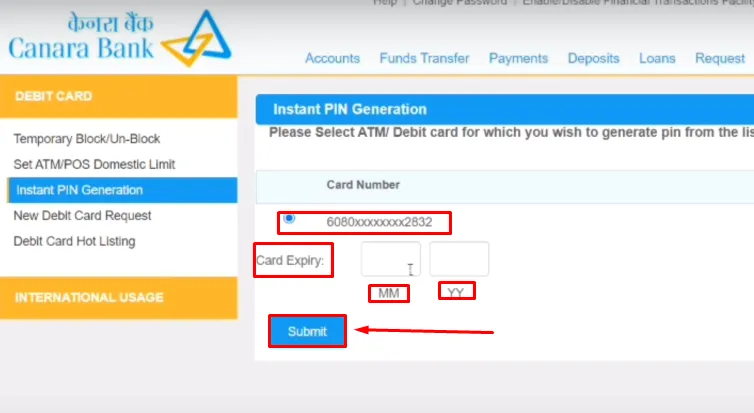
5. Now Enter The One Time Password (OTP)
On the Next page enter the one time password OTP which you have received the Registered Mobile number and click on the ‘Submit’ button as shown in the below image.
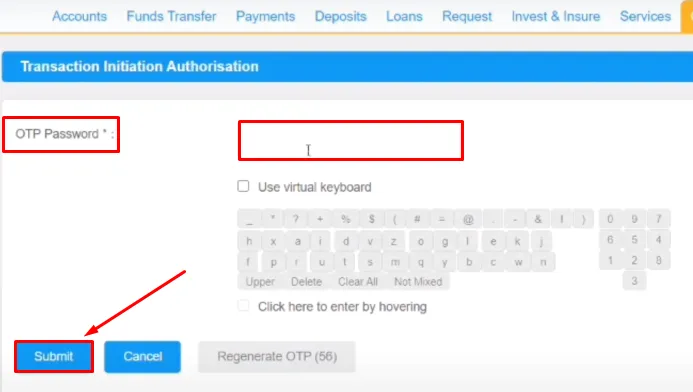
7. Then Create Your ATM PIN
When OTP validates Enter the New ATM PIN and Confirm the New ATM PIN then click on the ‘Reset ATM PIN’ as shown in the below image.
After following all the steps your Canara Bank ATM PIN will be generated successfully.


How To Generate Canara Bank ATM PIN Through SMS?

To Generate an ATM PIN through SMS, customers need to follow a few simple steps. First, they need to ensure that their mobile number is registered with Canara Bank. If the mobile number is not registered, customers can visit the nearest branch to register their number. Once the number is registered, customers can follow the steps mentioned below:
- Send an SMS from their registered mobile number to the number specified by Canara Bank. The SMS should contain the following information: ‘CAN OTP Last 4 digits of the account number.’
- Within a few seconds, customers will receive an OTP (One-Time Password) on their mobile number. The OTP is a 6-digit number that is valid for a limited time.
- Next, customers need to send another SMS to Canara Bank containing the following information: ‘CAN NEWPIN OTP 4-digit number of their choice.’ The 4-digit number should be a unique number that the customer has not used before.
- Once the SMS is sent, customers will receive a confirmation message from Canara Bank that their ATM PIN has been successfully generated.
It is important to note that the SMS service for ATM PIN generation is only available to Canara Bank customers who have registered their mobile numbers with the bank. Also, customers should ensure that they send the SMS from their registered mobile number to the correct number provided by Canara Bank to avoid any errors.
also, you can watch the below video to solve your query on how to generate Canara Bank ATM PIN.
Now we discuss some frequently asked questions that are repeatedly asked on the internet.
Q1. What is an ATM PIN, and why is it important for my Canara Bank account?
Ans. An ATM PIN is a personal identification number that allows you to access your Canara Bank account through an ATM. It is essential for the security of your account and transactions.
Q2. Can I generate a Canara Bank ATM PIN online?
Ans. Yes, you can generate your Canara Bank ATM PIN online through the bank’s internet banking portal or mobile banking app.
Q3. What information do I need to generate my Canara Bank ATM PIN?
Ans. You will need your Canara Bank debit card, registered mobile number, and date of birth to generate your ATM PIN.
Q4. Canara Bank customer Care number for Balance Enquiry
Ans. 1800-425-0018, 1800 208 3333 This is a Canara Bank Balance Enquiry Number.
Conclusion:
In this post, we have learned how to generate Canara Bank ATM PIN by Net Banking and how to generate Canara Bank ATM PIN through SMS, we have cleared all the steps one by one, if you do not understand any step, then definitely ask by commenting, and we will definitely answer it.
Generating your Canara Bank ATM PIN is a quick and easy process that can be done from the comfort of your own home. With the help of the steps outlined above, you can generate easily your ATM PIN anytime and anywhere.
If you have got help from this post then do share it with your friends.
Team Banking4X
Share to Help