Are you a customer of Axis Bank and looking for how to generate Axis Bank Debit Card PIN? then you have come to the right place.
If you have got a new Debit Card or you have forgotten your Debit Card PIN or there may be any other reason to generate or change your Debit Card PIN. So in this post, we have told about the easiest and quick way to generate your Axis Bank debit card PIN.
Let’s start the process to generate your Axis Bank debit card PIN just follow the below steps I am going to explain properly.
How To Generate Axis Bank Debit Card PIN by Net Banking?
Log in to Your Axis Net Banking Account, Now Click on the “Services” Tab, Then Click on “Debit Card Services,” Now Click on the “Set Debit Card PIN” Option, Then Set Your Debit Card New PIN.
- Log in to Your Axis Net Banking Account.
- Now Click on the “Services” Tab.
- Then Click on “Debit Card Services”
- Now Click on the “Set Debit Card PIN” Option.
- Then Set Your Debit Card New PIN.
1. Log in to Your Axis Net Banking Account
The first step is to log in to your Axis Bank Net Banking account and enter your Customer ID and Password, then click on the “Login” button as shown below image.
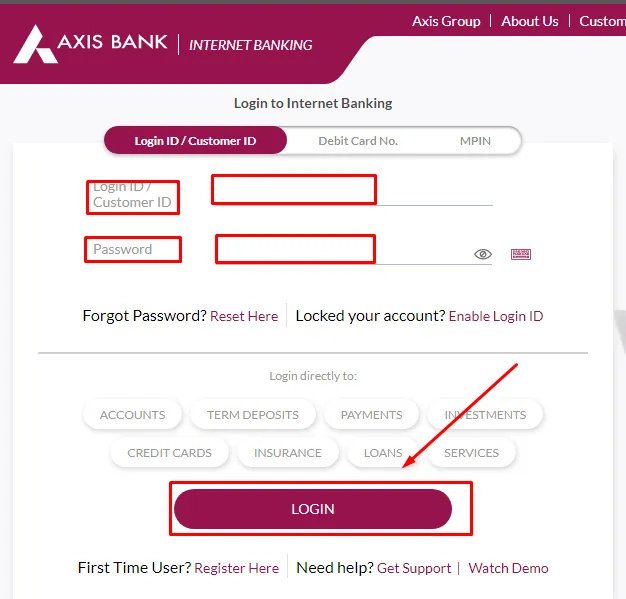
2. Now Click on the “Services” Tab
Once you have logged in to your Axis net banking account, then click on the ‘Services’ tab on the homepage. Click on this option to proceed as shown in the below image.
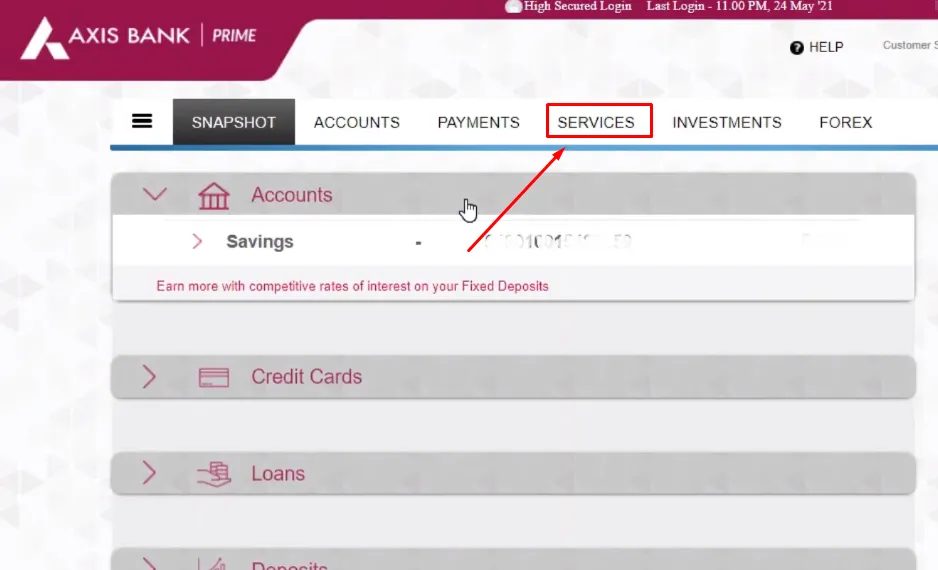
3. Then Click on “Debit Card Services”
To generate your Debit Card PIN click on the ‘Debit Card Services’ option under the card services as shown in the below image.
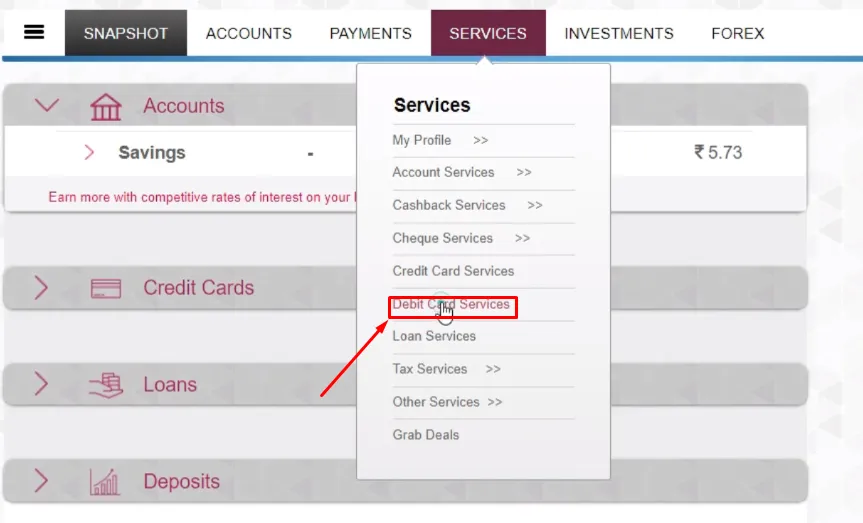
4. Now Click on the “Set Debit Card PIN” Option
On the next page, you will see the list of your debit card, select the debit card whose pin is to be generated and under the More Option, select the option ‘set debit card PIN’ and click on the “Go” button as shown in the below image.
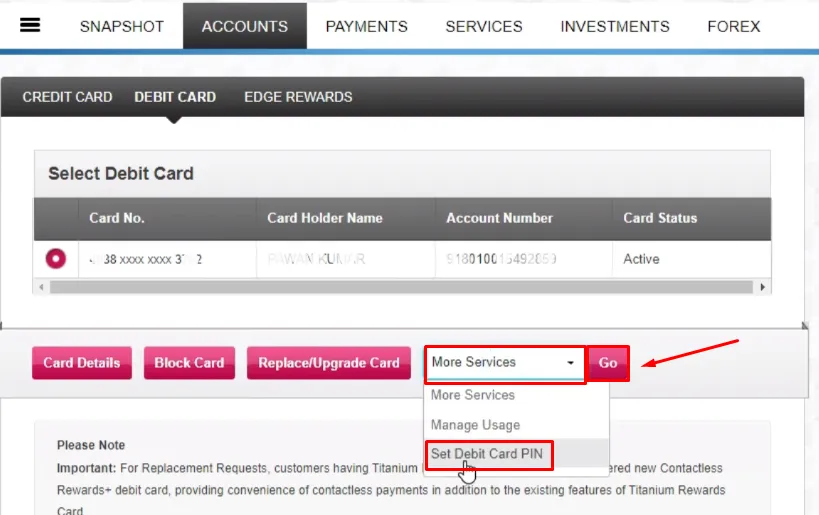
5. Then Set Your Debit Card New PIN
After clicking on the Go button enter the 4-digit PIN for your Axis Bank Debit Card and enter OTP then click on the “Confirm” button as shown in the below image.
After validating the OTP, your Debit Card PIN will be generated successfully and you can now use your Axis Bank Debit Card.
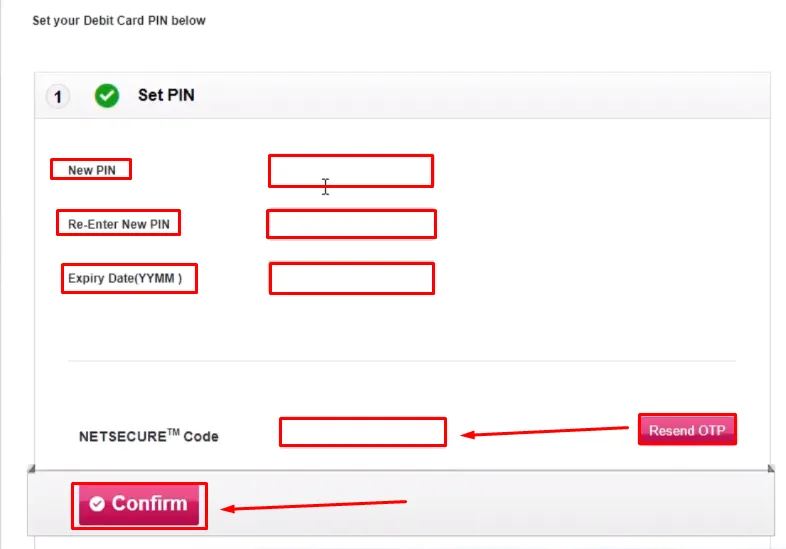
also, you can watch the below video to solve your query on how to generate Axis Bank Debit Card PIN.
Now we discuss some frequently asked questions that are repeatedly asked on the internet.
Q1. Can I change your Axis Bank Debit Card PIN through an ATM?
Ans. Yes, you can change your Axis Bank Debit Card PIN through an Axis Bank ATM by following the instructions displayed on the screen.
Q2. What if I forget my Axis Bank Debit Card PIN?
Ans. If you forget your Axis Bank Debit Card PIN, you can regenerate it using the same process as for generating a new PIN.
Q3. Can I use my old Axis Bank Debit Card PIN after generating a new one?
Ans. No, once you generate a new Axis Bank Debit Card PIN, the old one becomes invalid.
Q4. What is Axis Bank Toll-Free Customer Care Number?
Ans. 1860-419-5555/ 1860-500-5555 This is an Axis Bank Toll-Free customer care number.
Conclusion:
In this post, we have learned how to generate Axis Bank Debit Card PIN, we have cleared all the steps one by one, if you do not understand any step, then definitely ask by commenting, and we will definitely answer it.
If you have help from this post, share it with your friends.
Team Banking4X
Share to Help