If you want to block HDFC Credit Card, then you have come to the right place. There can be many reasons for blocking your HDFC card
Blocking your HDFC credit card through Net Banking is a quick and secure way to protect your financial information in case your card is lost or stolen. Here’s a step-by-step guide on how to block HDFC credit cards by net banking:
I also Block my HDFC Credit Card by this method, just mentioned the process in the below section. you have to follow step-wise to Block Your HDFC Credit Card
How To Block HDFC Credit Card by Net Banking?
Log in to HDFC Bank NetBanking Website, Navigate to the “Cards” section, Then Click on the ‘Request’ Option, Then Click On ‘Credit Card Hotlisting’, Now ‘Select Your Credit Card’ To Block, After verifying OTP your card will be blocked.
- Log in to HDFC Bank NetBanking Website.
- Navigate to the “Cards” section.
- Then Click on the ‘Request’ Option.
- Then Click On ‘Credit Card Hotlisting’
- Now ‘Select Your Credit Card’ To Block.
- After verifying OTP your card will be blocked.
Let’s explore the steps one by one to block your HDFC Credit Card.
1. Log in to HDFC Bank NetBanking Website
Go to the HDFC Bank website and log in to your NetBanking account using your Customer ID and Password as shown in the below image.
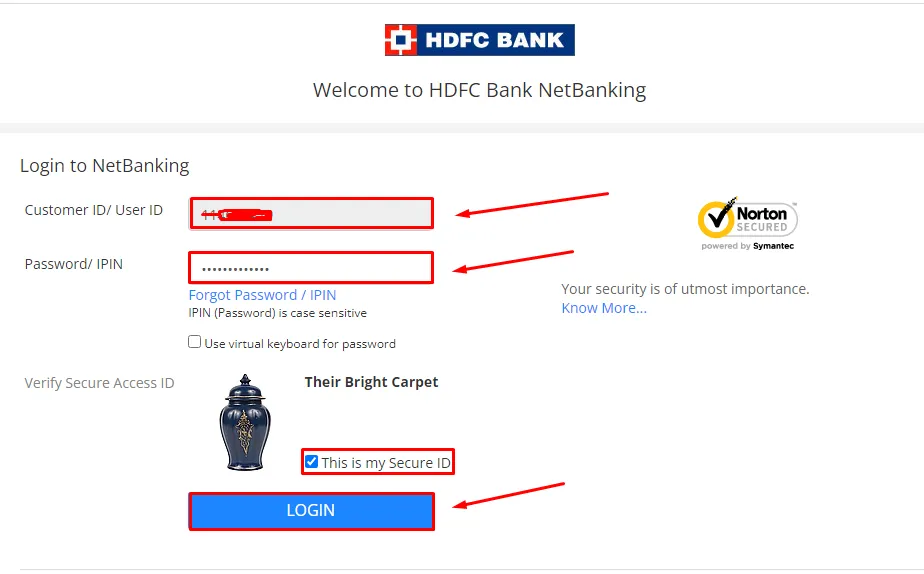
2. Navigate to the “Cards” section
After login into the account, click on the ‘cards’, which are in the Top Menu, as shown in the image below.
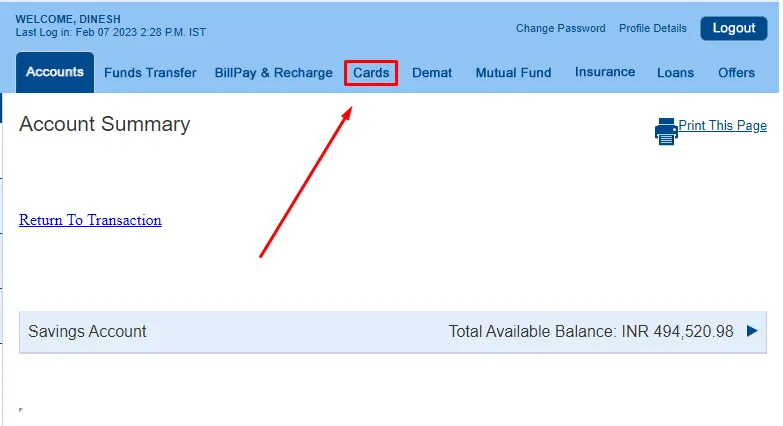
3. Then Click on the ‘Request’ Option
After clicking on the card, click on the ‘Request’ button which is in the Left Menu as shown in the image below.
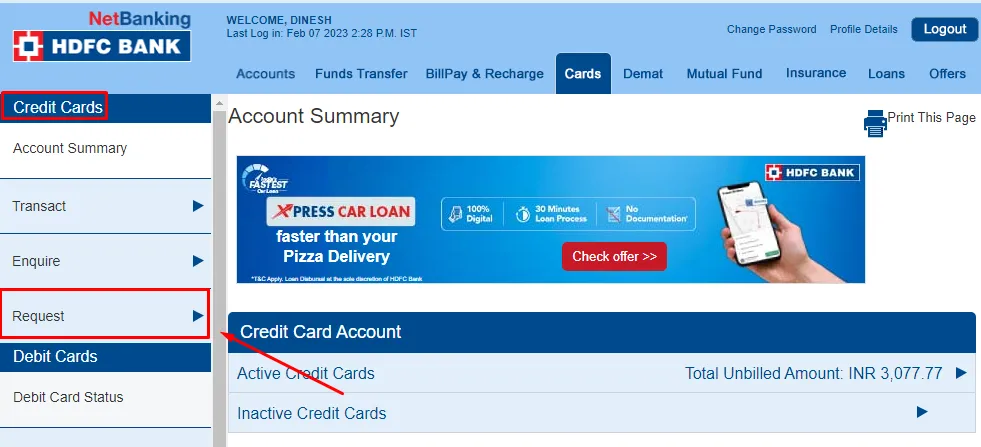
4. Then Click On ‘Credit Card Hotlisting’
To block your HDFC Credit Card, click on ‘Credit Card Hotlisting’ which is in the Left Menu under the Request option as shown in the image below.
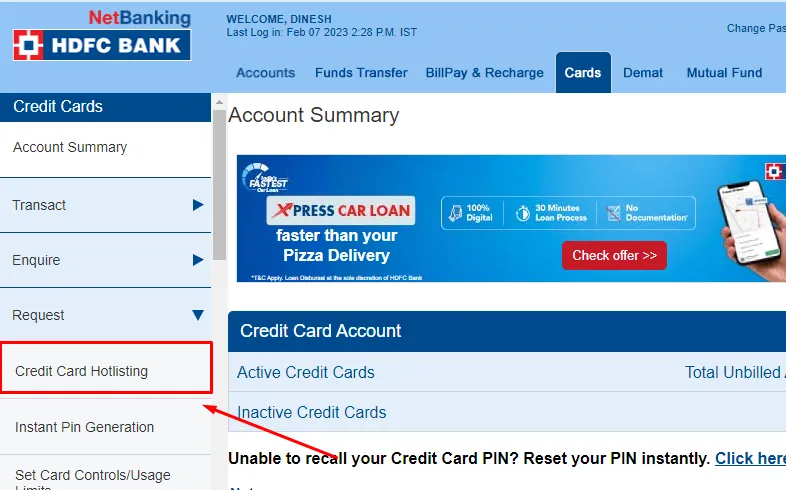
5. Now Select Your Credit Card To Block
Select the card you want to block and enter the Reason and click on the ‘Submit’ button as shown in the image below.
On the next screen enter OTP which will be received on your Registered Mobile Number.
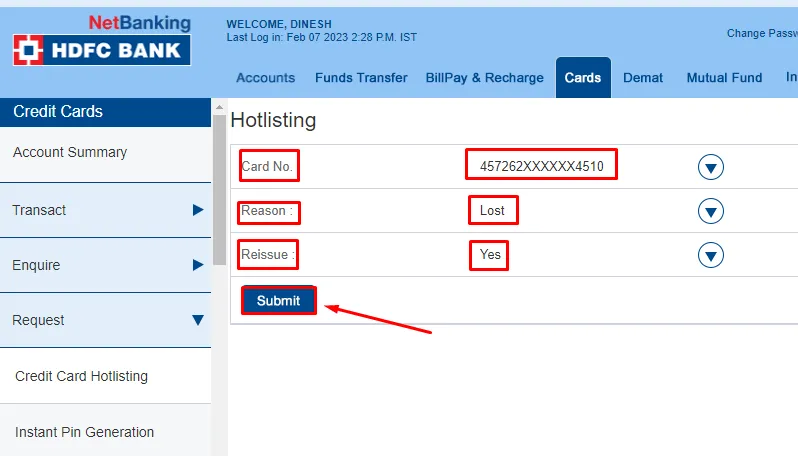
Once the action is completed, you will receive a confirmation message on your screen and also through email or SMS, indicating that your HDFC credit card has been blocked.
also, you can watch the below video to solve your query on how to block your HDFC Credit Card.
Now we discuss some frequently asked questions that are repeatedly asked on the internet.
Q1. Is there any customer service number to block your HDFC credit cards?
Ans. 1800 202 6161 / 1860 267 6161 customer service number to block your HDFC credit cards.
Q2. How can I block my HDFC credit card if I have lost it?
Q3. Is it possible to block our HDFC credit cards online?
Ans. Yes, you can block your HDFC credit card with the help of net banking
Q4. Is it possible to block my HDFC credit card temporarily or is it permanent?
Ans. Yes, you can block your HDFC credit card permanently with the help of HDFC Net Banking
Conclusion:
In this post, we have learned how to block HDFC Credit Card, if you do not understand any steps, then definitely ask by commenting, and we will definitely answer it.
Blocking your HDFC credit card through NetBanking is a straightforward process that ensures the safety of your financial information. By following these steps, you can quickly block your HDFC credit card and prevent any unauthorized transactions from taking place.
If you have got help from this post then do share it with your friends.
Share to Help