If you are also looking for how to add beneficiary in Kotak Bank, then you have come to the right place. Because in this post we have discussed the same.
I was also searching for how to add Beneficiary in Kotak Mahindra Bank, so I did not get any good results, so in this post, I have told the easiest way to add Beneficiary, you can add Beneficiary by following some steps.
Let’s start the process to add beneficiaries in Kotak Bank just follow the below steps I am going to explain properly.
How to Add Beneficiary In Kotak Bank by Internet Banking?
Login to your HDFC Net Banking Account, Now click on “Fund Transfer,” Then Click On “Beneficiaries,” Now Enter Beneficiary Details, Then Verify Beneficiary details, Then Enter OTP, Beneficiary added successfully.
- Login to your HDFC Net Banking Account.
- Now click on “Fund Transfer“
- Then Click On “Beneficiaries“
- Now Enter Beneficiary Details.
- Then Verify Beneficiary details.
- Then Enter OTP.
- Beneficiary added successfully.
1. Open Kotak Net Banking Website & Login To Your Account
Log in to your Kotak Bank account: To add a beneficiary, you need to log in to your Kotak Bank account either through the bank’s website or mobile banking app as shown in the below image.

2. After login click on ‘Fund Transfer
Go to the ‘Funds Transfer’ section: Once you have logged in, go to the ‘Funds Transfer’ section and select the option to add a beneficiary.

3. Then Click On ‘Beneficiaries’
After clicking on fund transfer Click on ‘Beneficiary’ to View, Delete and Add new Beneficiaries as shown in the image below.

4. Now Enter Beneficiary Details
Enter the beneficiary details: In the next step, you will be asked to enter the beneficiary details, including the name, account number, and IFSC code. Make sure to enter the details correctly to avoid any errors while making a transfer.

5. Then Verify The Beneficiary details
Verify the details: After entering the details, you will be asked to verify the information you have entered. Double-check the details before confirming the transaction as shown in the below image.

6. Then Enter One Time Password (OTP)
Enter OTP which is received on your Registered Mobile Number then click on activate now button as shown in the below image.
Add the beneficiary: Once you have entered the valid OTP, the beneficiary will be added to your list of beneficiaries.

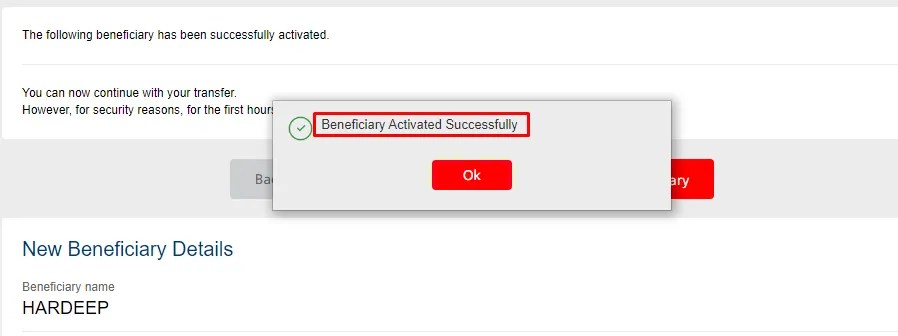
also, you can watch the below video to solve your query on how to add beneficiaries to Kotak bank.
Q1. How to add beneficiaries in Kotak Mahindra Bank?
Open Kotak Net Banking Website & Login in To Your Account, After login click on ‘Fund Transfer, Then Click On ‘Beneficiaries’, Now Enter Beneficiary Details, Then Verify The Beneficiary details, Then Enter One Time Password (OTP), Beneficiary added successfully.
Q2. What is the Kotak Bank customer care number?
1860 266 0811 This is a Kotak 811 customer care number.
Q3. Can I add beneficiaries in Kotak without net banking?
Yes, you can add beneficiaries without net banking using Kotak mobile banking.
Q4. What is Kotak Bank New Beneficiary Transfer Limit?
No Transfer Limit was set by Kotak bank.
Conclusion:
In this post, we have learned how to add beneficiary in Kotak Bank, if you do not understand any step, then definitely ask by commenting, and we will definitely answer it.
Adding a beneficiary in Kotak Bank is a quick and easy process that can be completed in a few simple steps. By following the above steps, you can ensure that your transfers are smooth and hassle-free.
If you have got help from this post then do share it with your friends.
Share to Help