Are you an ICICI Bank customer looking to access your account online but having trouble finding your User ID? and searching for how to get User ID for ICICI Bank Online Banking?
I also did not find my user id and I was also searching like you but I did not get any good results, so in this post, I have told the easy way to find my user id.
In this article, we will guide you through the process of obtaining your User ID for ICICI Bank online banking in 5 easy steps.
How To Get User ID For ICICI Bank Online Banking?
Visit the ICICI Bank website, Click on ‘Login’, Click on ‘Get User ID’, Enter your details, and Please Authorize with your Debit Card.
- Visit the ICICI Bank website.
- Click on ‘Login’
- Click on ‘Get User ID’
- Enter your details.
- Please Authorize with your Debit Card.
Let’s explore the steps one by one to get your user id for ICICI Bank Online Banking.
1. Visit the ICICI Bank website
Go to the official ICICI Bank website (www.icicibank.com) using your web browser.
2. Click on ‘Login’
On the homepage of the ICICI Bank website, click on the ‘Login’ button located in the top right corner of the screen as shown in the below image.
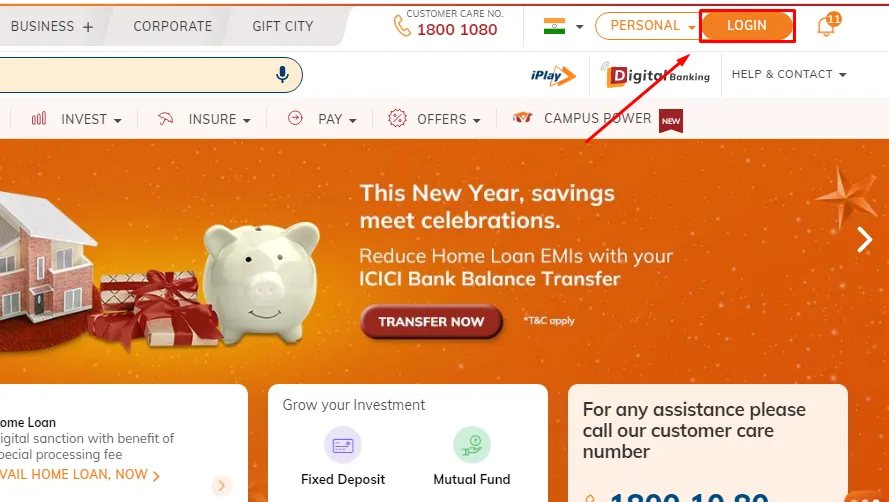
3. Click on ‘Get User ID’
Under the login fields, you will see a link that says ‘Get User ID’. Click on this link to proceed as shown in the below image.
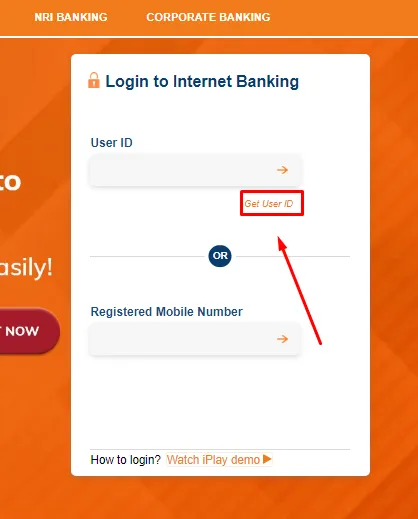
4. Enter your Details
On the next page, you will be required to enter your account number and Registered Mobile Number. Once you have entered your ICICI Bank Account Number with your registered mobile number, click on the ‘Go’ button as shown in the below image.
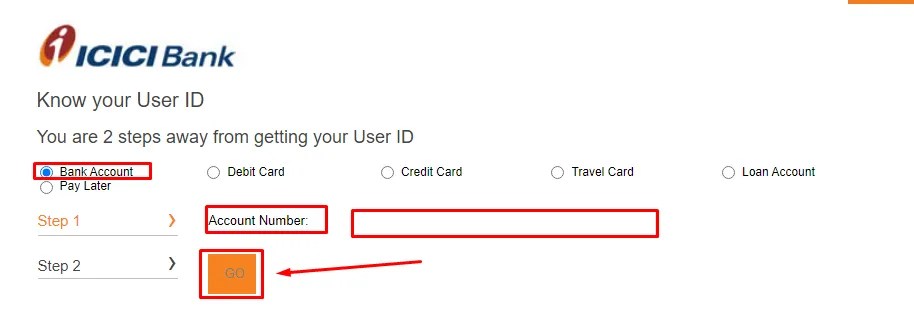
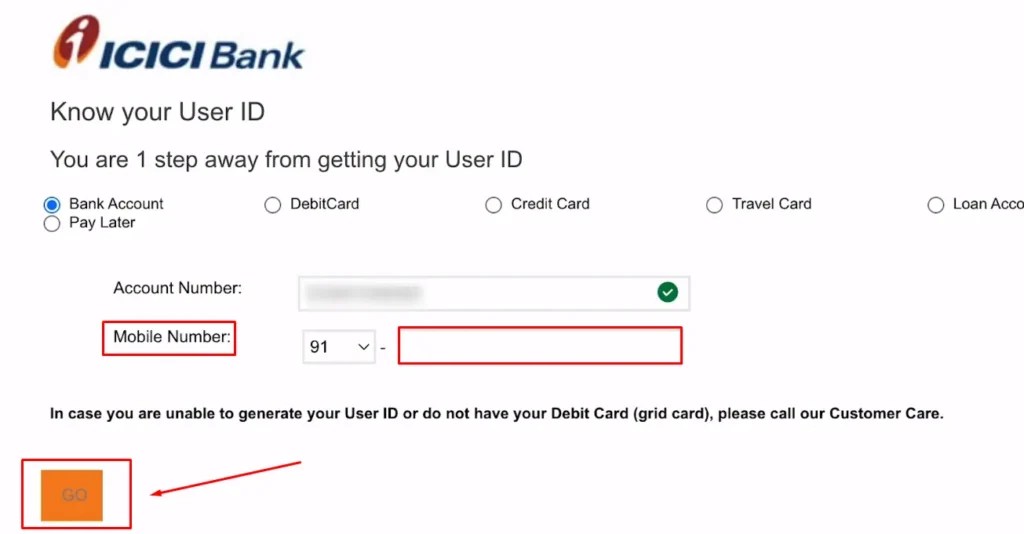
5. Please Authorize with your Debit Card
On the back side of your ICICI Debit Card, enter the number under EFI and click on the ‘Go’ button as shown in the image below
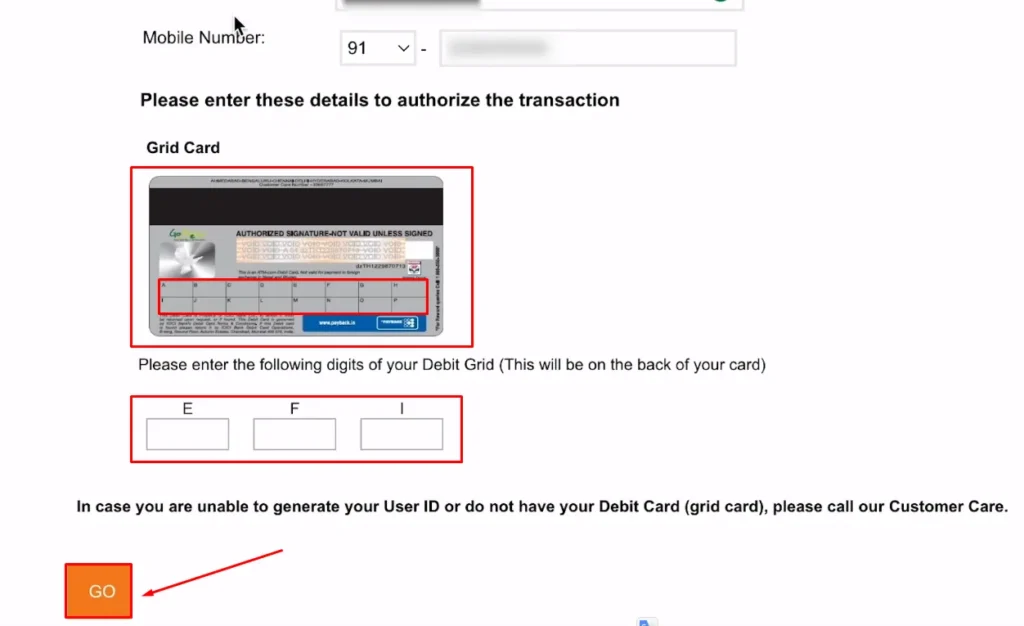
If the information you have entered matches the bank’s records, you will receive your User ID via SMS or email. You can then use this User ID to log in to your ICICI Bank online account.
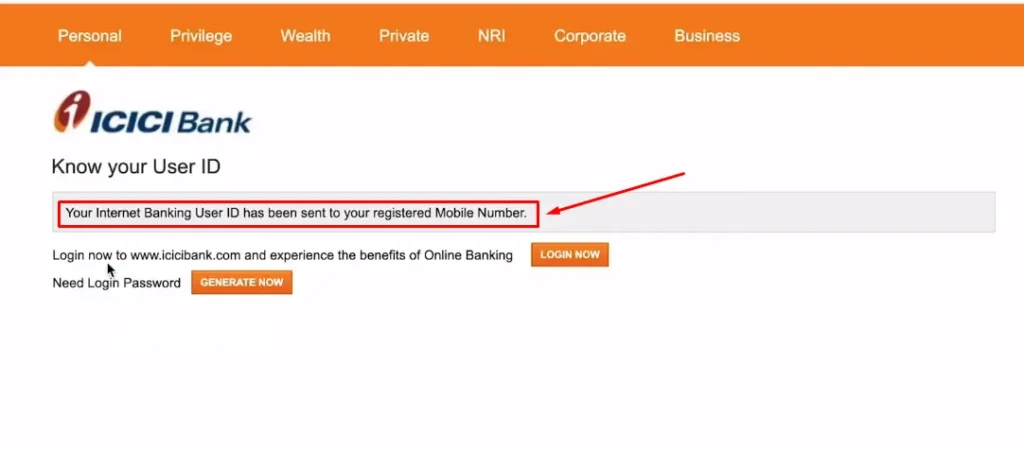
also, you can watch the below video to solve your query on How To Get User ID For ICICI Bank Online Banking.
Now we discuss some frequently asked questions that are repeatedly asked on the internet.
Q1. What is the customer care number for ICICI Bank?
Ans. The customer care number for ICICI Bank is 1860 120 7777. You can call this number to get assistance with any issues related to your account or services.
Q2. How can I get my ICICI Bank User ID?
Ans. You can obtain your User ID by visiting the ICICI Bank website, clicking on the ‘Login’ button, and then selecting ‘Get User ID’.
Q3. What should I do if I don’t receive my ICICI Bank User ID?
Ans. If you don’t receive your User ID, ensure that the information you provided is correct and matches the bank’s records. If the problem persists, you can contact the bank’s customer service team for assistance.
Q4. Is it safe to obtain my ICICI Bank User ID online?
Ans. Yes, it is safe to obtain your User ID online as long as you are using a secure and trusted internet connection. Always ensure that you are on the official ICICI Bank website before entering any personal information.
Conclusion:
In this post, we learned How To Get user id for ICICI Bank Online Banking, we have cleared all the steps one by one, if you do not understand any step, then definitely ask by commenting, and we will definitely answer it.
Obtaining your User ID for ICICI Bank online banking is a simple and straightforward process that can be completed in just a few steps. By following the steps outlined in this article, you can easily access and manage your account online, saving you time and hassle in the long run.
If you have got help from this post then do share it with your friends.
Team Banking4X
Share to Help