If you are looking for how to reset Kotak Net Banking password then you have come to the right place. Because in this post we have discussed the same.
Before you, I also searched how to reset Kotak Mahindra Net Banking password but I didn’t get any good results I guarantee after reading this post you don’t need to read any other post because we have discussed it explained in detail.
Let’s start the process to reset Kotak NetBanking Password just follow the below steps I am going to explain properly.
Things required for Kotak NetBanking Password Reset–
- Kotak CRN Number
- Registered Mobile Number
- Debit Card Details Expiry date (MM/YY), CVV or Card PIN
How To Reset Kotak Net Banking Password Step by Step?
Open Kotak Mahindra Net Banking Website, Now Click on ‘Generate Password’, Then Enter your Registered Mobile Number, Now Enter your Debit Card Details, and Set Your New Password on the Next Screen, Your Password will be generated successfully.
- Open Kotak Mahindra Net Banking Website.
- Now Click on ‘Generate Password’.
- Then Enter your Registered Mobile Number.
- Now Enter your Debit Card Details.
- Your New Password on the Next Screen.
- Your Password will be generated successfully.
1. Open Kotak Mahindra Net Banking Website
Open Kotak Mahindra Net Banking Website and enter your CRN, Username, or Card Number then enter the captcha and click on the ‘Next’ button as shown in the below image.
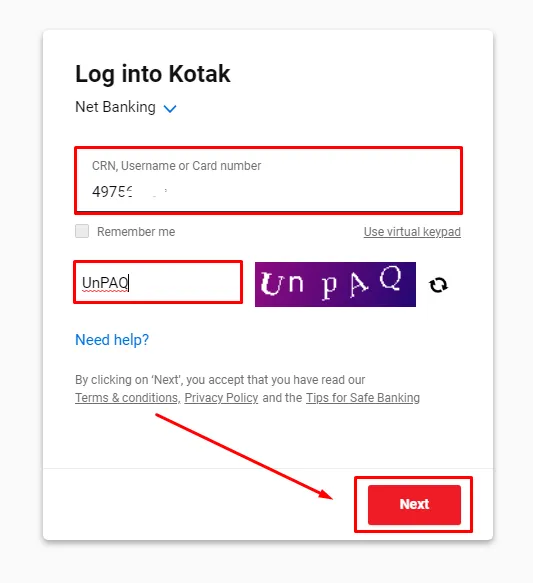
2. Now Click on Generate Password
Click on ‘Generate Password’ to change the password as shown in the below image.
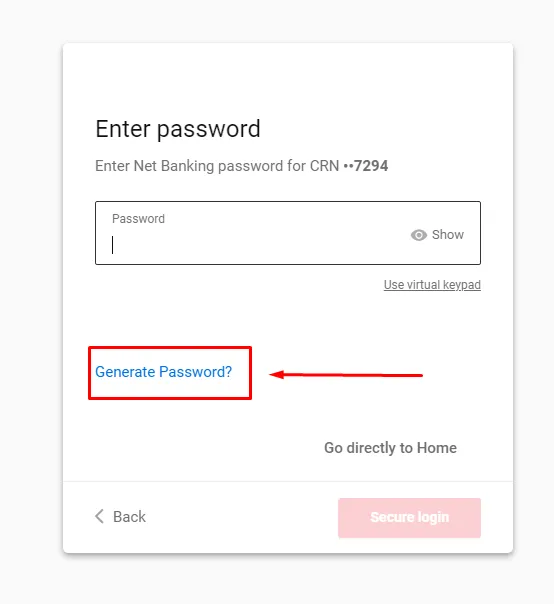
3. Then Enter your Registered Mobile Number
Enter your Registered Mobile Number to Generate a password and verify with OTP then click on the ‘Next’ button as shown in the below image.
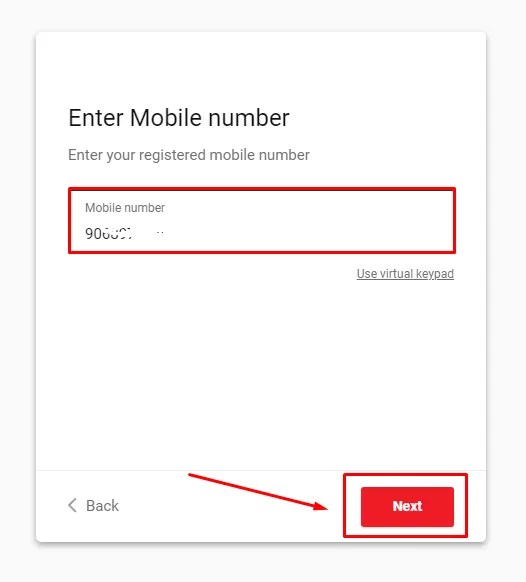

4. Now Enter your Debit Card Details
Enter your Debit Card details like Expiry date (MM/YY), CVV or Debit Card PIN then click on the ‘Next’ button as shown in the below image.
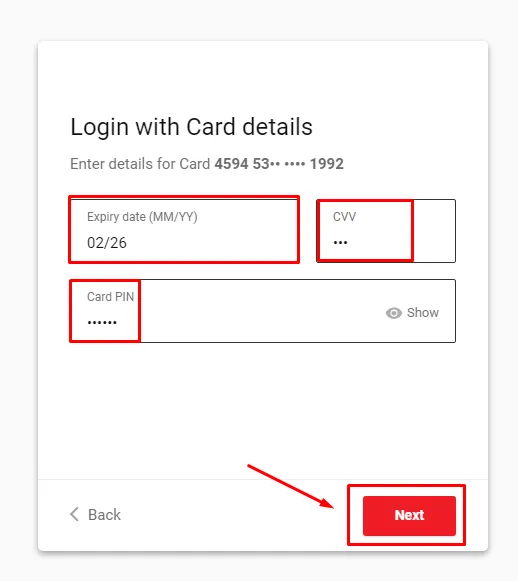
5. Set Your New Password on the Next Screen
Enter your new PIN for Kotak Net Banking then click on the ‘Continue’ button as shown in the below image.
After clicking on the continue button your Kotak net banking password will be generated successfully.
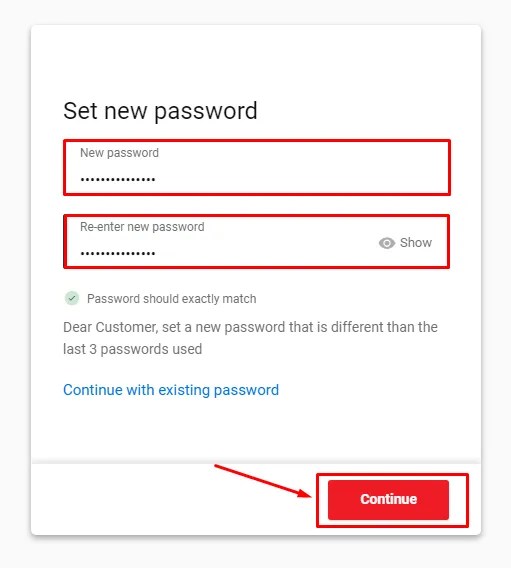
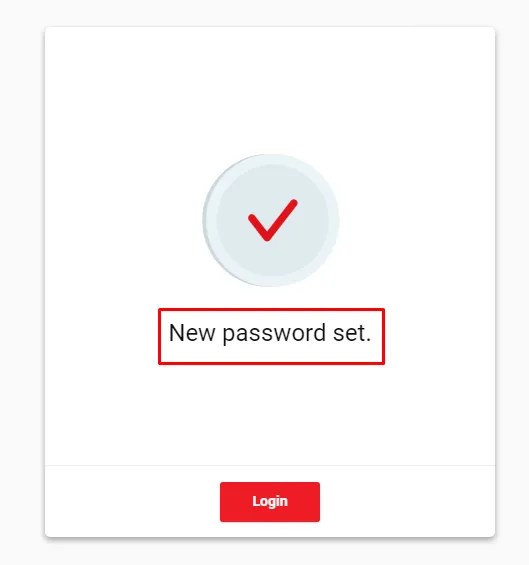
also, you can watch the below video to solve your query on how to reset Kotak Mahindra Net Banking password.
Now we discuss some frequently asked questions that are repeatedly asked on the internet.
Q1. How to reset Kotak Mahindra Net Banking password?
Open Kotak Mahindra Net Banking Website, Now Click on ‘Generate Password’, Then Enter your Registered Mobile Number, Now Enter your Debit Card Details, and Set Your New Password on the Next Screen, Your Password will be generated successfully.
Q2. Kotak Mahindra Bank Chembur Customer care number
1860 266 2666
Q3. Can reset Kotak Mahindra net banking password?
Yes, you can reset Kotak net banking password.
Q4. Kotak group secure one customer care number
Call on toll-free number 1800 120 7856
Conclusion:
In this post, we have learned how to reset Kotak net banking password and we cleared all the points step by step., if you do not understand any step, then definitely ask by commenting, and we will definitely answer it.
If you get help from this post, do share it with your friends.
Share to Help