Do you want to download your IOB bank statement, and search for How To Download IOB Statement In PDF Format then you have come to the right place, we will discuss it.
We may need the bank statement of our IOB at any time, so you should come to download the bank statement because it is significant work.
We have taught you to download IOB bank statements without net banking login in this article and that too in PDF format with easy steps which you can complete in a few minutes.
Let’s start, I have explained all the points step by step, you can Download your IOB Statement in PDF format by reading this post carefully.
How To Download IOB Statement In PDF Format Without Net Banking Login?
Visit IOB Statement PDF Download Website, Now Select “Download SB Statement,” Then Enter Account Details, Now Enter OTP To Verify The Process, and IOB Statement has been Downloaded Successfully.
- Visit IOB Statement PDF Download Website.
- Now Select The “Download SB Statement”
- Then Enter Account Details.
- Now Enter OTP To Verify The Process.
- IOB Statement has been Downloaded Successfully.
Now I am going to explain all steps properly so that is very easy to understand all steps properly.
1. Visit IOB Statement PDF Download Website
First of all, you have to go to the website of the IOB statement PDF download by clicking on the link given below.
Website Link – https://www.iobnet.co.in/ibanking/ibInterestCertEntry.do
2. Now Select The “Download SB Statement”
After that you have to select the option “SB Statement Download” and then click on the “Next” button as shown in the below image.
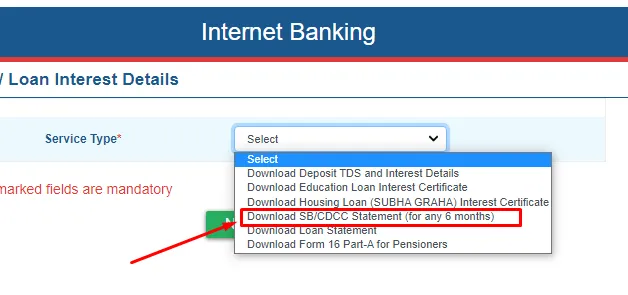
3. Then Enter Account Details
On the next screen, you have to enter your account details Such as Account Number, PAN Number, Mobile Number, and Date Of Birth, and then click on the “Next” button as shown in the below image.
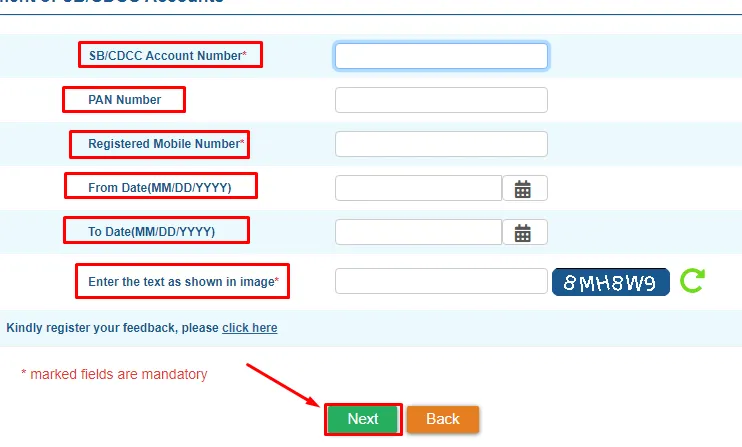
4. Now Enter OTP To Verify The Process
As soon as you click on the Next button, you will get OTP (One Time Password) on your registered mobile number, you have to enter it.
After OTP is valid your IOB bank statement will be downloaded now you can use it for documents.
How To Get IOB Statement In PDF Format by SMS?
you can also check your IOB bank statement by sms very easy step just send sms and you will get your statement.
Message Format: – Type MINI (Space) Last Four Digits of your Account number and send this message on 8484022122
also, you can watch the below video to solve your query on How To Download IOB Statement In PDF Format.
Now we discuss some frequently asked questions that are repeatedly asked on the internet.
Q1. Can I download my IOB statement in PDF format without using a Net Banking login?
Ans. Yes, you can download your IOB statement in PDF format without the need for a Net Banking login by following these alternative methods:
Q2. Can I download my IOB statement in PDF format by SMS?
Ans. Yes, you can! Indian Overseas Bank (IOB) offers a convenient and hassle-free way to access your account statements through SMS. By sending a specific SMS keyword, you can receive your account statement directly on your mobile phone in PDF format.
Q3. Can I download my IOB statement in PDF format online?
Ans. Yes, you can easily download IOB statement in PDF format through the bank’s official online banking portal.
Q4. What are the prerequisites for downloading the IOB statement as a PDF?
Ans. To download your IOB statement in PDF format, you need to have an active IOB online banking account and a compatible device with internet access.
Conclusion:
In this post, we have learned how to Download IOB Statement In PDF Format, we have cleared all the steps one by one, if you do not understand any step, then definitely ask by commenting, and we will definitely answer it.
If you have help from this post, share it with your friends.
Share to Help