If are you looking for how to reset ICICI Net Banking Password, then you have come to the right place as we will be discussing the same in this post.
Before you, I also searched how to reset the ICICI Net Banking password but I didn’t get any good results I guarantee after reading this post you don’t need to read any other post because we have discussed it explained in detail.
Let’s start the process to reset ICICI NetBanking Password just follow the below steps I am going to explain properly.
How To Reset ICICI Net Banking Password Step by Step?
Visit the ICICI Bank net banking portal, Click on “Get Password”, Enter your User ID & Mobile Number, Then Enter OTP, and Enter your New Password.
- Visit the ICICI Bank net banking portal.
- Click on “Get Password”
- Enter your User ID & Mobile Number.
- Then Enter OTP.
- Enter your New Password.
1. Visit the ICICI Bank net banking portal
The first step in resetting your ICICI net banking password is to visit the ICICI Bank net banking portal. You can access the portal by visiting the ICICI Bank website and clicking on the “Login” button on the top right corner of the page.
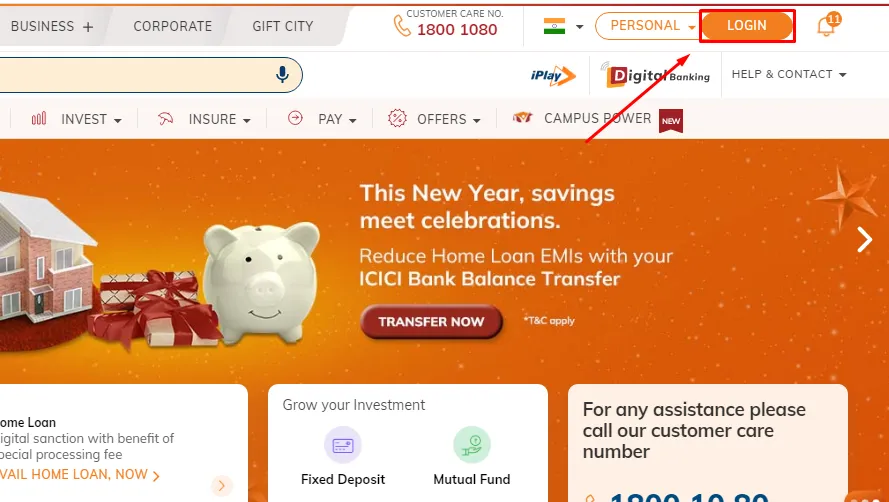
2. Click on “Get Password”
Once you have accessed the net banking portal, click on the “Get Password” option as shown in the below image.
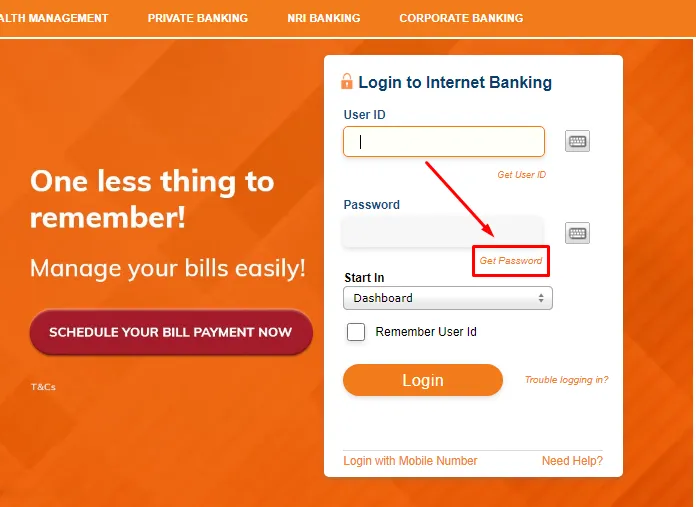
3. Enter your User ID & Mobile Number
Next, enter your user ID and Registered Mobile Number then click on the “Go” button as shown in the below image.
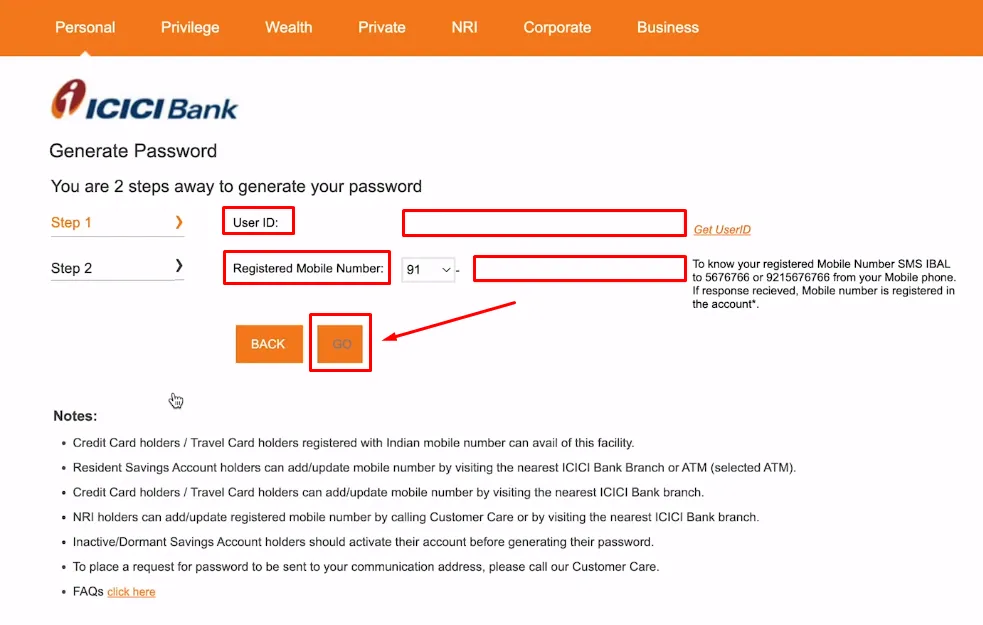
4. Then Enter OTP
After clicking on the Go button, then enter the OTP (One Time Password) to receive your registered mobile number and click on the “Go” button as shown in the below image.
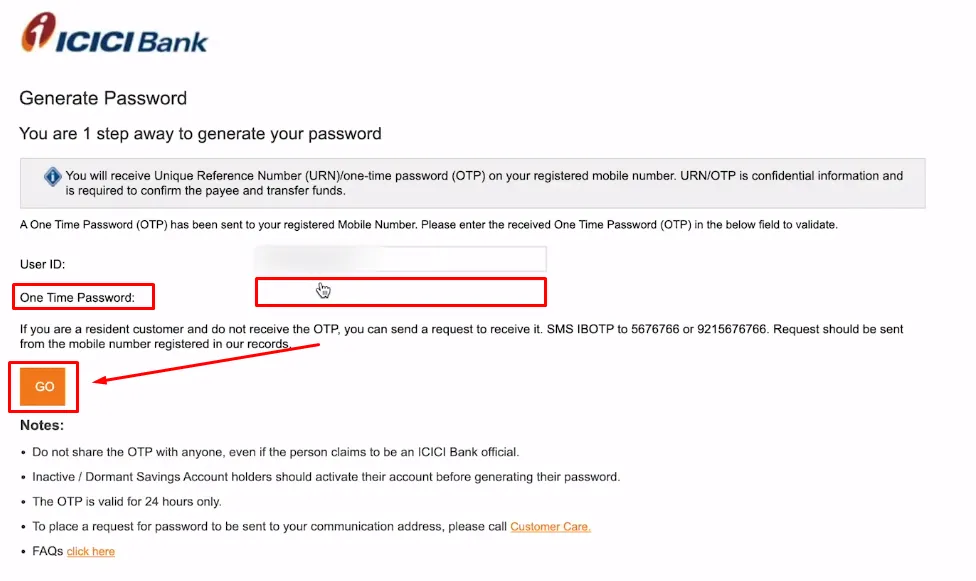
5. Enter your New Password
After entering the OTP, enter the New Password, Confirm Password, and then click on the “Go” button as shown in the image below.
After following all the steps, your ICICI Net Banking password will be reset successfully.


also, you can watch the below video to solve your query on how to reset your ICICI Net Banking password.
Now we discuss some frequently asked questions that are repeatedly asked on the internet.
Q1. Do I need to have a registered mobile number to reset my ICICI net banking password?
Ans. Yes, you need to have a registered mobile number to reset your ICICI net banking password.
Q2. Can I reset my ICICI net banking password without my debit card?
Ans. Yes, you can reset your ICICI net banking password without your debit card by using your registered mobile number or email ID.
Q3. Can I reset my ICICI net banking password if I don’t have access to my registered mobile number?
Ans. Yes, you can reset your ICICI net banking password through your registered email ID.
Q4. What is the ICICI customer care toll-free number?
Ans. 1800 1080 This is an ICICI customer care toll-free number.
Conclusion:
In this post, we have learned how to reset ICICI net banking password, and we cleared all the points step by step., if you do not understand any step, then definitely ask by commenting, and we will definitely answer it.
Forgetting your ICICI net banking password can be a frustrating experience, but resetting it is a simple process that can be done online. Just follow the steps outlined above, and you’ll be back to accessing your net banking account in no time.
If you get help from this post, do share it with your friends.
Share to Help